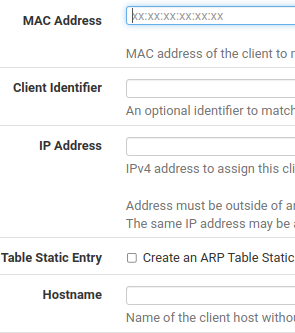Until the last couple of app updates things were slowly getting better but since the last two updates things are just getting worse again. Systems not found, music playing but no sound..... It's getting to look like it's never going to recover. I've about had enough now but to replace all my sonos gear would cost thousands. It surely is time this idiot CEO was fired.
App Updates just going backwards and making things worse
This topic has been closed for further comments. You can use the search bar to find a similar topic, or create a new one by clicking Create Topic at the top of the page.
Enter your E-mail address. We'll send you an e-mail with instructions to reset your password.