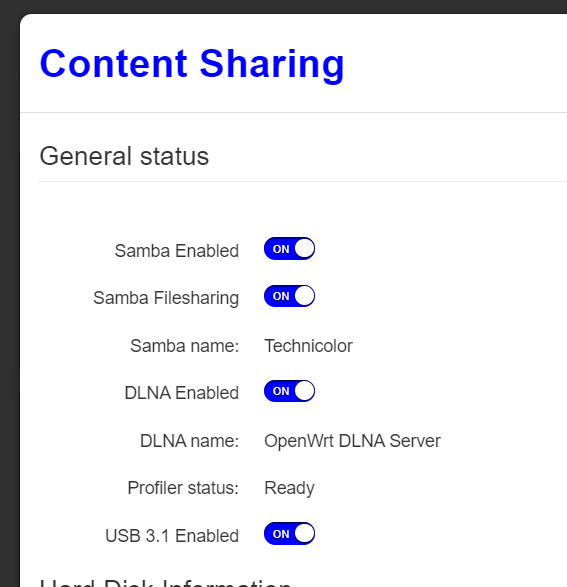Hi,
I have to buy a new harddrive for the music library - my portable Samsung are to old :) for SMB3.
But - the external drives I found have no specifications for the end-to-end.
I have talked to a couple of suppliers and they have no more information - and have no knowledge about what harddrive do recommend.
So are there any friendly soul here who knows?
I just need 1 TB and I have Windows 11 and the connection in the router is a “classic” USB.
🙏
Pia