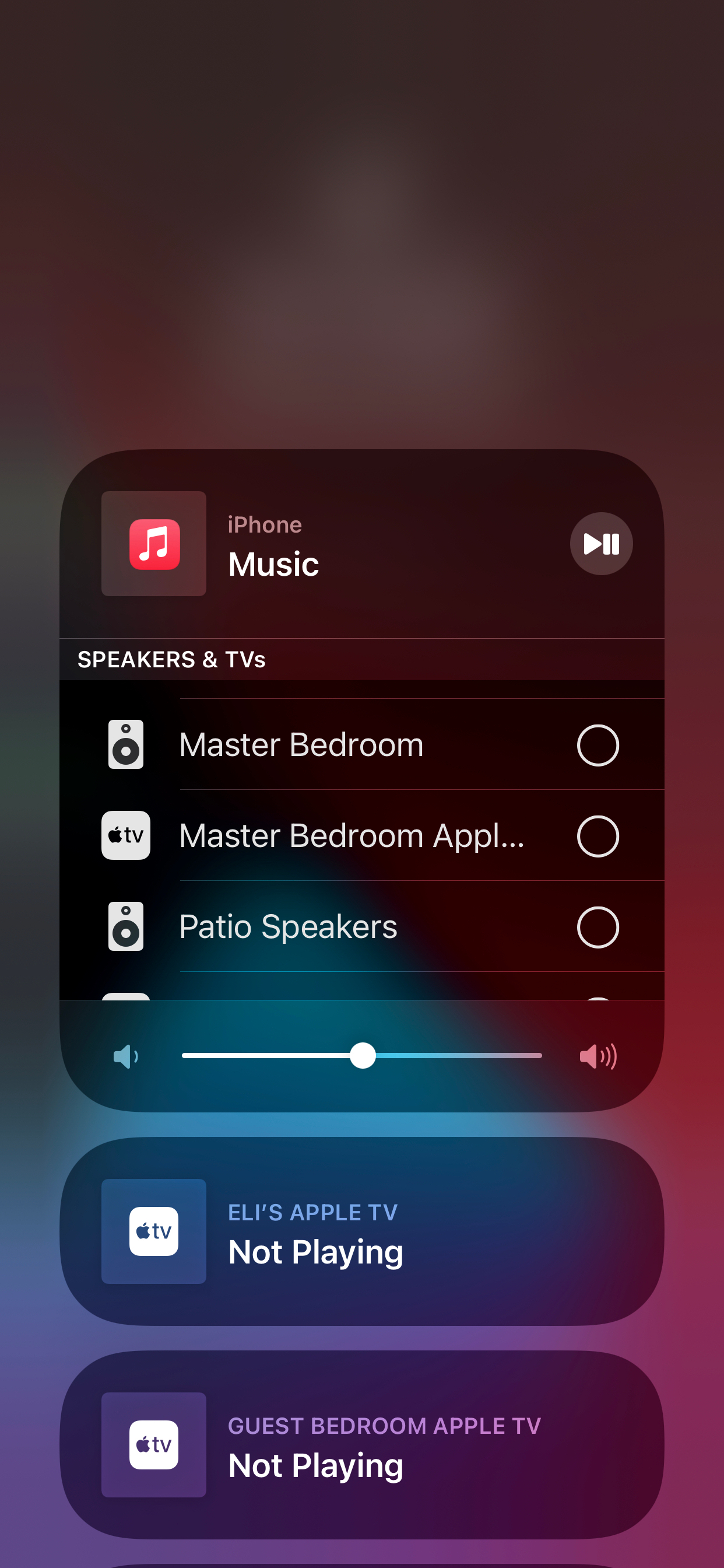Because many of us use our phone as a controller for Sonos when streaming of Spotify, Audible or Pandora it is very annoying that the streaming doesn’t stop when receiving a phone call. I understand that you desgined this intentionally, but since most of us use our phones to control Sonos could you please modify this?
Thank you,
Elaine