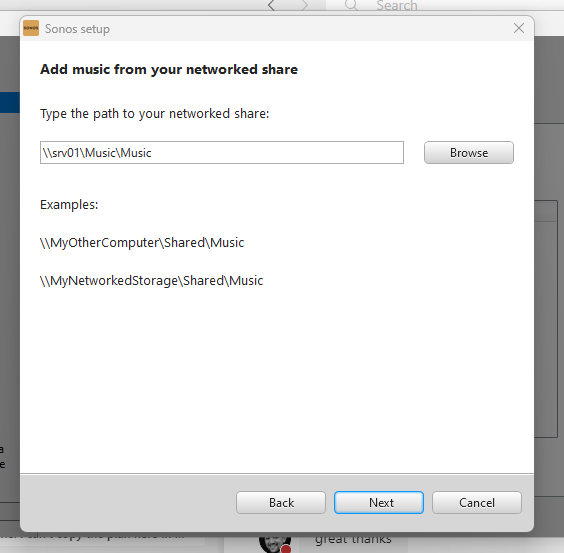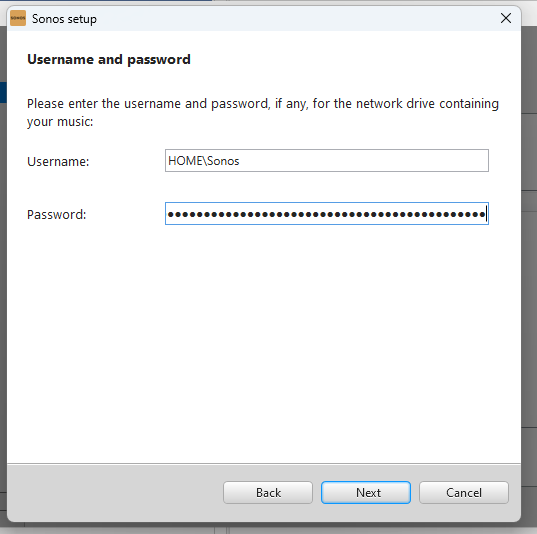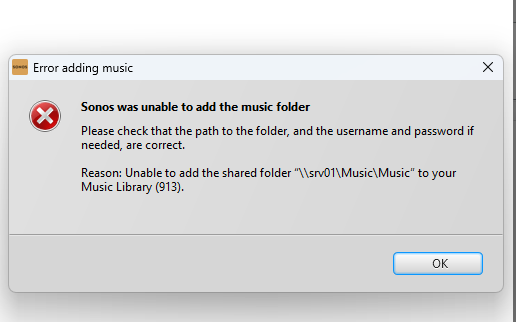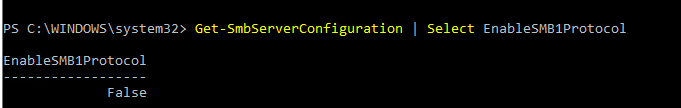Hi
I installed 16.2, and now my local music library has disappeared. The music is held on a Windows Server 2022 file share which is NOT SMB1, it’s SMB2 or SMB3. I can see Windows Event Log errors showing:
An account failed to log on.
Subject:
Security ID: NULL SID
Account Name: -
Account Domain: -
Logon ID: 0x0
Logon Type: 3
Account For Which Logon Failed:
Security ID: NULL SID
Account Name: HOME\Sonos
Account Domain: -
Failure Information:
Failure Reason: Unknown user name or bad password.
Status: 0xC000006D
Sub Status: 0xC0000064
Process Information:
Caller Process ID: 0x0
Caller Process Name: -
Network Information:
Workstation Name: -
Source Network Address: 10.10.10.124
Source Port: 59138
Detailed Authentication Information:
Logon Process: NtLmSsp
Authentication Package: NTLM
Transited Services: -
Package Name (NTLM only): -
Key Length: 0
Yet I know the username and password are correct as I can use them to authenticate from a Linux box.
Help :(
Many thanks
Jim