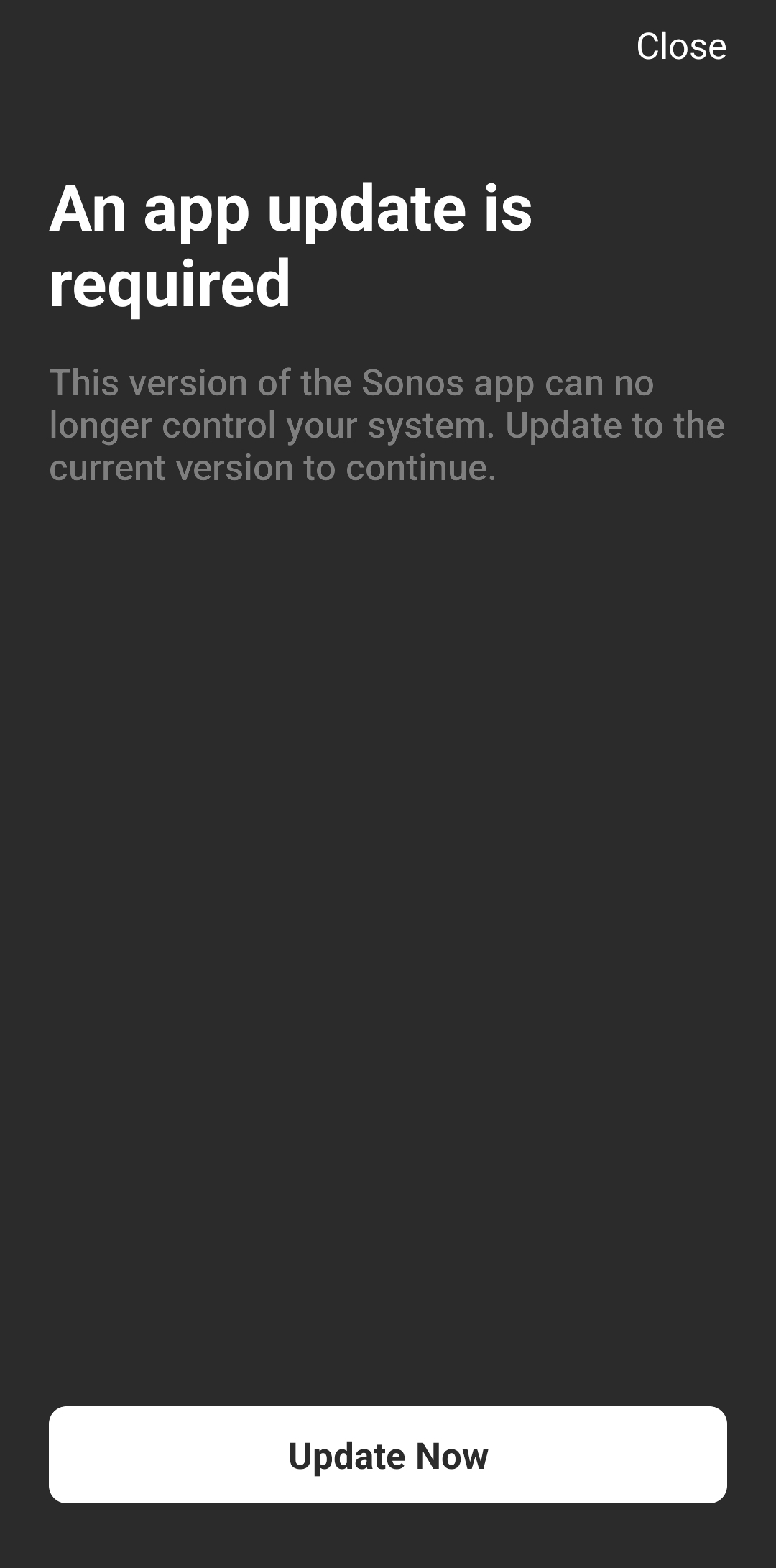Warning, there’s a new firmware update available 16.2 or maybe it’s 80.00.xx
If you don’t have auto updates turned off now would be the time if you don’t want to risk it, especially if you are still on 16.1
If you update please let us know the good/bad.