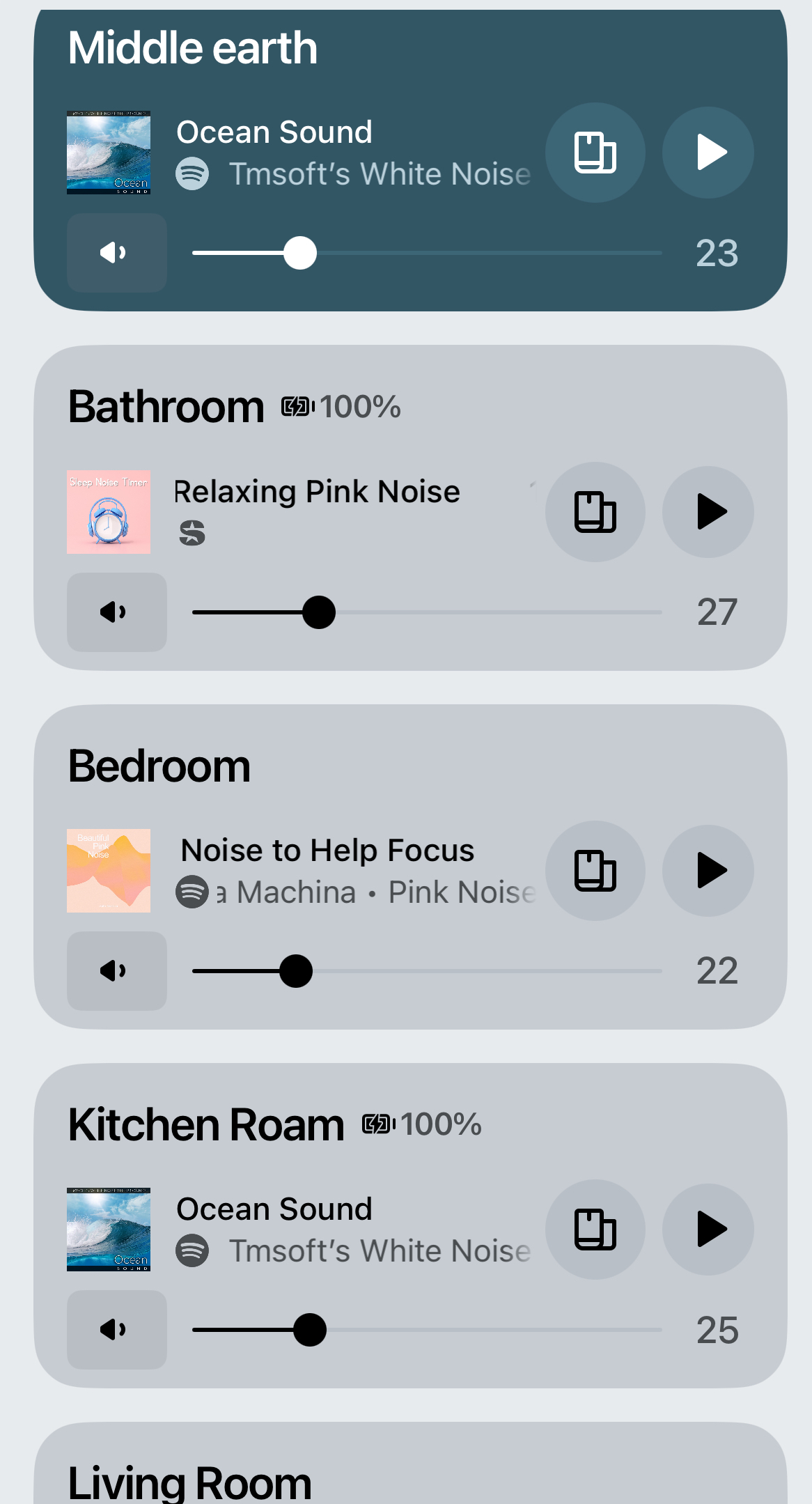Please oh please can there just be some way to clear all music so each speaker doesn't show something different when you never intend such a thing. Is Sonos ever going to add this much desired feature?
It is so very frustrating… to go from maybe a few days ago listening to one speaker, and a few days later it's still showing that.
You can't unclick all, which would be a simple solution.
Help?