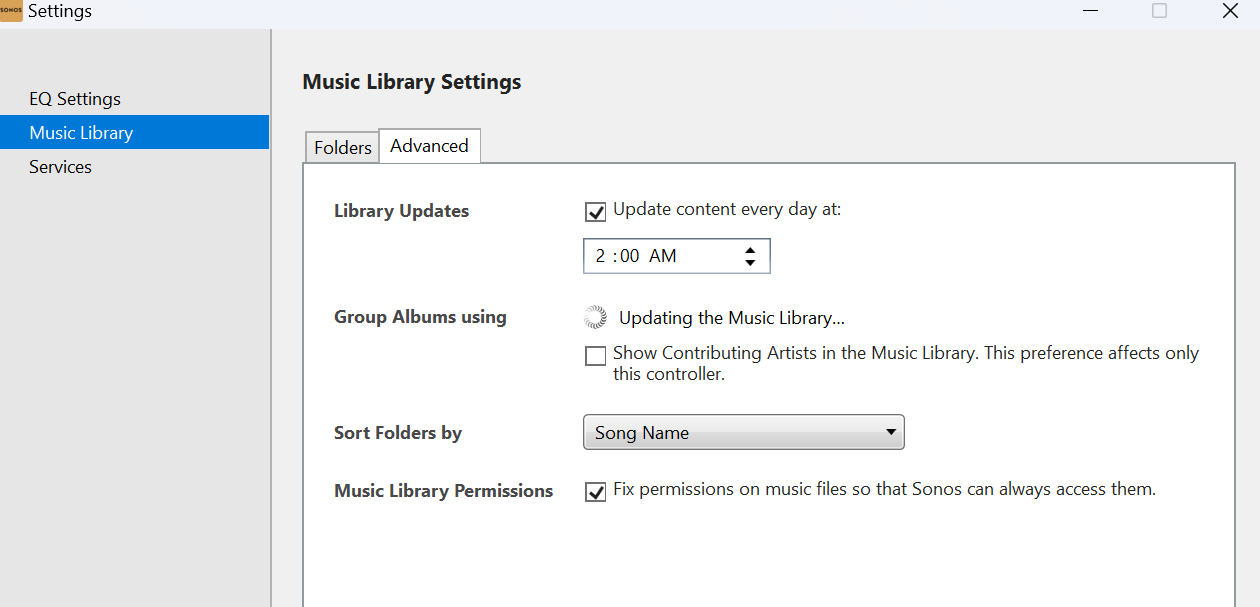I’ve been fighting this issue ever since the SONOS App update. Right now I get “Access Denied” when trying to access my 2TB Samsung SSD attached to my TP-Link Router. I can copy and move all the files from my MacBook and Windows 11 system BUT SONOS will NOT play the files giving “access Denied.” I tried to set up rights from the Windows system since the SONOS app has one feature not on the MacBook. Today I decided to take a bigger hammer to the problem and connect the SSD directly to the Macbook, NO FILE FOLDERS displayed? Now I’m wondering what would be the best Disk Format for that SSD to get the Music Library online. Any suggestions welcomed
The MacBook Version of the app : No “Fix Permissions” option
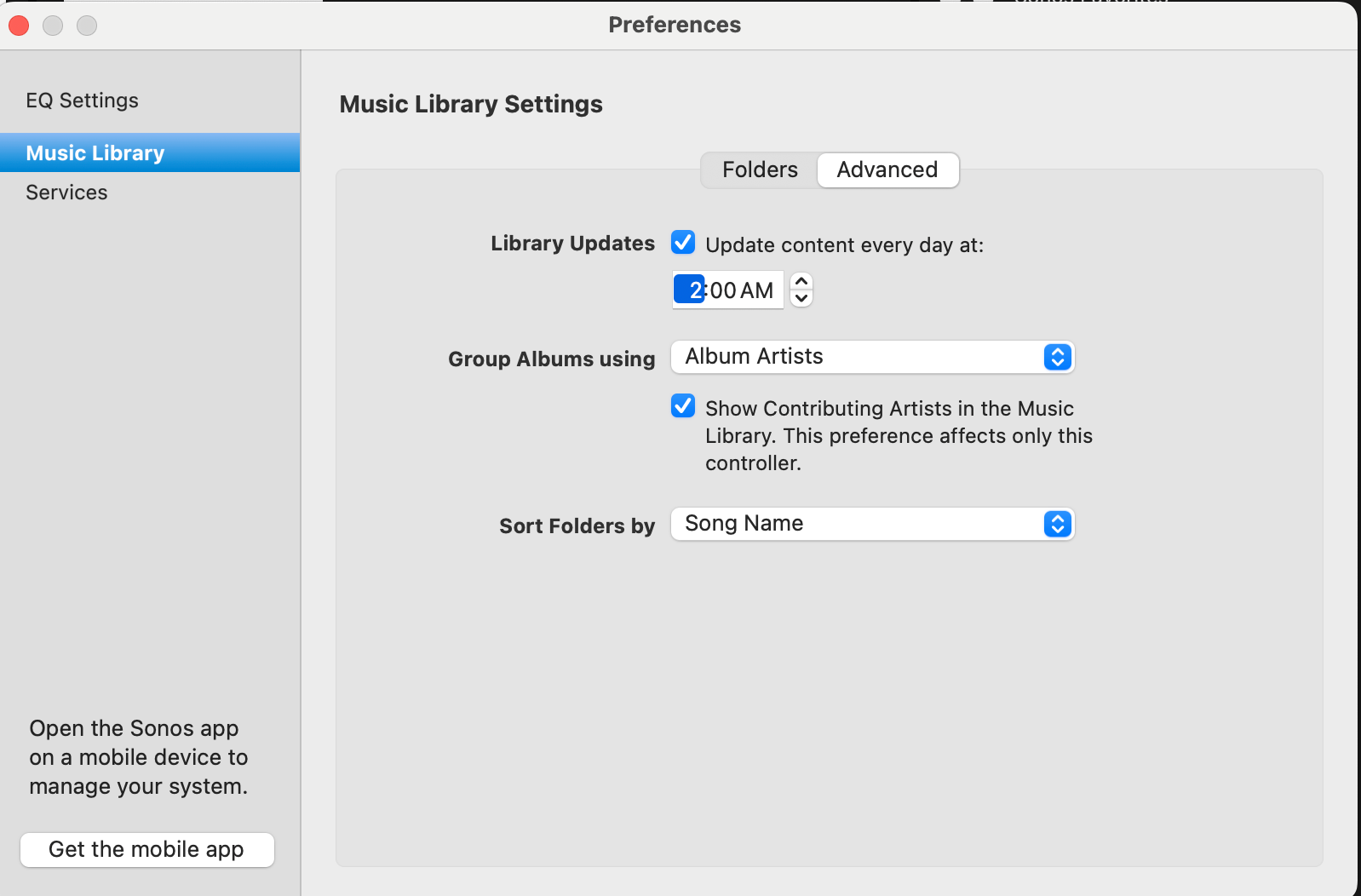
The Windows Version of the app. Should it really fix the permissions?