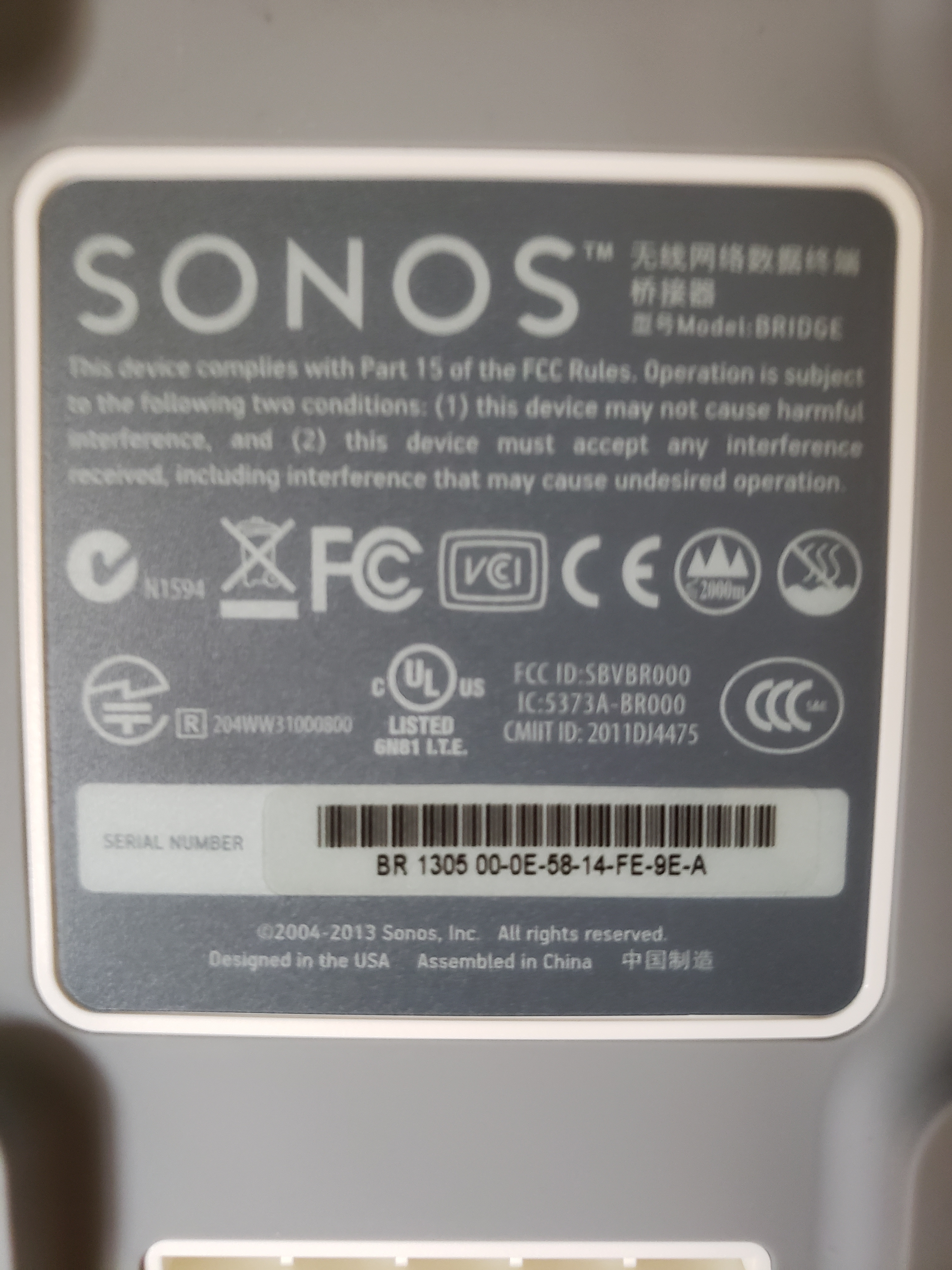I had an S1-only system and recently removed all the S1-only products and upgraded the system to S2 successfully. I’m now setting up a split/separate S1 system with my old components. I plugged an old Play:5 into the router via ethernet and successfully created the S1 system. Then I plugged in my bridge and tried to add it to the system, but the S1 never finds the bridge. The bridge had green blinking light when I pushed connect on the S1 app, then I pushed the button on the bridge and it changed to amber flashing. Eventually the flashing amber went back to flashing green and the app just said it never found the bridge. Any advice? It was working fine before I reset everything to create the S2 system. My bridge is pretty old, see pic. I’m guessing this has something to do with its firmware being reset, but no idea how to deal with that.