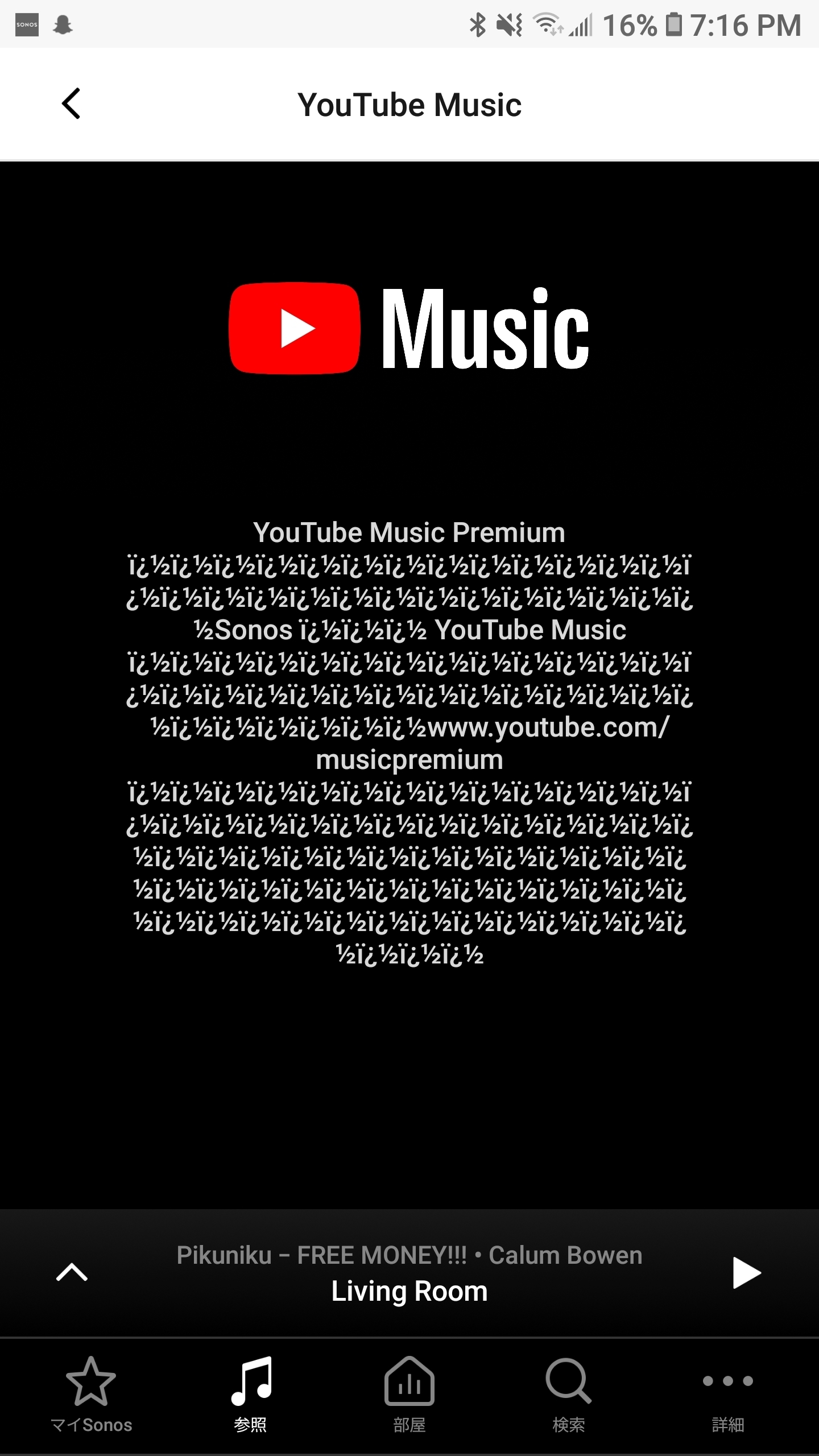Answered
YouTube Music / Controller Issues
I have encountered a bug that I assume has something to do with locale/encoding.
I am using the Sonos Controller on an up-to-date Android phone (Samsung Galaxy S7 Edge) on which the phone is currently in Japanese. I have just paid for YouTube Music and have added my account, but when I tap on "YouTube Music" from my list of services, I see this page:
I assume this is an error page of some sort but it isn't being displayed properly. My YouTube Music account settings have my language set to English (UK), and my region set to Canada. I have tried changing the language on YouTube Music to Japanese but this doesn't seem to fix the issue. Any ideas?
I am using the Sonos Controller on an up-to-date Android phone (Samsung Galaxy S7 Edge) on which the phone is currently in Japanese. I have just paid for YouTube Music and have added my account, but when I tap on "YouTube Music" from my list of services, I see this page:
I assume this is an error page of some sort but it isn't being displayed properly. My YouTube Music account settings have my language set to English (UK), and my region set to Canada. I have tried changing the language on YouTube Music to Japanese but this doesn't seem to fix the issue. Any ideas?
Best answer by controlav
I think it is trying to tell you that you need a Premium YouTube music account for Sonos (I had a similar problem a few months ago, it was very confusing). It is doing this in Japanese, but the Sonos app either lacks a Japanese font or is failing to decode the Japanese error message, so displays the message as mostly garbage.
This topic has been closed for further comments. You can use the search bar to find a similar topic, or create a new one by clicking Create Topic at the top of the page.
Enter your E-mail address. We'll send you an e-mail with instructions to reset your password.