Following installation of a new Sky hub I am unable to connect to my Sonos system on my HP Desktop computer (Windows 10); however, I am able to connect to Sonos using my Android phone and tablets (both use the S1 app).
When I start the S1 Controller App on the laptop it opens with:
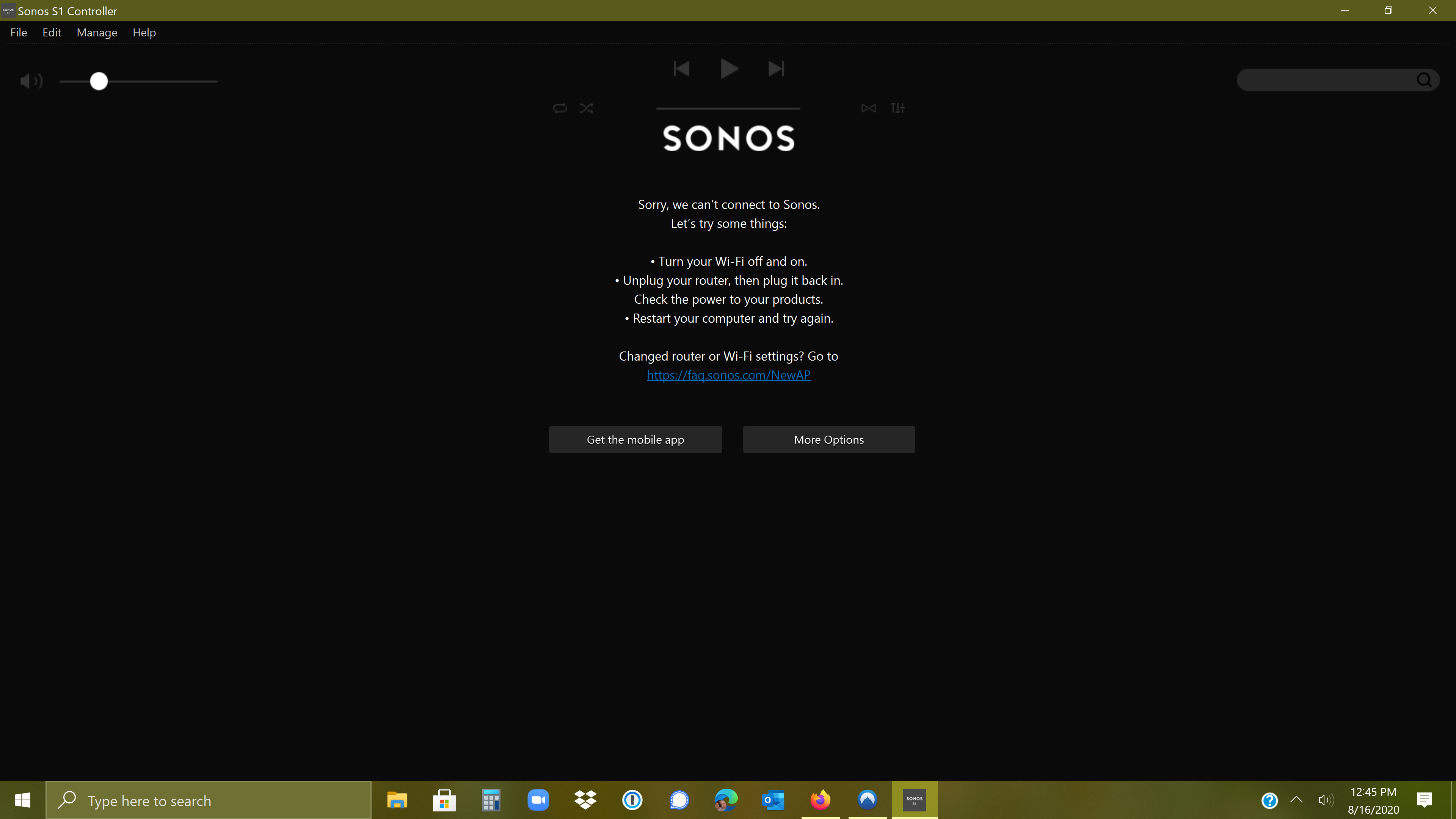
In the “More Options” section I tried “Connect to Existing Sonos System” and
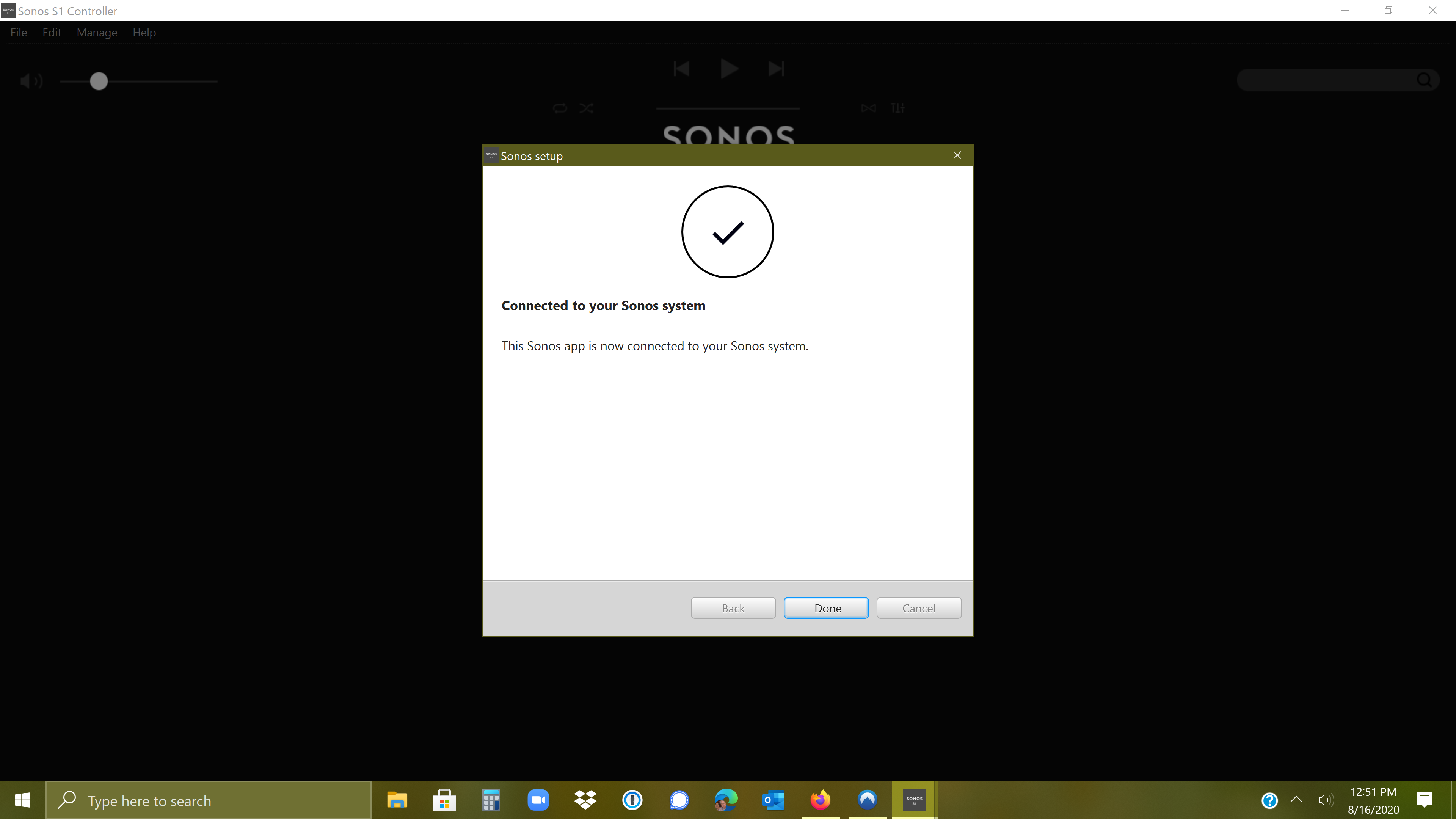
However, when I try to open the Sonos app again I get the same message as shown in the first screenshot (above).
I have just installed a new hub and updated new Wifi name and password on all my devices.
My system is:
- 1 x BRIDGE (Version 11.2.2
- 2 x PLAY 1 (Version 11.2.2)
- 1 x PLAYBAR (Version 11.2.2)
I have tried all the remedies in the website troubleshooting guide, i.e. unplug and restart router, etc. I have also uninstalled and reinstalled Sonos1 app on desktop; and made sure VPN is turned off.
Thank you.>

