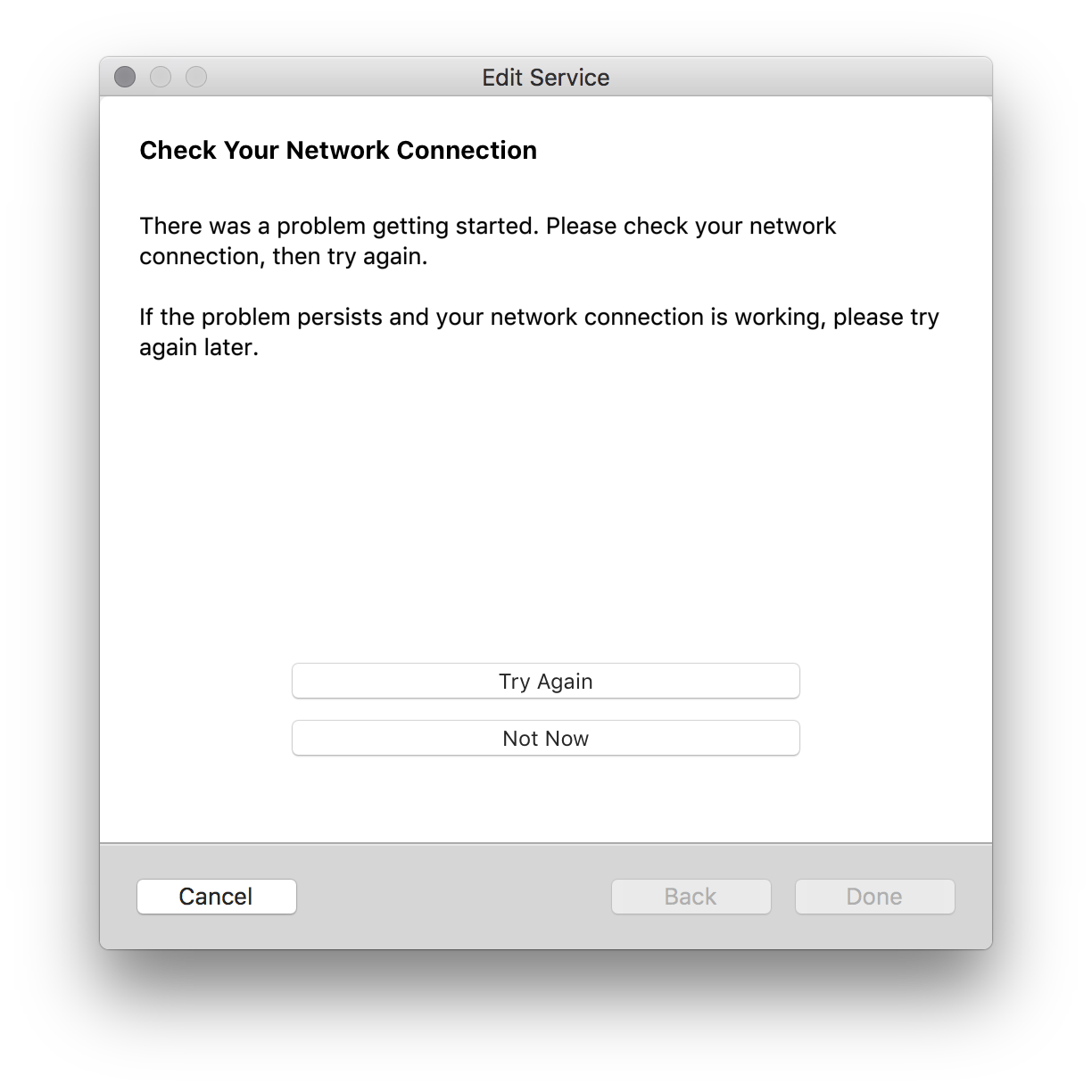I've downloaded the most recent version of the Sonos Mac Controller from the Sonos.com site.
The Mac App will only display Favorites and songs loaded into the queue from my iPhone. Trying to select any service (Tunein, Apple Music, Pandora, etc) doesn't work and it says I'm not connected to the network.
However, I can start and stop musich in the queue and see and start playing items that in my Sonos Favorites category (that were added from my iPhone).
I went to Preferences > Services and selected Apple Music. I then selected my account and clicked Reauthorize Account to see if that would help. At that point, I get the following dialog box.
Clicking on Try Again just shows the same screen over and over and over.
My Mac App is on the same wireless network as the Sonos speakers and again, it can control the speakers (play/pause) but only for music added by my phone.
Any suggestions are welcome and appreciated.
Thank you
This topic has been closed for further comments. You can use the search bar to find a similar topic, or create a new one by clicking Create Topic at the top of the page.
Enter your E-mail address. We'll send you an e-mail with instructions to reset your password.