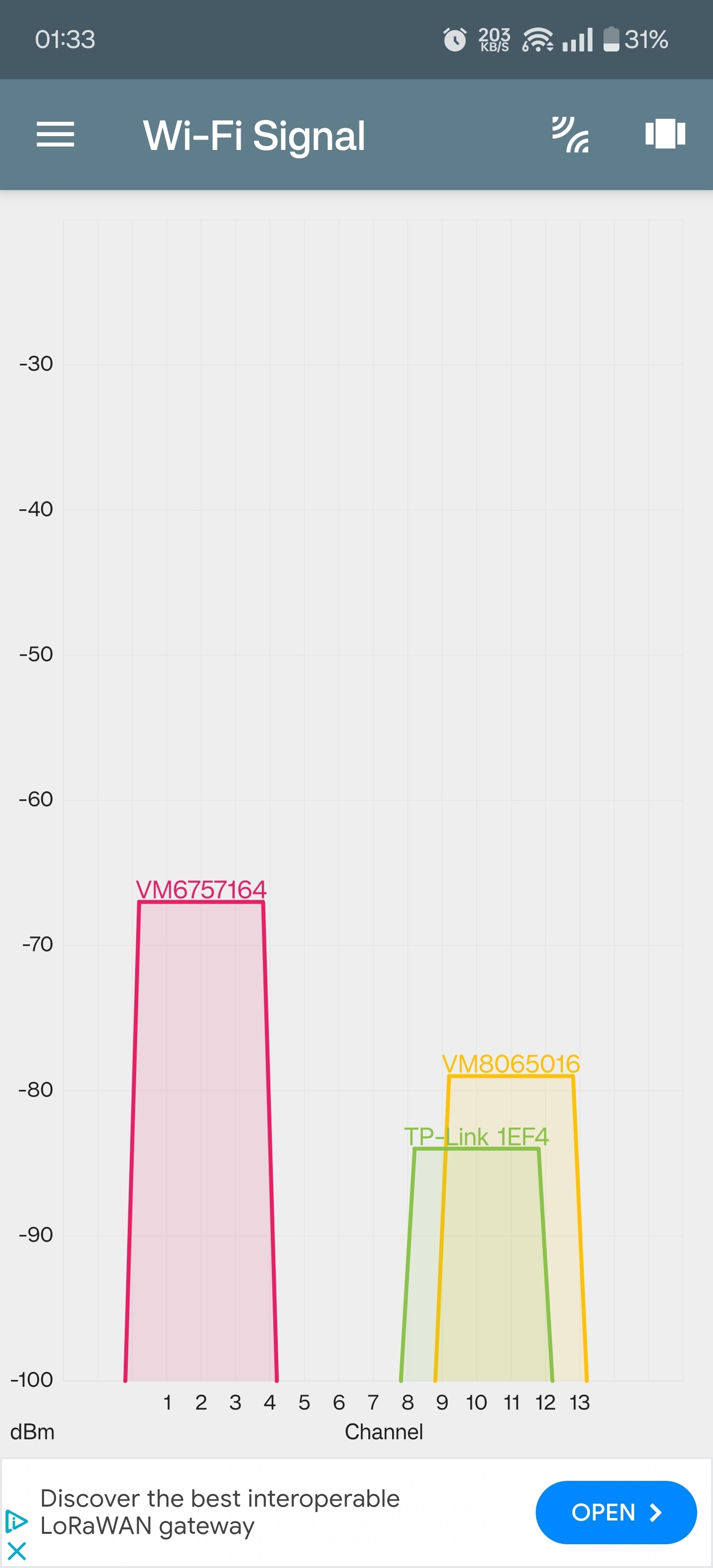Hi All,
I have linked my YTM account to Sonos, however, even though the Sonos app shows all my YTM content, whenever I try to play anything, it seems to load (play button briefly tuns into a circle) than stops and nothing plays, no errormessages.
Same happens with a playlist, it skips through a nr of songs, showing covert art, playbutton briefly turns into a cricle, than it skips to the next songs, does this to 5 or 6 tracks than stops again.
Iǘe removed and re-added the YTM account several times now, removed and reinstalled ther app, cleared cache and app data etc. To no avail.
I've seen a plethora of issues with YTM/Sonos here, but none seem to be the same as my problem, so if anyone can lend a hand, that would be greatly appreciated.
Best regards,
Erik