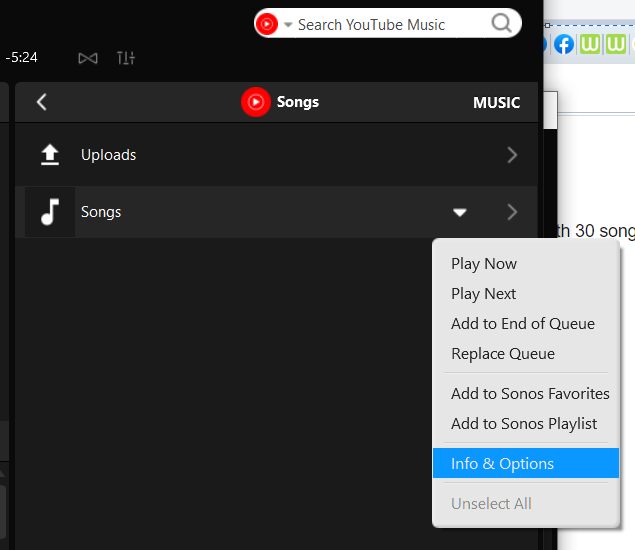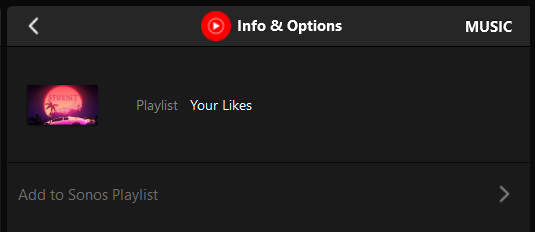Sonos application is not showing full content of my YouTube Premium Library.
It seems that YouTube Music - Library - Songs is showing “YourLikes” playlist with 30 songs instead of All songs in my library.
From YouTube music website I can see all the songs.
Search songs and playing playlist is working well.
Please help to fix browsing all songs in YouTube Music.
Diagnostic report: 1481104946
Troubleshooting performed:
- Removed/Added YouTube service into sonos
- Restarted Sonos device and router
- Contacted Sonos Customer Care, which was unable to resolve this, case 02293203