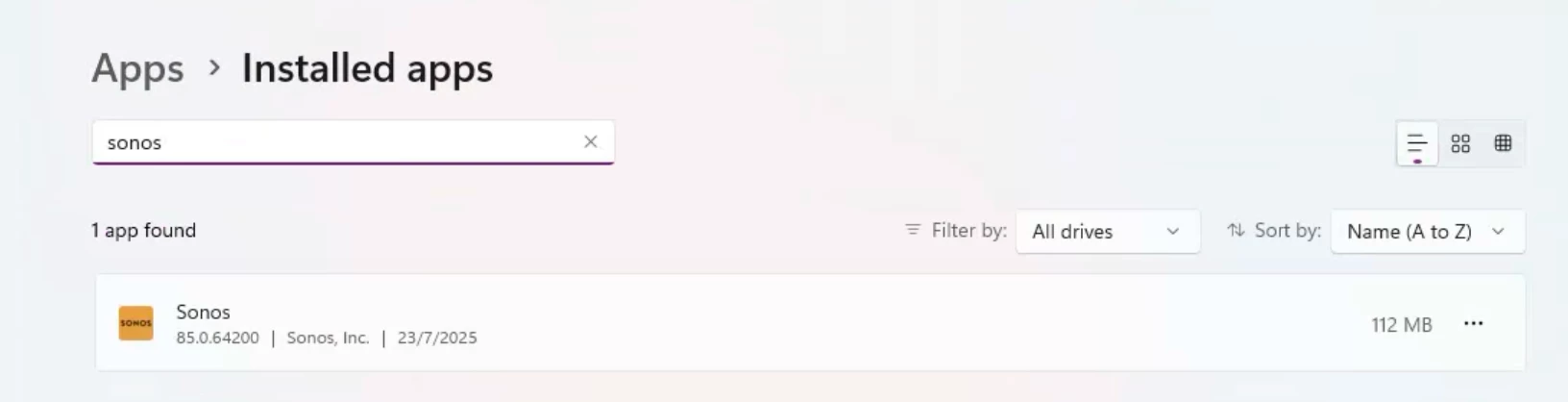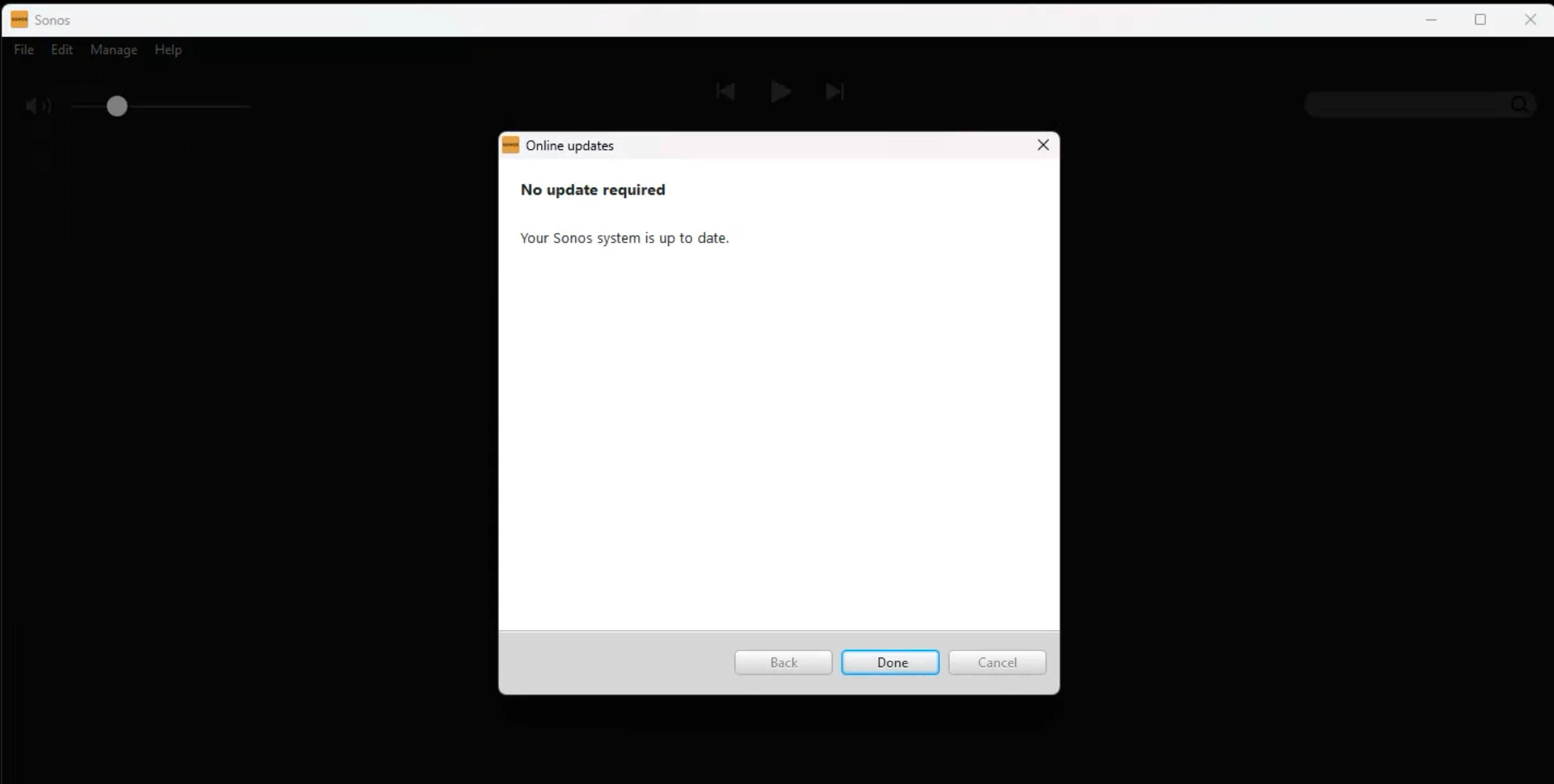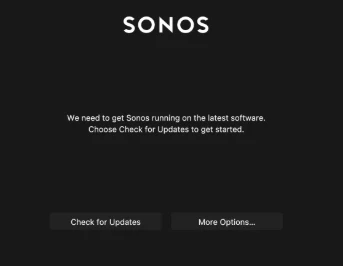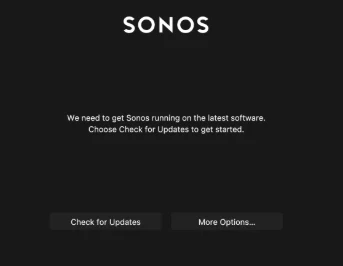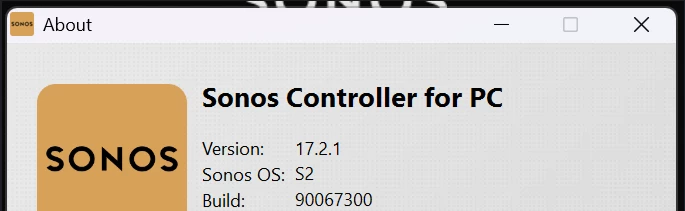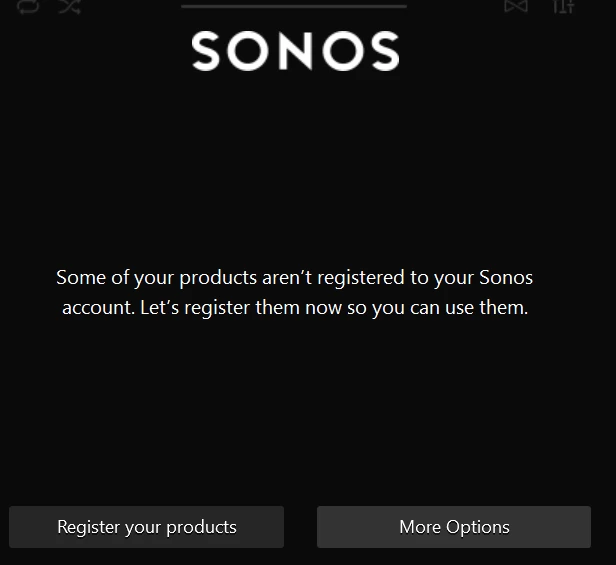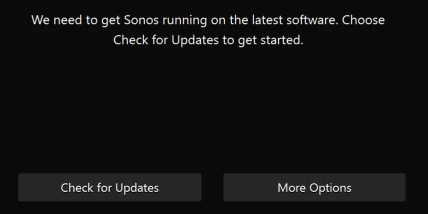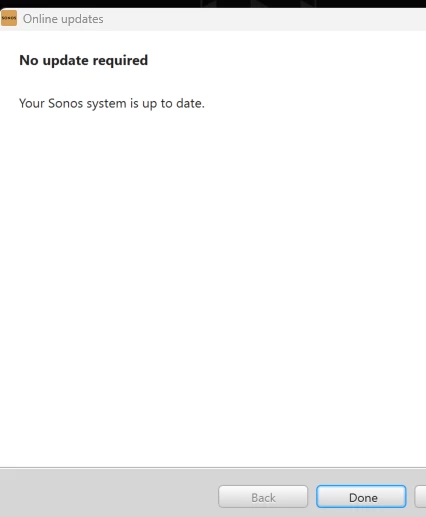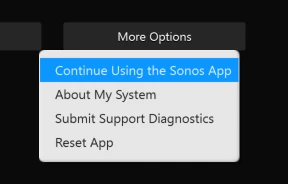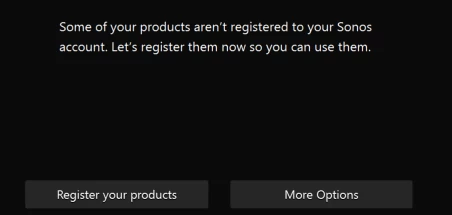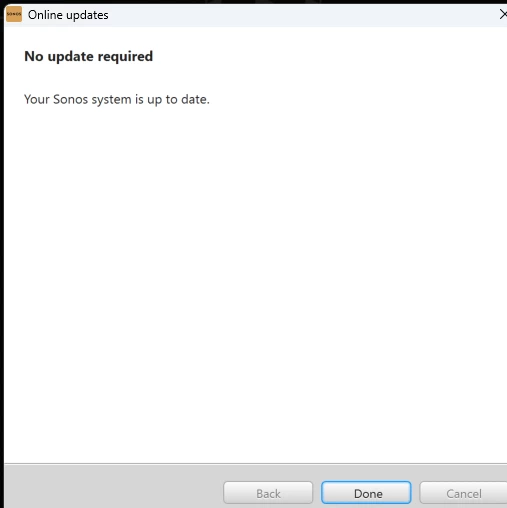Hi everyone,
I am new with Sonos One speaker, recently I have connect the speaker to my office network and I can see it has taken an IP. From my Windows PC I want to use one of the speakers to play music, but after installing the Sonos App, the App cannot operate well, keep asking me to check for update, even it is already up to date.
Mush appreciated if anyone of you experienced this issue before and had the solution, thanks!
It is a fresh install and I even tried to clean uninstall and reinstall, but no help.
Best regards,
Werner