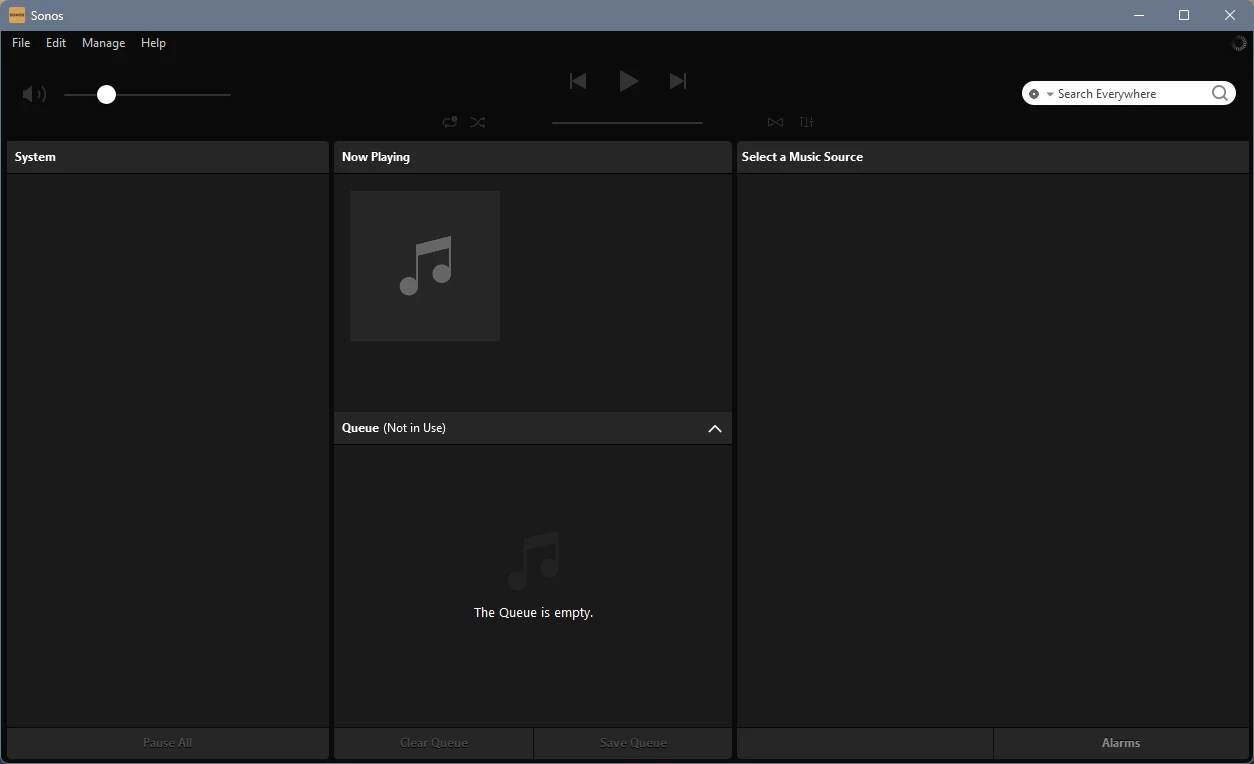On opening the controller this afternoon after non use for a couple of days the controller window opens but its empty, Windows 11 with latest updates. I did a system restore to before the latest update thinking it may be the culprit but its not that. I deleted the app and reinstalled to no avail.
It works fine on my Windows 10 machine, tablet and phone.
Any thoughts anyone?