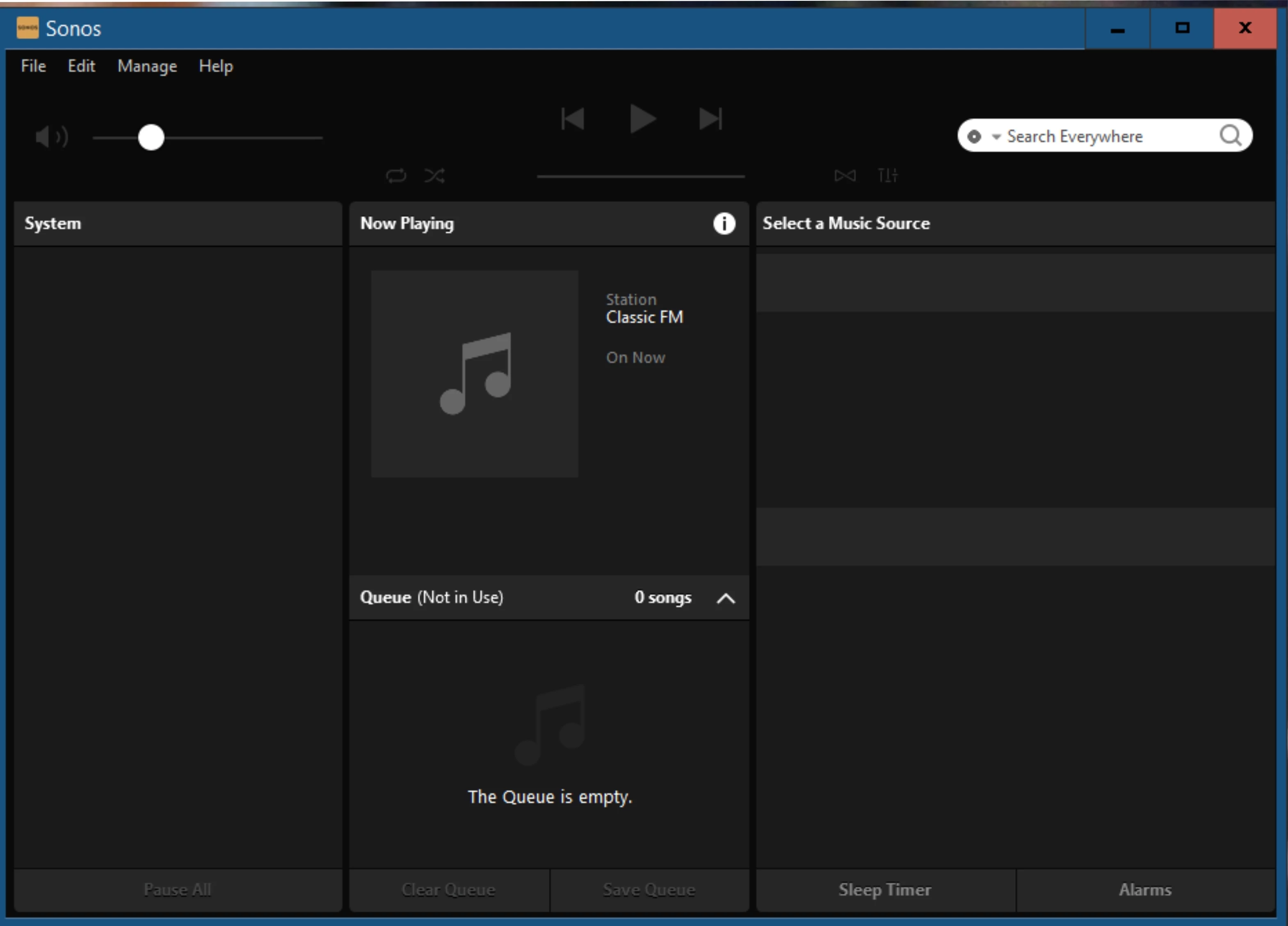Hi, Just added a RAY to my system (4 x S1) and installed the latest version of the app for windows (Sonos_85.0-64200).
The controller is just blank and I cannot work out what to do to make it active.
The app works fine on my mobile
Photo shows the app screen on my pc which is running win 10.
Any help much appreciated.