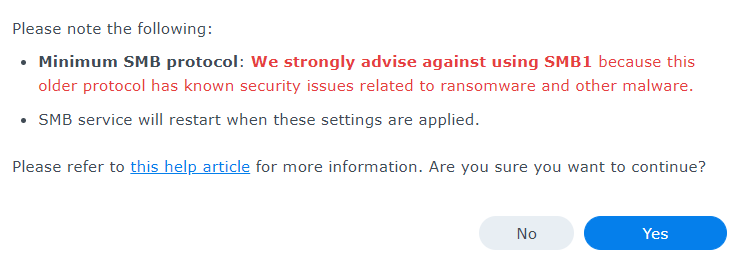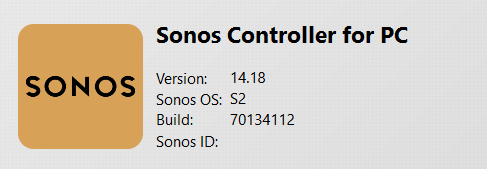It’s 2022 and Sonos is still dependent on SMB v1! I just tried making SMB v2 the minimum on my Synology NAS were my music resides, and Sonos could not access it. Until I turned on SMB v1 again. When I did this I got the strong warning shown below.
Are there any plans to retire the Sonos dependency on SMB v1?