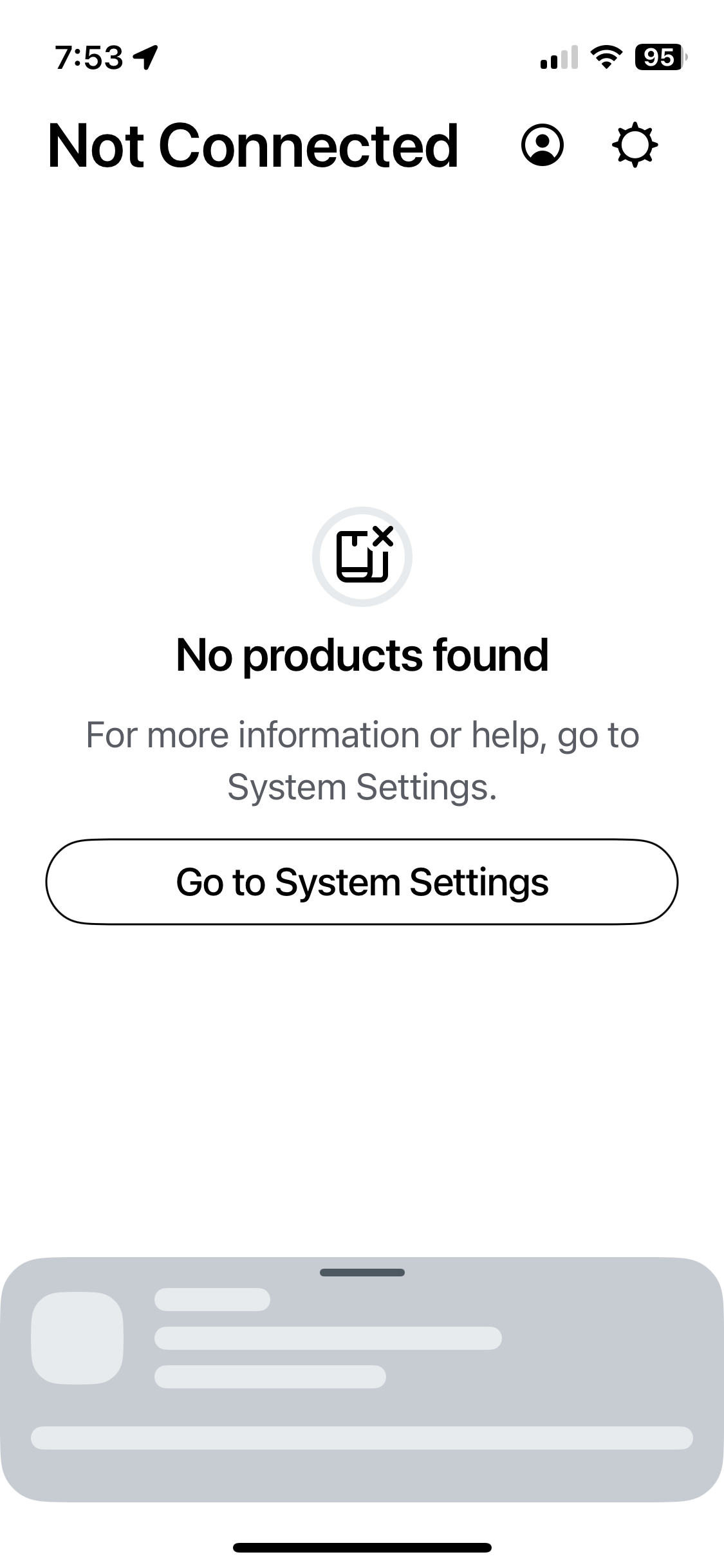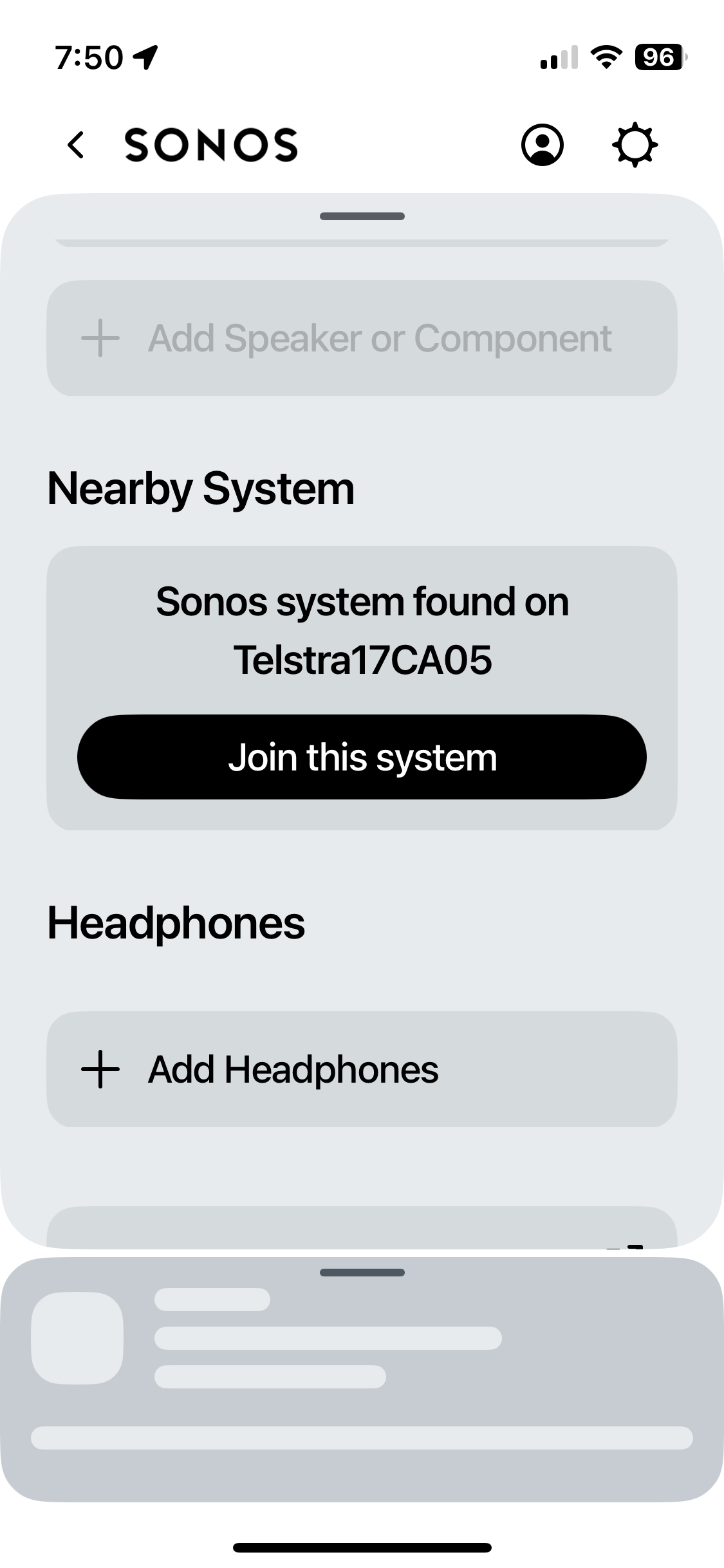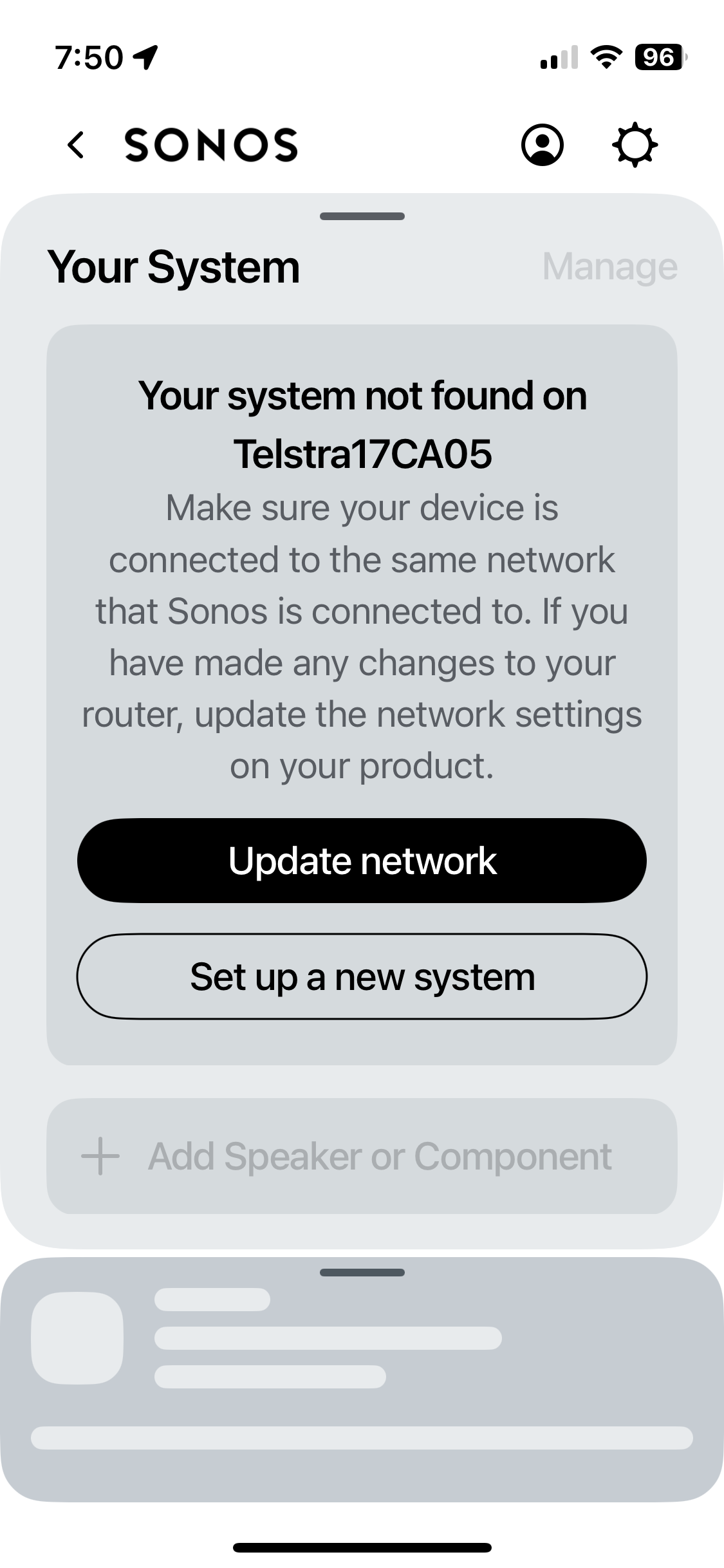Since moving to the new Sonos app I regularly get a message on my iPhone telling me that “wifi isn’t connected” when I try to use the app. Wifi however is connected and the system can be turned on through other phones (which also randomly get this problem at different times).
The solution currently is to wait for a random length of time….. seconds to an hour….. before the app decides to connect me to my system.
The previous app was rock solid for wifi connection. This app is really flakey.
Does anyone have a solution or share this problem?
wifi isn’t connected
Best answer by Corry P
Hi
I never said it was ideal - just that it might help. It seemed better than just saying “yeah, we know about that” and leaving you to it, no?
On my system, reopening the app does work reliably (a strange choice of word considering what’s happening, sure). If it doesn’t work on yours, please try the other steps I suggested.
However, I would like to draw your attention once more to my last statement:
Looking at your diagnostics, however, I am concerned that in the 19 days your speakers have been powered on for, they have reported losing connection to your router 27 times each! Do you turn your router off every single night? If not, what devices are within 1m of your router, please? And, can you move any of them so that they are more than 1m from it? Do you see other devices disconnecting from your router with such regularity? If so, it may be time for a replacement router.
Now, it is possible that the disconnects that I see in the diagnostics are not the cause of the issue you are having, but I’d definitely want to clear that issue as a) it definitely won’t be helping and b) it’s much easier to diagnose one issue when there isn’t another concurrent issue with the same symptoms.
As a result, I highly recommend you get in touch with our technical support team for further assistance.
Enter your E-mail address. We'll send you an e-mail with instructions to reset your password.