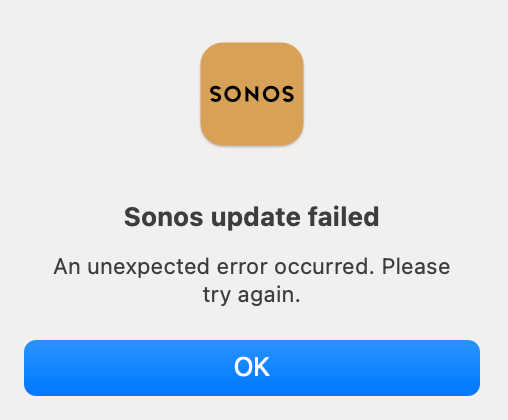As with most folks here, I’m mystified as to how poorly software update works. I’ve had Sonos equip for almost 10 years and it’s been 10 years of pain, with software updates constantly failing.
Why don't SONOS Updates ever work?
Best answer by Jamie A
Hi
I’m sorry to hear you’re running into issues updating your system. I’d be happy to help if you can provide me with some more information.
When attempting to update, are you receiving any error messages? If so, what is the error code?
Most update errors can be resolved by a reboot of the system, so I’d recommend the following steps:
- Reboot your network.
- Reboot your Sonos system.
- Close and re-open theSonos app.
- Retry the update.
If the above doesn’t resolve the issue, then I’d recommend temporarily wiring a speaker to your router via an Ethernet cable and trying again. If you’re still having issues updating, then please reach out to our support team for further assistance as they have the tools available to troubleshoot this issue with you.
I hope this helps!
Enter your E-mail address. We'll send you an e-mail with instructions to reset your password.