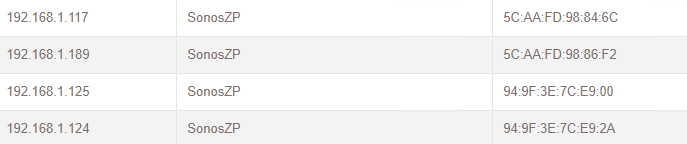In our flat I’ve got two wirless access points connected together by RJ45 gigabit ethernet.
Both APs expose the same wifi network (same SSID and passowrd) for mobile devices to switch seamlessly between both.
Some Sonos speakers connect to one AP, some to the other.
As you can see in the below printscreen, The Sonos app discovers all my speakers, but not spotify. The same happens if I use the spootify android app.
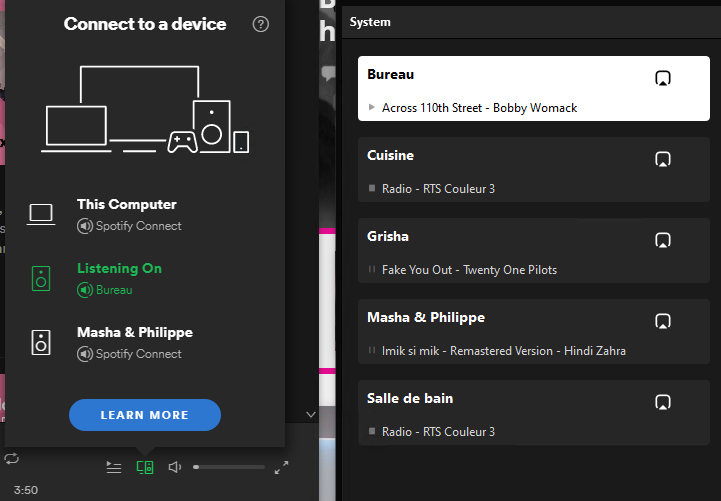
How can I get all speakers in the spotify app?