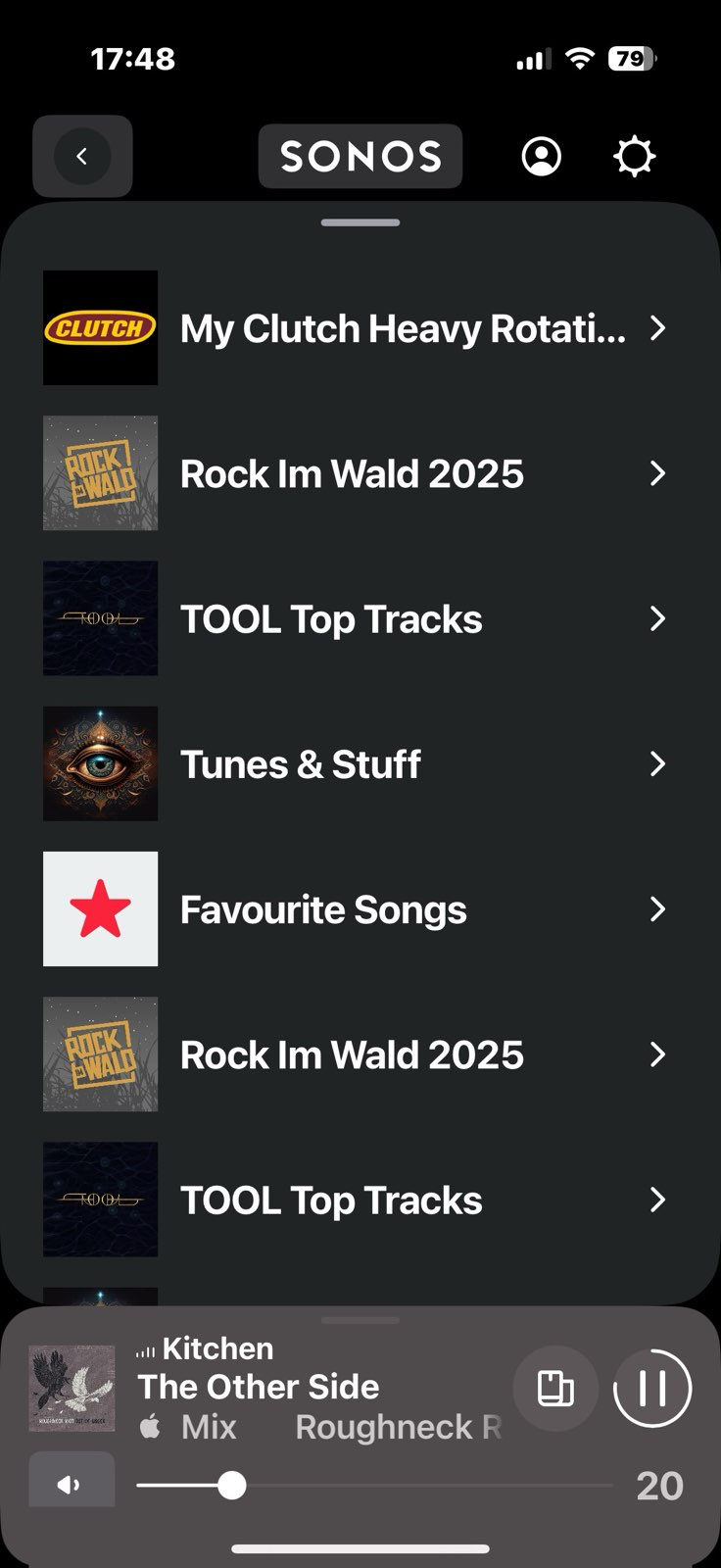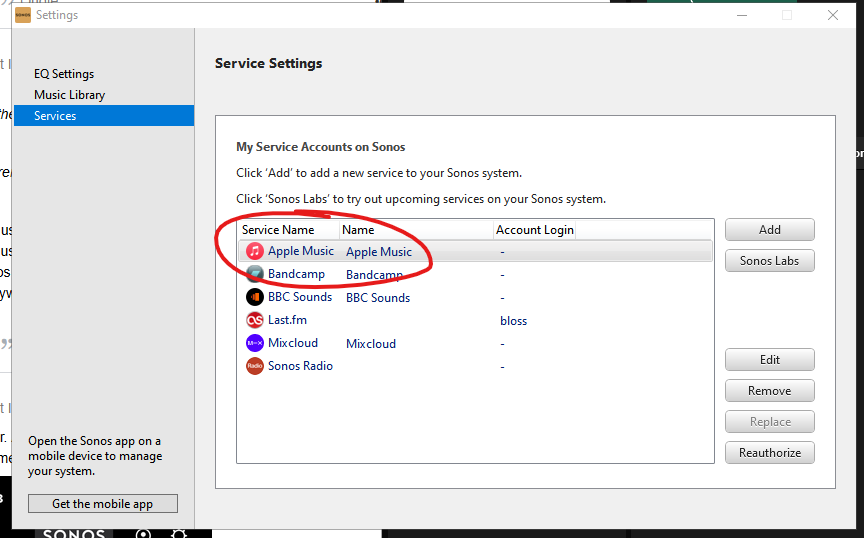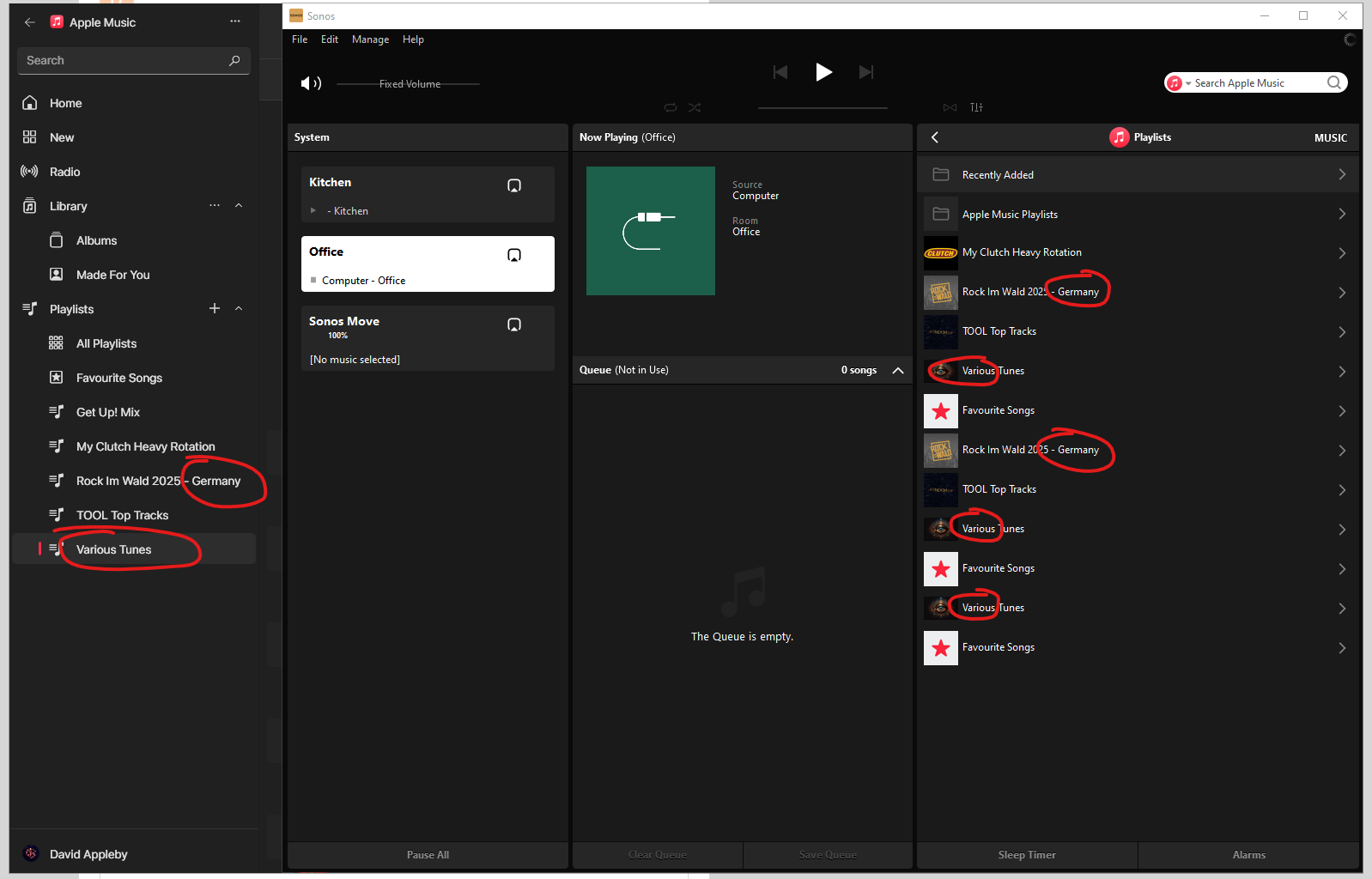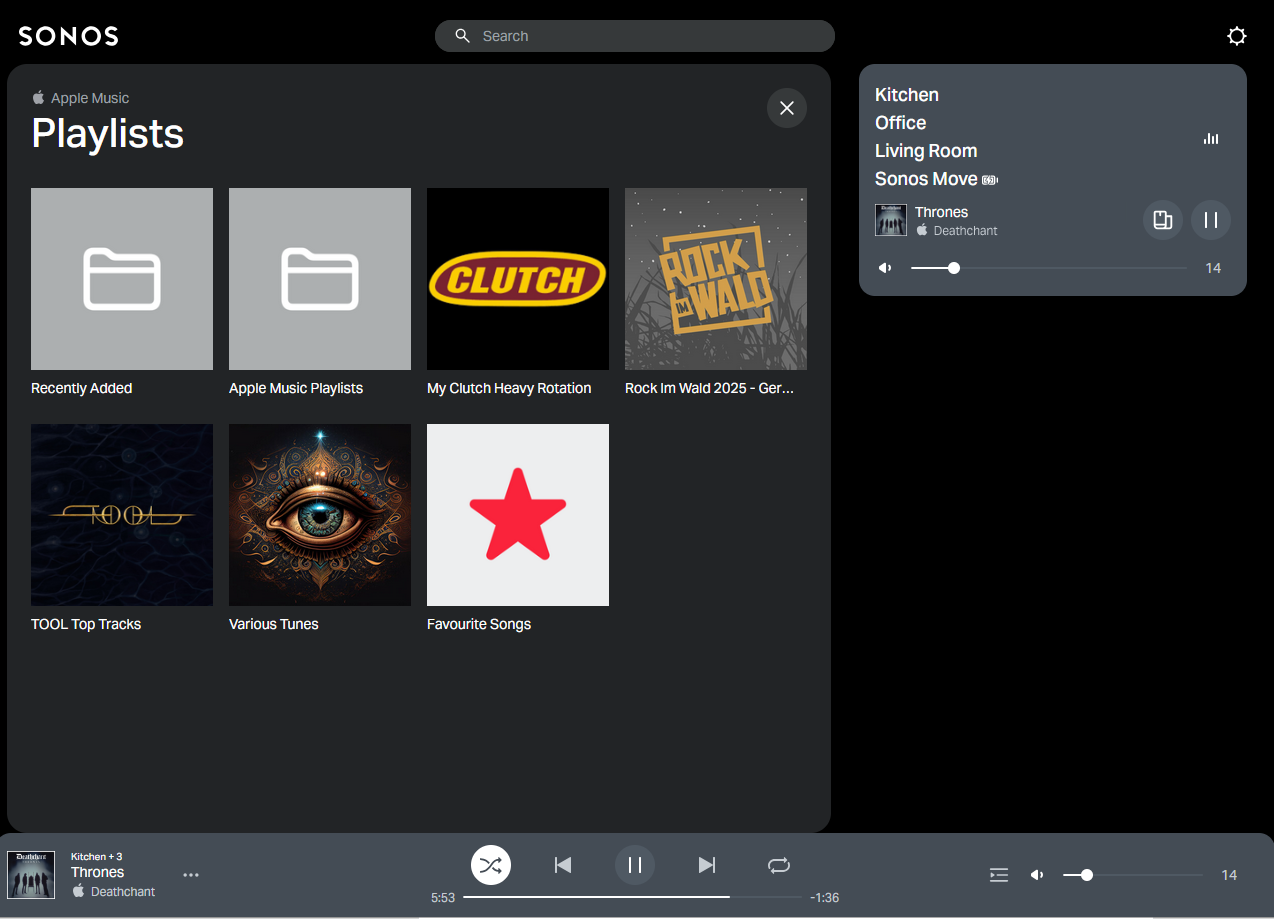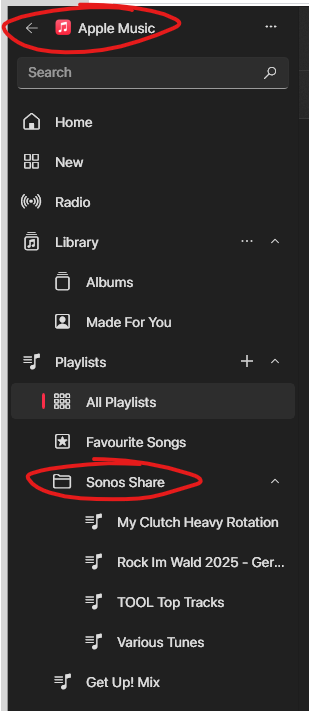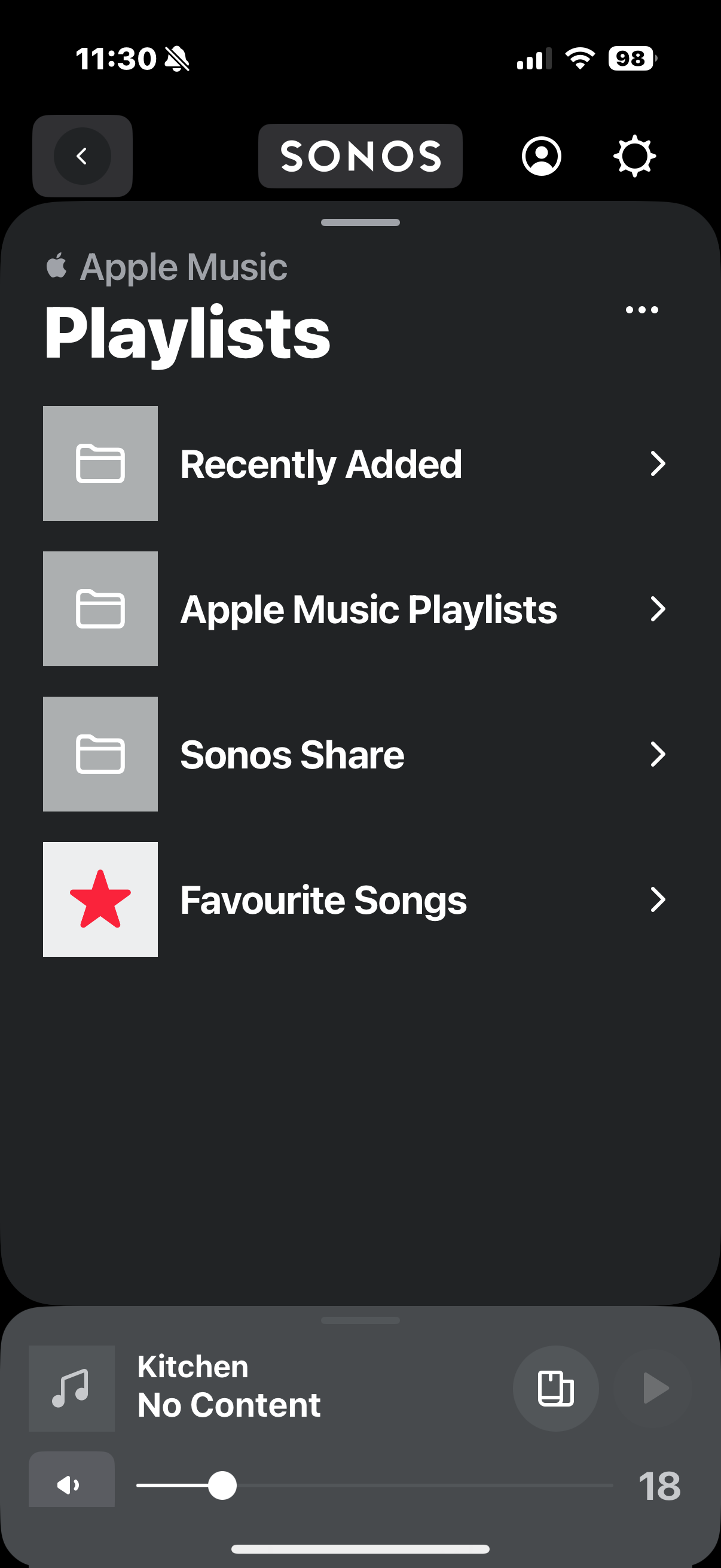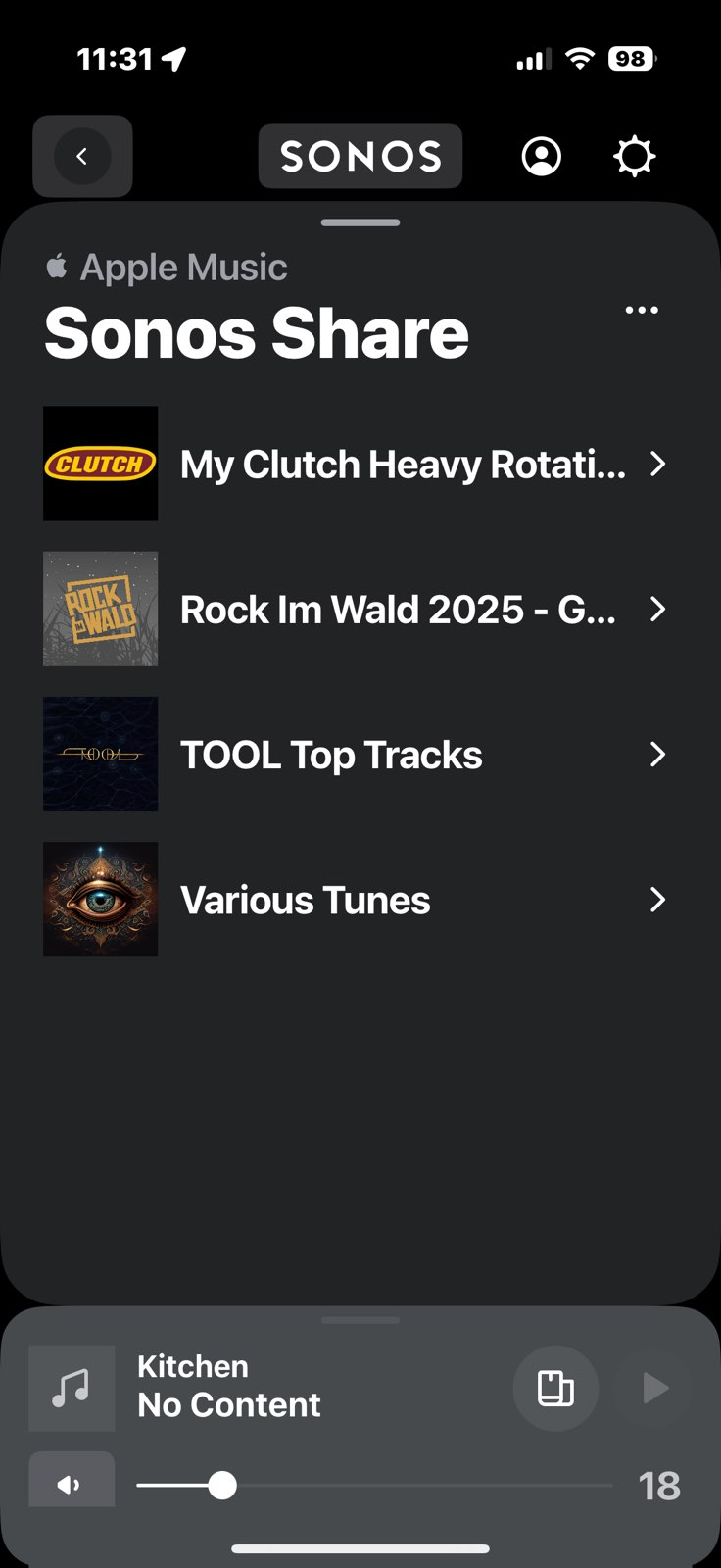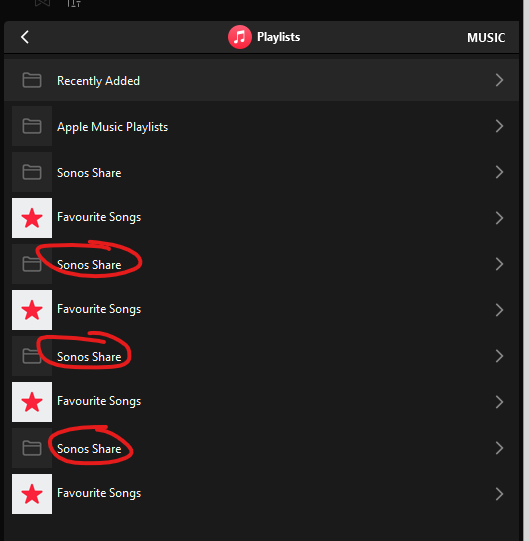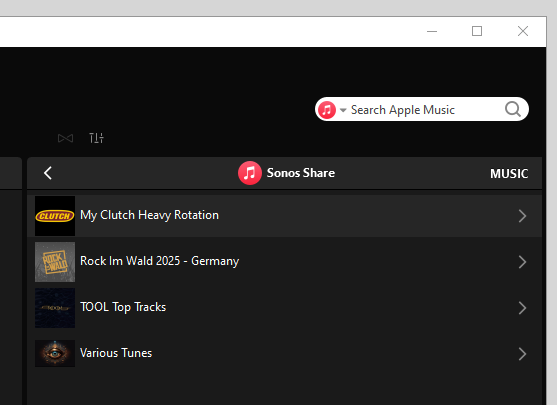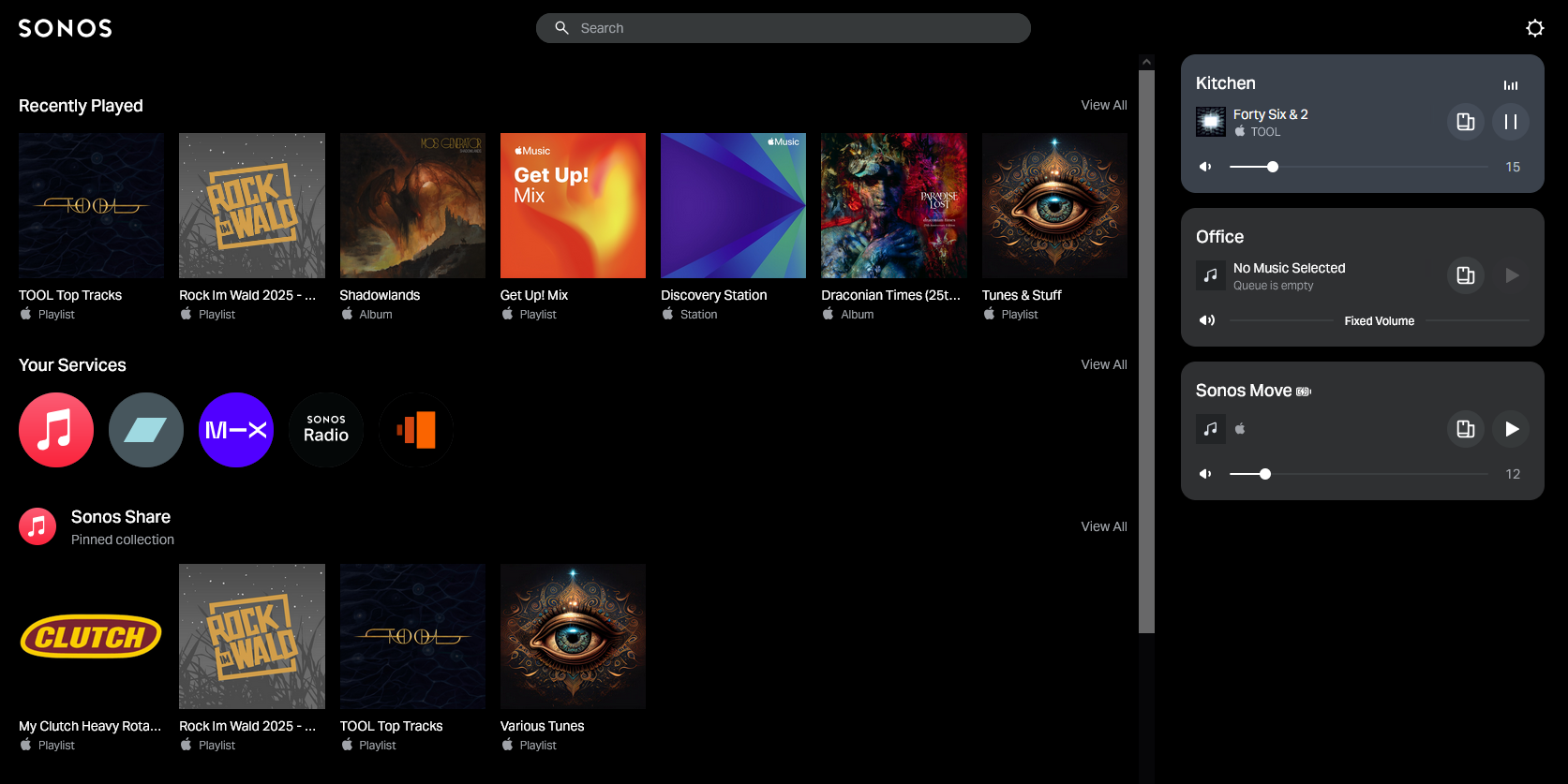Hi All,
Sonos Desktop - v17.0
Sonos - S2 Build 85064200
Windows 10, Version 10.0.19045 Build 19045
For a while now the desktop app has been duplicating playlists. All duplicates have the same content and are playable. I have tried previously to remove and re-add the playlists in Apple Music. I have deleted the service from Sonos and reconnected it also. This only happens with playlists, Apple Music albums are not duplicated. Also, the Apple own playlists do not duplcate, on the user created playlists. I have reset the controller as well as uninstalling it and reinstalling it.
Has anyone else seen this and found a fix?
Thanks
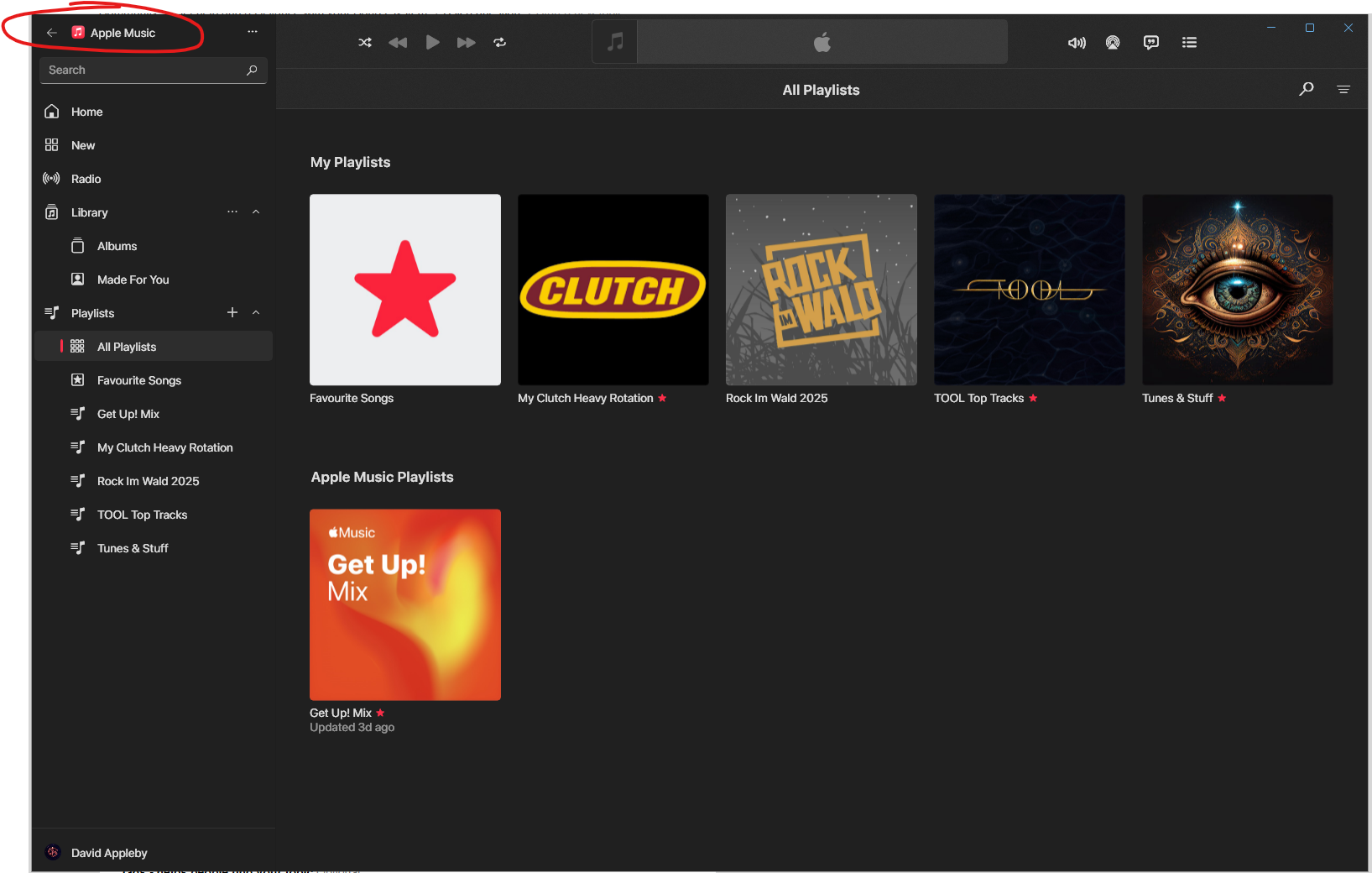
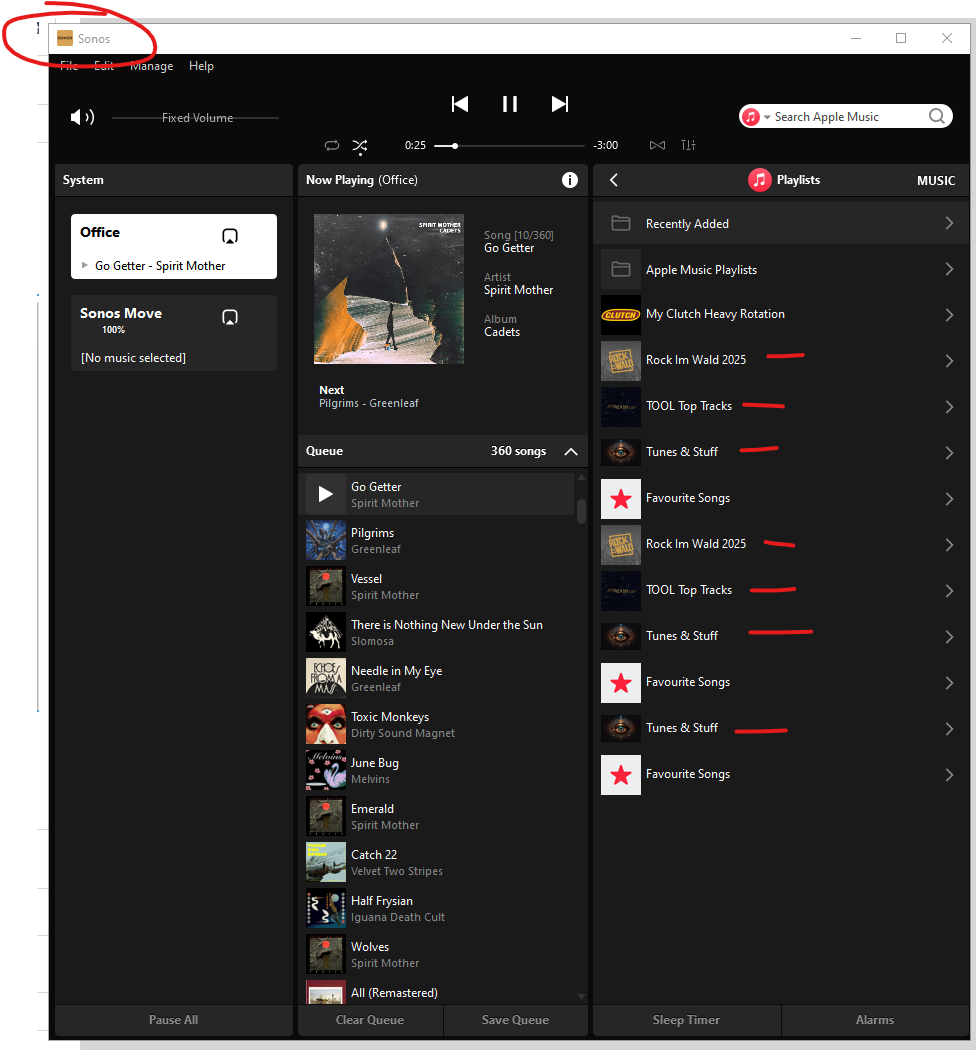
Moderator edit: Diagnostic number recorded and removed