besides hating the new app, I cannot see where the line-in function is. It is still clearly visible on the Windows desktop app, but I don’t see it anywhere on the mobile apps!!
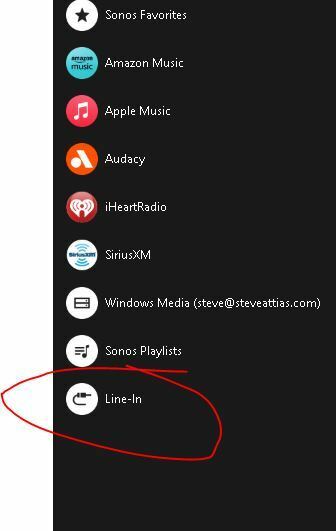
besides hating the new app, I cannot see where the line-in function is. It is still clearly visible on the Windows desktop app, but I don’t see it anywhere on the mobile apps!!
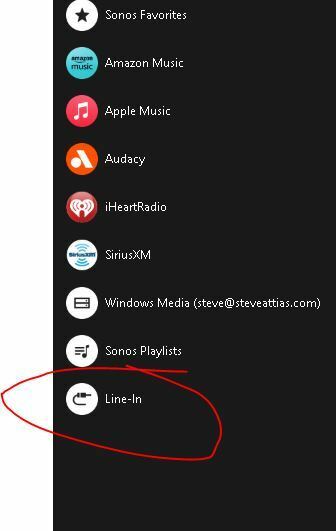
Best answer by NPRFAN
I neglected to describe how to move the sources. Go to the bottom of the list and click on Edit Home. Make your desired changes and then scroll to the bottom and click on Done.
Enter your E-mail address. We'll send you an e-mail with instructions to reset your password.