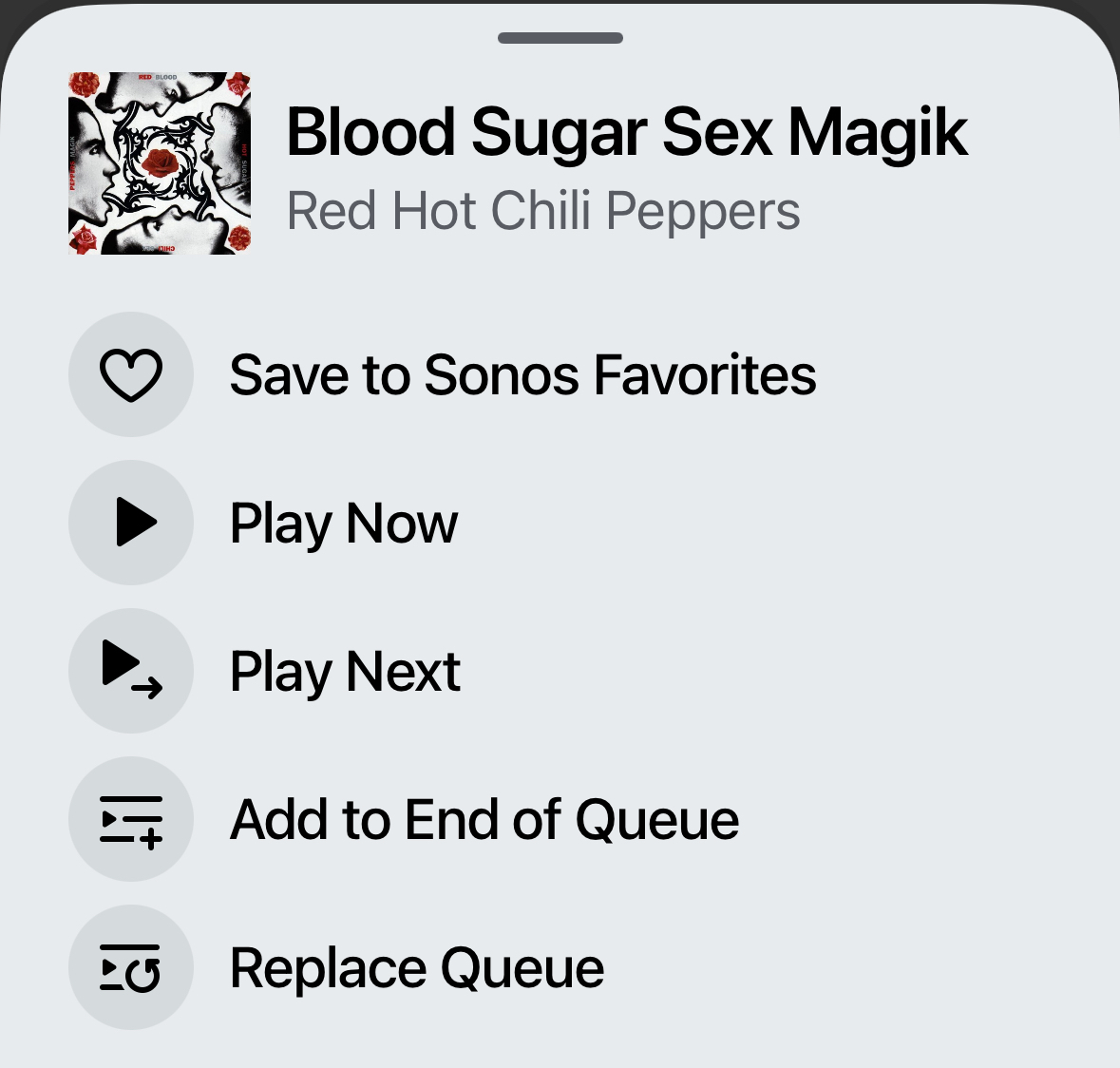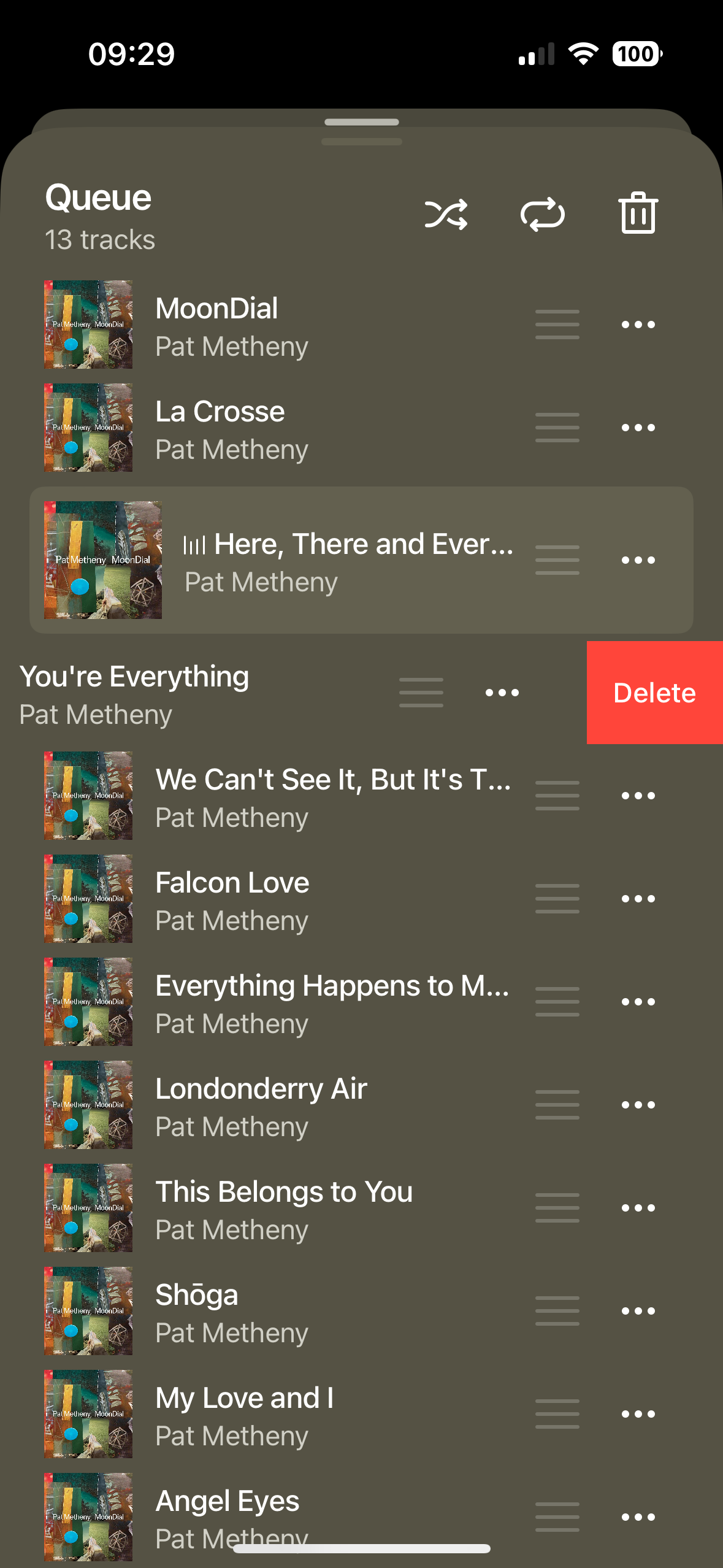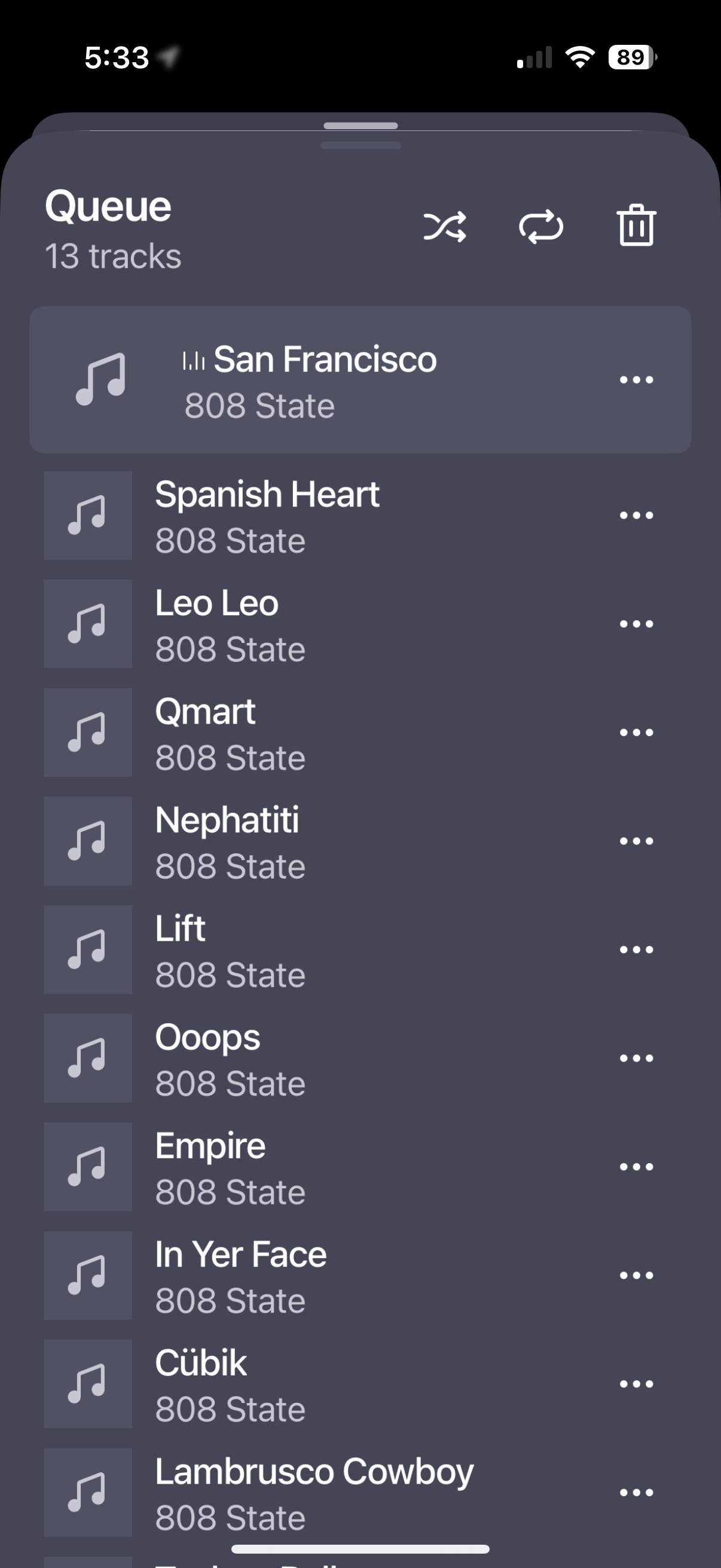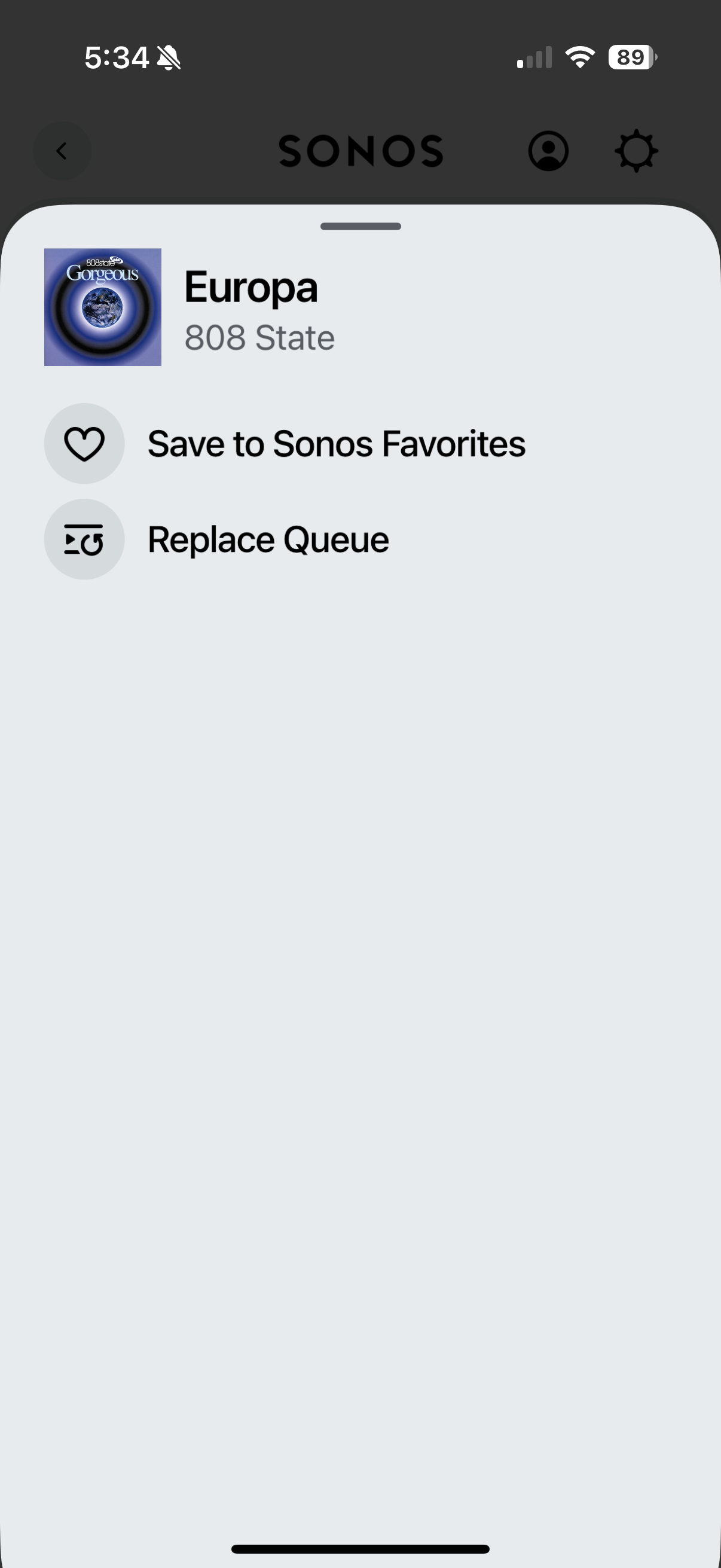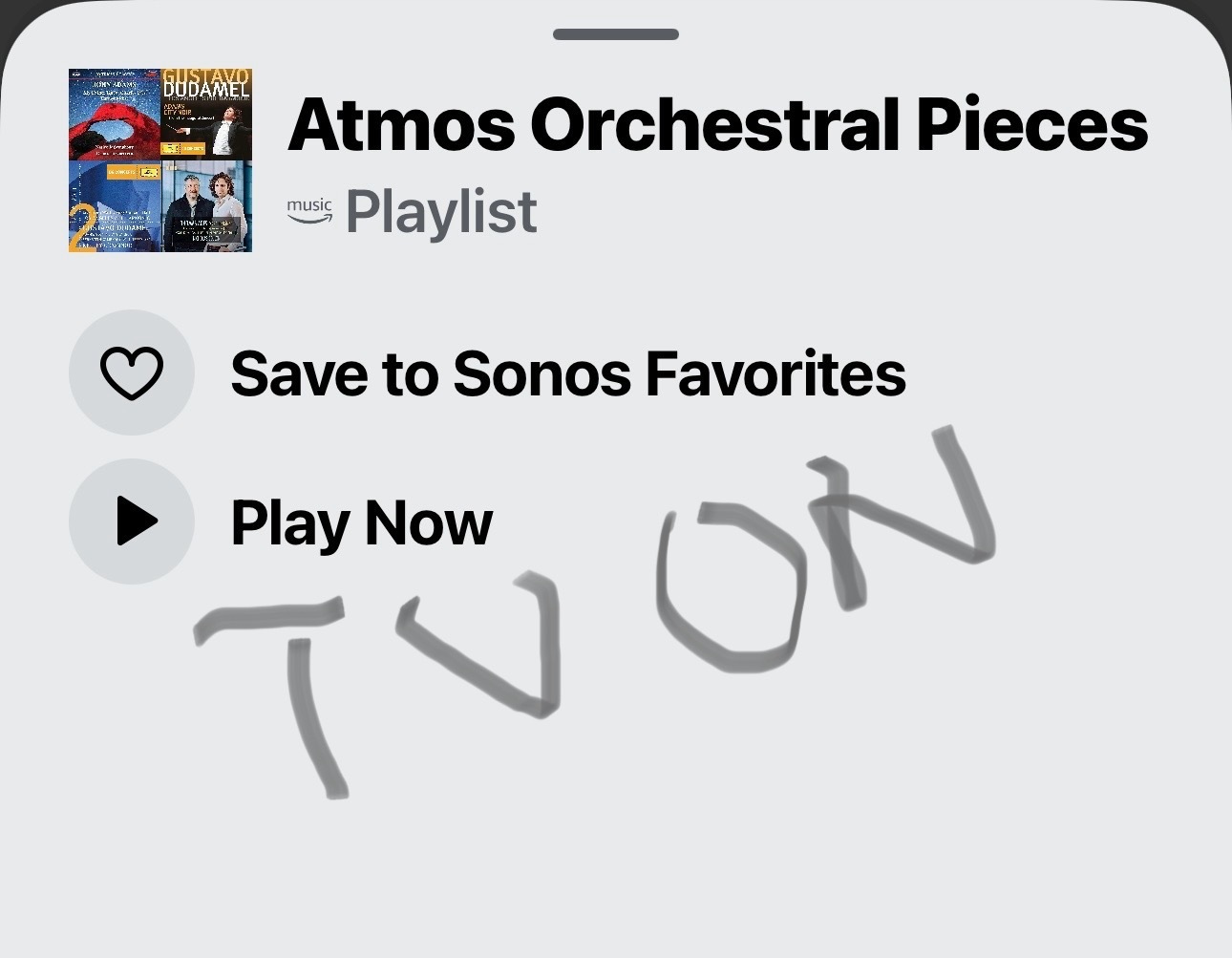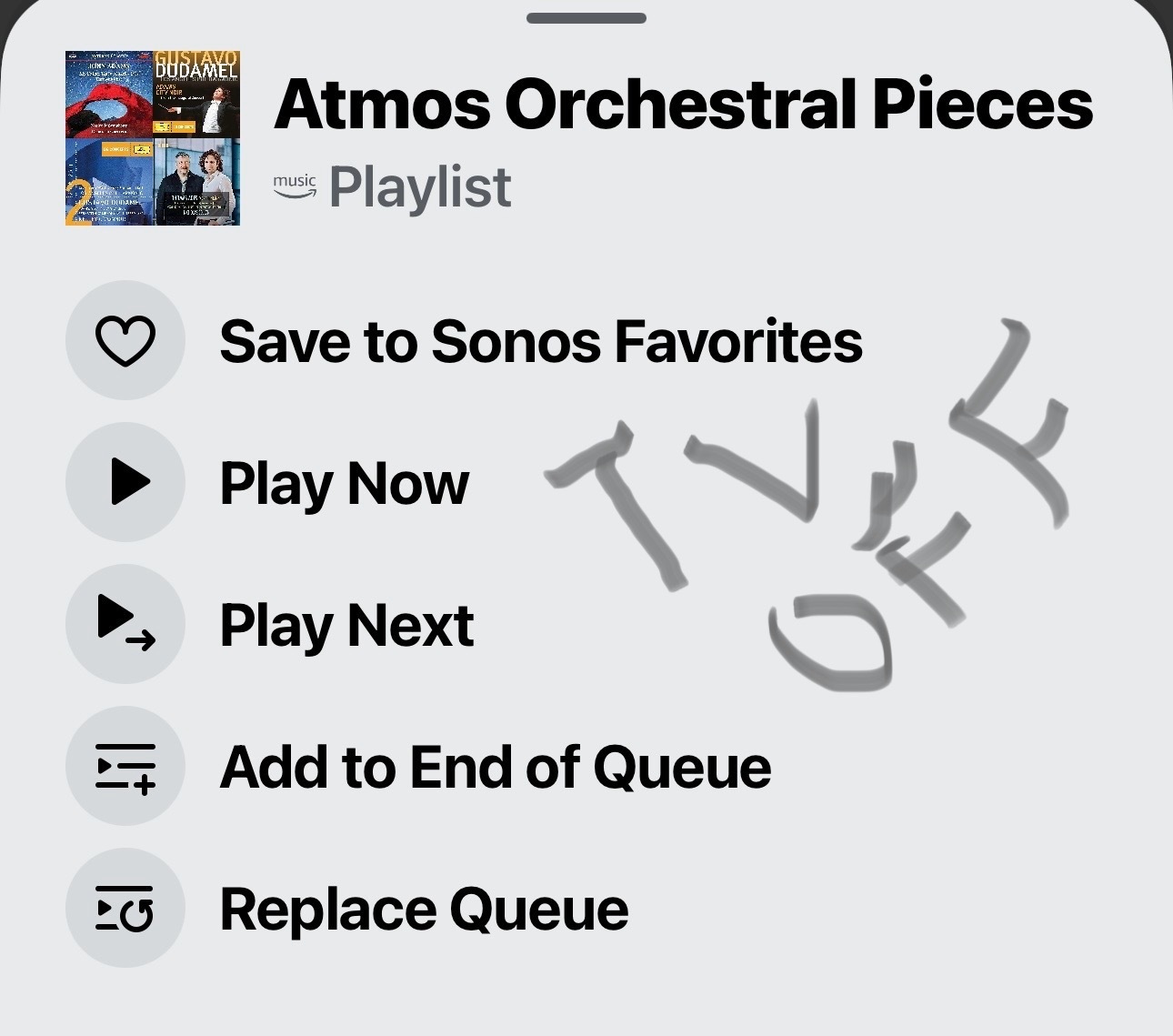OK, so this is fixed, but it was a bit convoluted:
I started a web chat with SONOS support yesterday. Went through several details and tried the MacOS Desktop app which DOES have the queue management features. Mobile apps however. . . he told me that I needed to call into support via phone/voice to go further, shared my support case number to use.
Today, I called the support line and spoke with a very helpful support person. She had me do several steps including restarting the app, resetting the app, she remotely rebooted all of my SONOS devices, then we restarted both iPhone and iPad, deleted and reinstalled the apps. . . All of this with no help. Yet, she confirmed that these queue management features ARE AVAILABLE IN iOS RIGHT NOW! They just don’t show up for me for some reason. That is to say, I should be seeing these features but I don’t. After stepping away to consult with a second level tech and returning with more ideas to try, this is what solved it:
- She remotely restarted all of my SONOS devices again.
- She had me reboot my router.
- Closed and restarted the SONOS app (iPad this time).
After these steps, the queue features are there! I see the three bars on each queue item and can now reorder. I see that additional options when I tap the “...” on a song in my library and I can Play Now, Next, Add to end of queue. Tested. It all works great.
Tried from my iPhone now and the queue features were missing, but closing the app out (really killing it from memory) and re-launching and viola--I have queue management features again.
It seems that the step that made this work was the router reboot and their diagnostic SONOS device reboot. I am not sure if there was some other unlock she did remotely that she was not able to share or what, but I am good to go now.
I know there are other pending threads in the community here with this same issue. I may post an update to one of them, as my case is proof that these features are there, they do work and you CAN get them to appear in iOS/iPadOS.