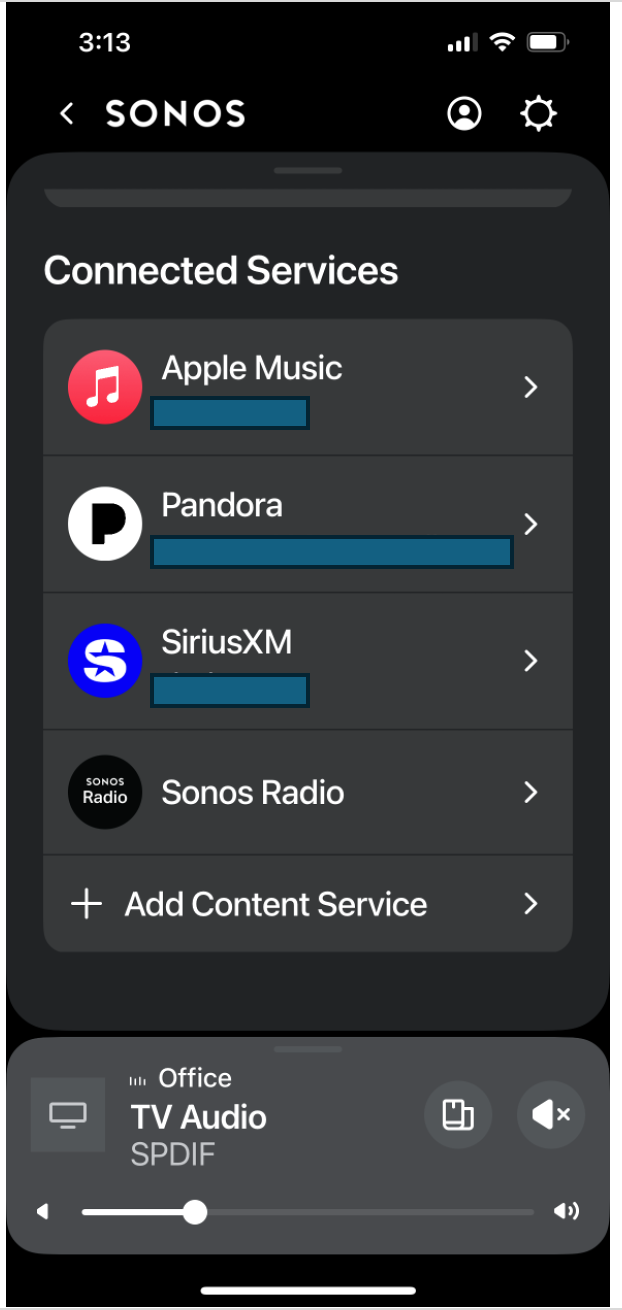I wish I could go back to the previous app, but knowing that is not an option--how do I select “TV” as a source without having to turn my TV off and then back on.
Used to be I could easily select the music note icon and see all my services, including TV. TV is nowhere to be found on current version or perhaps it is buried in all the newfound clutter.
Thanks,
DD108