Can you let us know when Sonos Playlist will be available in the new app?
When will Sonos Playlist be back?
Are there any third-party applications that can be used with Android to find Sonos playlists?
Are there any third-party applications that can be used with Android to find Sonos playlists?
For android, I’ve seen postings that say you can get the old app back some how.
I received yesterday a response from Patrick Spence, CEO of Sonos, acknowledging some issues with the new Sonos V80 app :
Hello and thank you for taking the time to reach out to me.
I’ve received a great deal of feedback regarding our new app, on both the improvements made, as well as where we fell short. If you are among those for whom the experience is falling short, I want you to know that I hear you. Teams across Sonos are working diligently to address customer concerns as quickly as possible.
Since launch, we have reintroduced a number of features via updates, including the ability to add and edit alarms, sleep timer settings, add songs to the queue and play next, as well as initial screen reader improvements for iOS VoiceOver that will allow users to more easily navigate the app. We continue to roll out updates regularly, so please ensure your Sonos App and products are all up to date: https://support.sonos.com/article/update-your-sonos-speakers
Over the coming weeks, we will reintroduce local music library search and playback, as well as Update Wi-Fi settings, at the same time that we continue to address bugs and performance issues.
In the meantime, if you are experiencing an issue with your Sonos System, you may find the following resources helpful, and are always welcome to reach out to our support team directly.
Sincerely,
Patrick Spence
I believe I had the same response a month ago or more. Still no mention of Sonos Playlists. Not on the schedule or in scope. Its great that the added back the ability to manage the queue better, but who will take the time to create a queue that they cannot save and recall later. Put in the time to create a queue and throw it away? Seems pretty short sighted. I’ll add that listing the playlists and putting in queue seems to me to be a low hanging fruit. Not sure why it’s taking so long.
It’s infuriating how the letter manipulates customers by using minimalizing languages and deflective word choices. “Where we fell short”? Yeah, by like a mile. Like getting within a few feet of grabbing the trapeze bar, but falling hard 200 feet without a net… sort of falling short. NOT inches away from crossing the finish line in first place sort of falling short. There should not be any “reintroducing” of features that should not have gone away to begin with. This sugar coating an absolute disaster of a leadership move is incomprehensible. Did he not try and use the app at home? Does he even own Sonos products?
Sonos,
Please bring back playlists. The app is pretty much unusable. Amazon keeps repeating same songs, don't like Sonos playlists, and Apple won't work for us.
Need to be able to play a list of songs selected by the user.
I cannot recommend or use the product which we spent $1000 on. Experience is horrible.
Shame.
Sonos,
Please bring back playlists. The app is pretty much unusable. Amazon keeps repeating same songs, don't like Sonos playlists, and Apple won't work for us.
Need to be able to play a list of songs selected by the user.
I cannot recommend or use the product which we spent $1000 on. Experience is horrible.
Shame.
Since you are on Apple you can use Sonophone ($3) as a replacement for the new buggy AF Sonos app. It will give you access to your Sonos playlists and works as a controller for your system.
https://apps.apple.com/us/app/sonophone-for-sonos/id815251931
Or if you don’t want to spend any money, Phonos Plus will play your playlists for you ($Free).
https://apps.apple.com/ca/app/phonos-plus/id1511326524
Bumper is absolutely correct. If you download phonos+, it will list your Sonos playlists. You can select any playlist; start playback; and go back to the Sonos S2 app (updated version) and control volume, EQ, speaker grouping. You can also add tracks to the playlist if you want, although they will not be saved.
It’s not a perfect solution, but it does restore access to those Sonos playlists you’ve lost ever since the new Sonos controller app came to town. Which is a vast improvement Sonos has yet to offer in any of its updates since May 2024. It’s also a great relief to find that your Sonos playlists have not been lost forever. They’re still intact.
I'm on Android. Luckily, I had created my main playlists on Spotify.
I no longer use Sonos on my phone to listen to my music but Spotify.
They did it again. Another nail in the coffin. I was using s2 on my wife’s phone to access my Sonos playlists, but as of yesterday, Sonos says I’m not allowed to do that. Can’t open S2 anymore on her phone. It is forcing her to update. I guess they are doing everything in their playbook to stop me from accessing my playlists.
Still no news if Sonos playlist will ever come back. Anyone hear anything?
I thought the playlist would be back in July, any updates?
Full playlist functionality Sept/Oct
Full details here:-
Wow that's crazy , but thank you for the update, I got a bad feeling it's not coming back I hope I'm wrong tho
Full playlist functionality Sept/Oct
Full details here:-
This ‘ambiguously’ mentions ‘Restoring edit mode for Playlists and the Queue’. Not directly calls out ‘Sonos Playlists’. Ive asked support many times and they don’t seem to understand what ‘Sonos Playlists’ are. At least not from any communcations. I cannot get a straight answer on this. I can only assume (a) they are poor communicators, (b) they are not in schedule and or c) they don’t known what Sonos Playlists are.
I created an awesome Sonos Playlist for a pool party this past weekend but there is now way to save it. I was using my wife's phone to manage playlists on S2, but now they are forcing her to update and stop me completely from be able to manage my ‘Sonos’ playlists.
That doesn't sound like we getting are playlist back unfortunately and if we do I wouldn't be surprised if it's a fee attached
My ‘Sonos playlists’ do not display at all in the new app on my ipad. I can only see them and access them using a 3rd party app (Phonos+). Do others have Sonos playlists displayed in the new app? I definitely do not; and Sonos support never has been able to remedy that.
Creating new Sonos playlists and/or editing existing Sonos playlists would be icing on the cake in my universe. I don’t have Sonos playlists in the new app at all, other than via a solution found outside the tools Sonos provides.
I’ve asked whether the reference to ‘restoring edit mode for Playlists and the Queue’ is a roundabout way of saying my Sonos playlists will be restored. Another very helpful frequent commenter in the Sonos Community responded by telling me that’s a stupid question.
So there we are.
I was on a USFS fire crew for a few years, way back when I was in my 20s. We’d get calls in the wee hours of the morning to show up for dispatch to a fire; and then stand around to ‘hurry up and wait.’
‘Hurry up and wait’ seems to be an operating principle at Sonos as well.
My ‘Sonos playlists’ do not display at all in the new app on my ipad. I can only see them and access them using a 3rd party app (Phonos+). Do others have Sonos playlists displayed in the new app? I definitely do not; and Sonos support never has been able to remedy that.
Creating new Sonos playlists and/or editing existing Sonos playlists would be icing on the cake in my universe. I don’t have Sonos playlists in the new app at all, other than via a solution found outside the tools Sonos provides.
Nope. They ‘fell short’ in regard to Sonos Playlists in the new app and have not communicated any schedule for putting them back. I’m using third party app as well. We may never see Sonos Playlists again the new app. So Sad.
Nope. They ‘fell short’ in regard to Sonos Playlists in the new app and have not communicated any schedule for putting them back. I’m using third party app as well. We may never see Sonos Playlists again the new app. So Sad.
https://support.sonos.com/en-us/article/the-new-sonos-app-and-future-feature-updates
September and October:
- Restoring edit mode for Playlists and the Queue
@jgatie: Yes, we’ve all seen that rather anodyne and somewhat obtuse reference to ‘Playlists.’ And as I and others have noted, it does not expressly refer to restoration of Sonos playlists that pre-existed the May 7 ‘ground up rebuild’ of the Sonos app.
We all hope that you are correct, and that ‘restoring edit mode for Playlists and the Queue’ means what you believe it means.
But given that Sonos has long ago depleted its reserves of consumer confidence and repeatedly failed to deliver as promised, I and many others would be much more comfortable (but still wary) if Sonos flat out said ‘your pre-existing Sonos playlists will be restored and you will be able to create, edit and save Sonos playlists in the Sonos app’ by such and such a date.
Unless you are an authorized speaking agent of Sonos, your personal assurance that is what the quoted ‘feature update’ means is itself a meaningless gesture.
@jgatie: Yes, we’ve all seen that rather anodyne and somewhat obtuse reference to ‘Playlists.’ And as I and others have noted, it does not expressly refer to restoration of Sonos playlists that pre-existed the May 7 ‘ground up rebuild’ of the Sonos app.
We all hope that you are correct, and that ‘restoring edit mode for Playlists and the Queue’ means what you believe it means.
But given that Sonos has long ago depleted its reserves of consumer confidence and repeatedly failed to deliver as promised, I and many others would be much more comfortable (but still wary) if Sonos flat out said ‘your pre-existing Sonos playlists will be restored and you will be able to create, edit and save Sonos playlists in the Sonos app’ by such and such a date.
Unless you are an authorized speaking agent of Sonos, your personal assurance that is what the quoted ‘feature update’ means is itself a meaningless gesture.
Whatever. 
I posit to you that the word “edit” assumes being able to “create, edit, and save” both existing (you know they still exist, right???) and future playlists. Stating Sonos would actually allow editing playlists without being able to create is a ridiculous level of caution in parsing that statement, and editing without being able to save is even more ridiculous. There’s a line where caution turns into nothing but plain old FUD, and this is way across that line.
I don’t know why, but I have all my Sonos playlists. I don’t think the fact that I’m using a program on my Windows PC to back up those playlists has anything to do with the fact they show in my Sonos Favorites. The reason I doubt that is because the backup program has several more Sonos playlists I chose not to keep in Sonos way before the new app was released.
The backup program is SonoSaver. It still works with the new app. I added ( Restored ) one of those Sonos playlists that was not being used and it did show on the phone. Of course I had to swipe out the app then open it to get that playlist to show.
The Sonos playlist I restored is Demo shown in the screenshot. The missing art happens when the first track(s) in the Sonos playlist are from my local library.
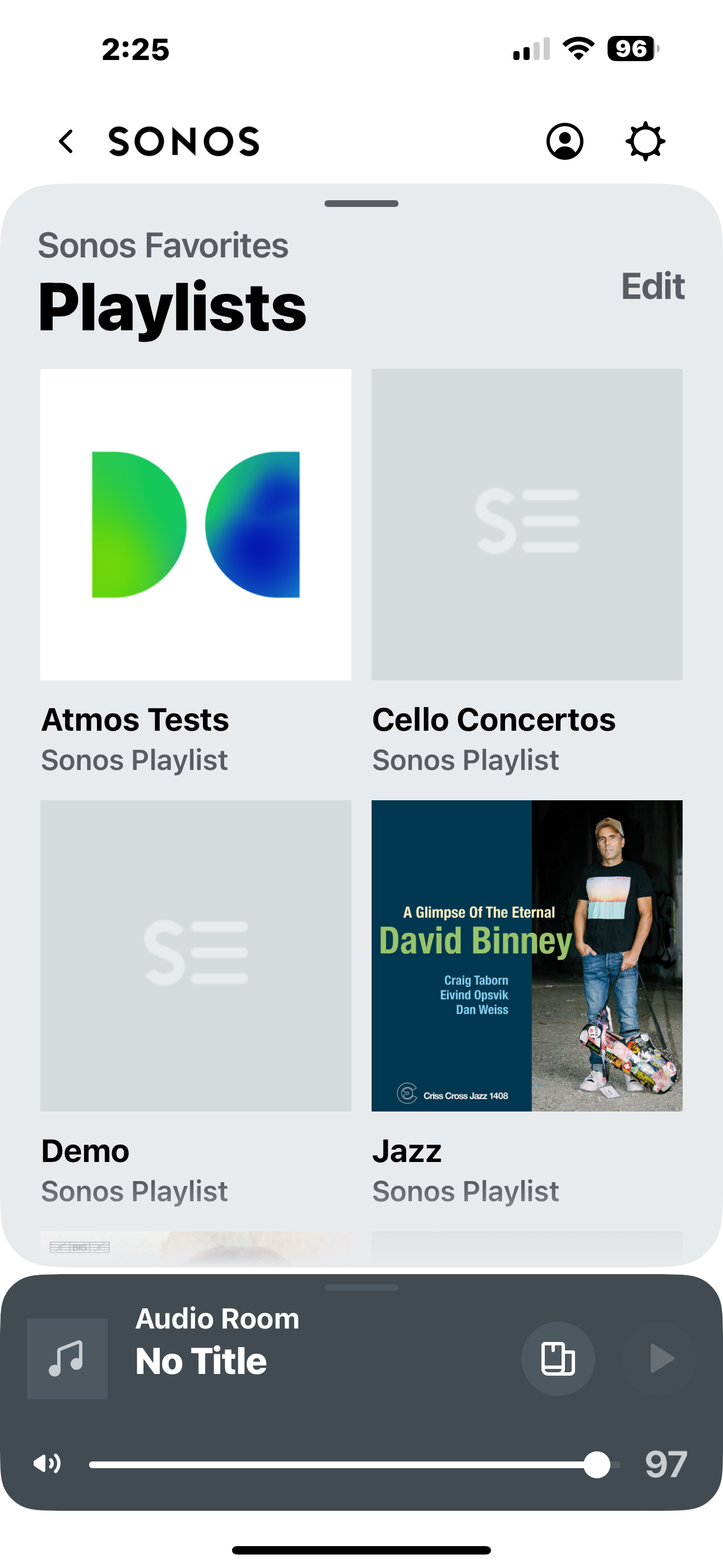
I don’t know why, but I have all my Sonos playlists. I don’t think the fact that I’m using a program on my Windows PC to back up those playlists has anything to do with the fact they show in my Sonos Favorites. The reason I doubt that is because the backup program has several more Sonos playlists I chose not to keep in Sonos way before the new app was released.
The backup program is SonoSaver. It still works with the new app. I added ( Restored ) one of those Sonos playlists that was not being used and it did show on the phone. Of course I had to swipe out the app then open it to get that playlist to show.
The Sonos playlist I restored is Demo shown in the screenshot. The missing art happens when the first track(s) in the Sonos playlist are from my local library.
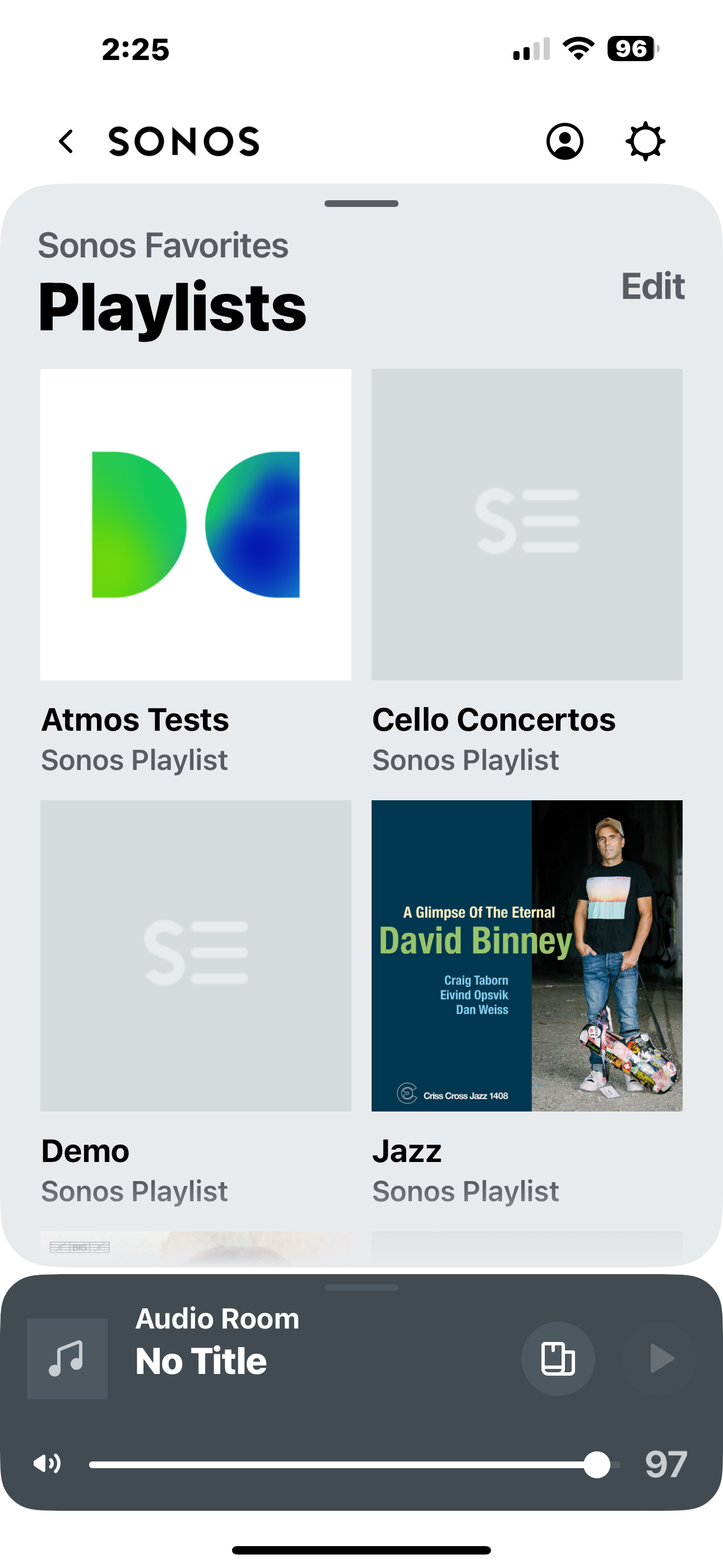
That doesn’t show all your Sonos Playlists, just the ones you marked as ‘favorites’. There is a limit to 30ish favorites.
I’m not sure how you got them to show as ‘Sonos Playlist’ as they only show as ‘Playlist’ on my sonos app. Strange.
Back in the Gold app days I created several playlists using the now missing Save option in the queue. I never set any of them as Favorites. I archived them all to my Windows PC using SonoSaver. I deleted some off the apps because Sonos said I could not add any more tracks. The ones I deleted are still archived in the PC. The list of playlists shows as a separate row when I open Sonos Favorites. When I did a Restore using SonoSaver the playlist Demo shown in the screenshot it was added to that row defined as Playlist under Sonos Favorites.
Just for the record ain’t no Sonos playlists to be seen here. And the ‘recently added’ is frozen in time somewhere prior to the May 7 update.
As for jgatie, being told I can ‘edit playlists’ does not expressly denote what playlists I can access or ‘edit.’ I’m certainly hopeful that means the Sonos playlists I believed I had saved prior to May 7 will again be listed, accessible, playable and amenable to editing and re-saving in the Sonos app. Someday. However, I have no express covenant from Sonos that will occur. And having been told months ago that the new app would be ‘faster and easier to use’ and perform other wonderful feats of derring-do, forgive me if I remain skeptical of communications from Sonos, particularly ones that studiously avoid direct and specific statements concerning future app performance.
If you’re willing to put skin in the game and offer a personal guarantee, backed by a bond, I’m willing to listen. Otherwise, your word for it and a valid subway token will still be required to get me on the subway.
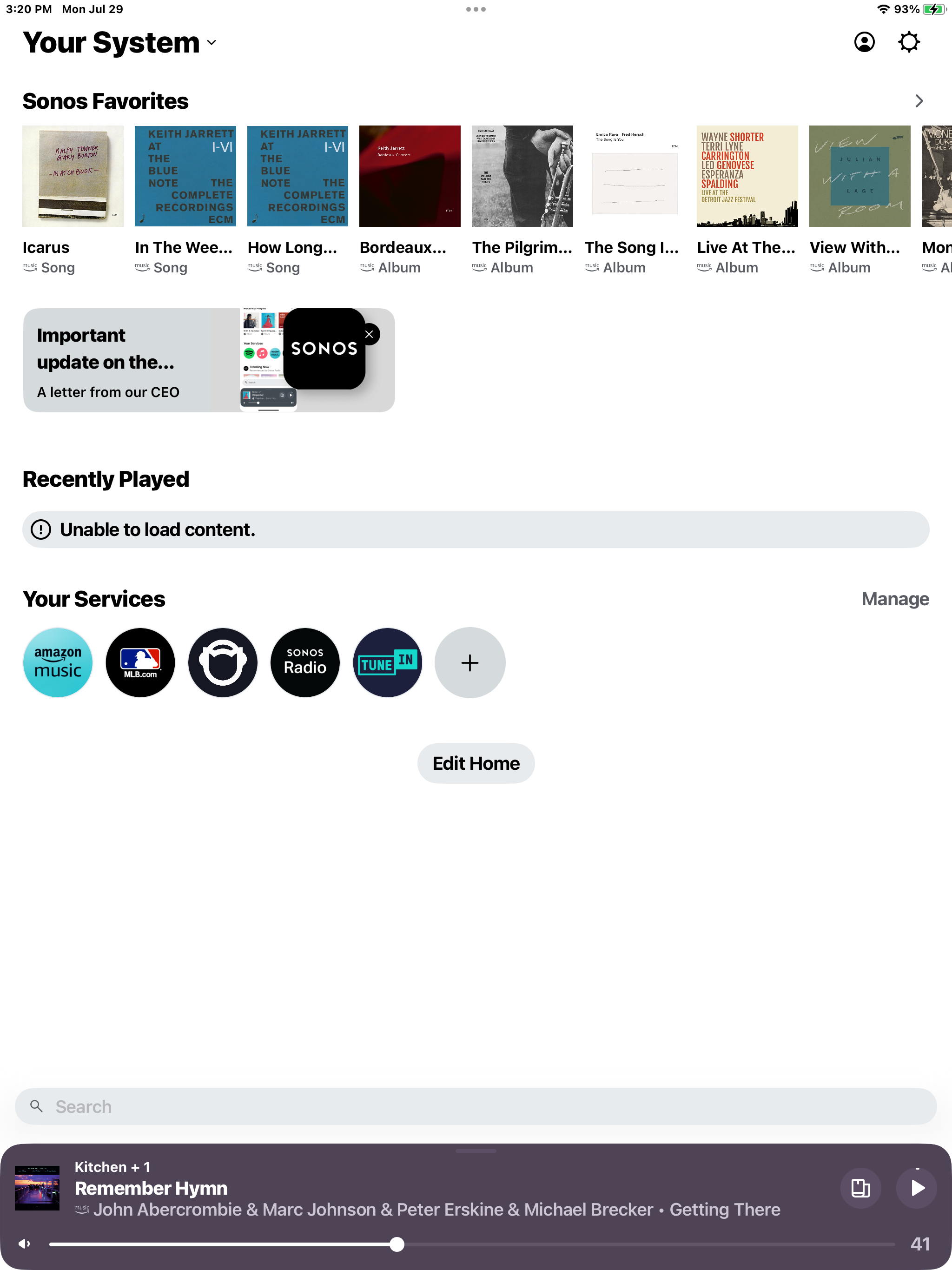
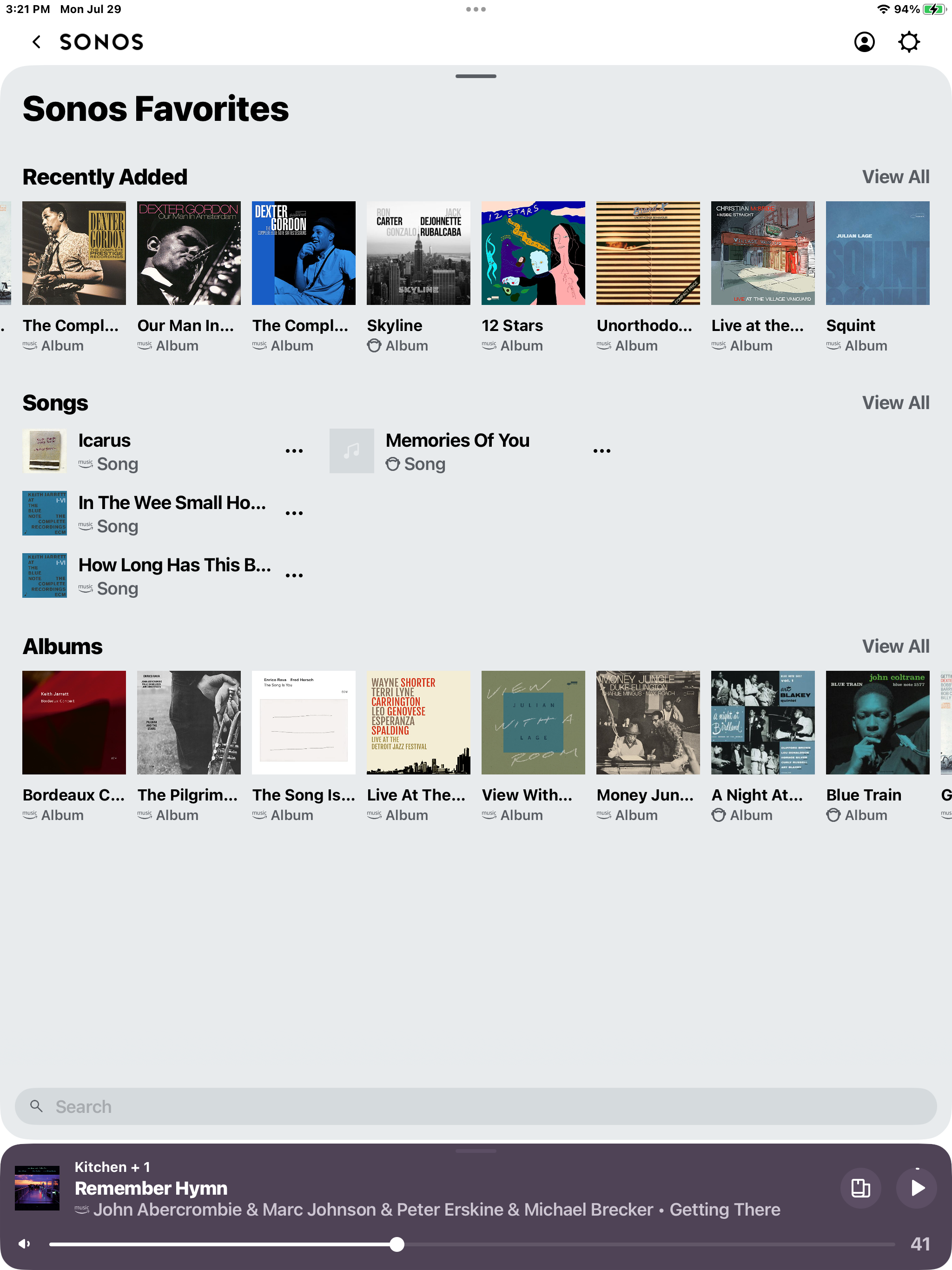
More ridiculous parsing. The only playlists you have ever been able to edit using the Sonos app are Sonos playlists. Imported playlists and individual service playlists could not be edited, unless you count loading them to a queue and saving them as a Sonos playlist, in which case they become Sonos playlists.
As to the playlists still existing, numerous accounts have been posted stating that the Sonos playlists are still there on PC/Mac apps, and the old mobile apps. So they didn’t go anywhere. The current mobile app has many problems, one of which is the ability to properly display Sonos playlists.
But hey, keep the FUD coming.
Reply
Enter your E-mail address. We'll send you an e-mail with instructions to reset your password.
