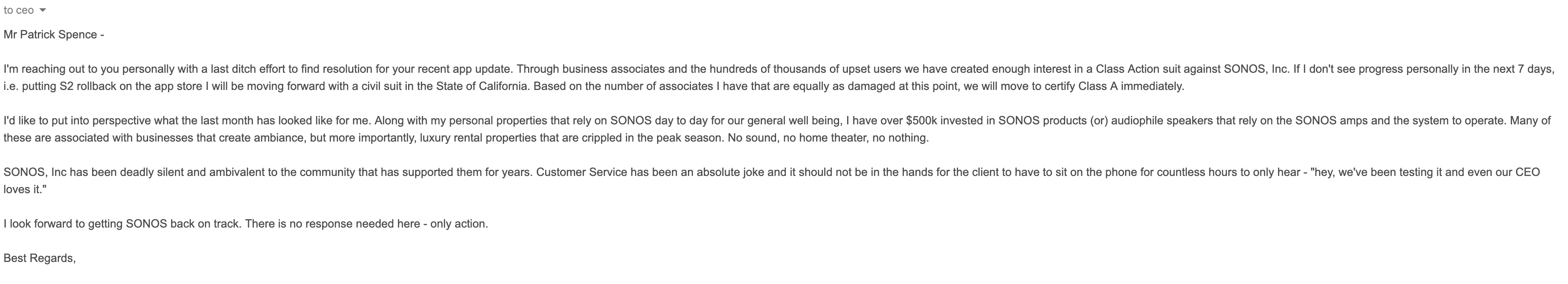Sonos was a trusted brand. Management needs to acknowledge the issues in the recent app update and publish a roadmap and timeline to fix them, and soon. The May 2024 update makes our speakers and entire system completely useless. As an exhausted mom who can’t replay “Old MacDonald ” for the 10x for her demanding toddler due to Sonos’ HORRIBLE app update bugging out the entire system - PLEASE FIX THE APP. I’m exhausted and it’s 92% Sonos’ fault.
What is being done to fix the HORRIBLE app update - May 2024
This topic has been closed for further comments. You can use the search bar to find a similar topic, or create a new one by clicking Create Topic at the top of the page.
Enter your E-mail address. We'll send you an e-mail with instructions to reset your password.