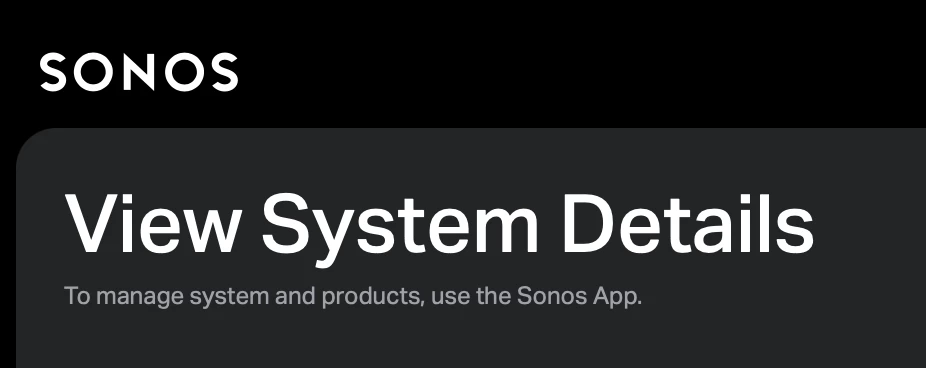Realizing the inevitable (phasing out the desktop app and going to a web-based controller), I’m starting, grudgingly, to use my browser to connect with my systems.
I’m not seeing any ability to adjust the EQ on my speakers through the web-based controller? Am I wrong and, if so, where can I do that? If I’m not wrong, I hope this feature is added asap.