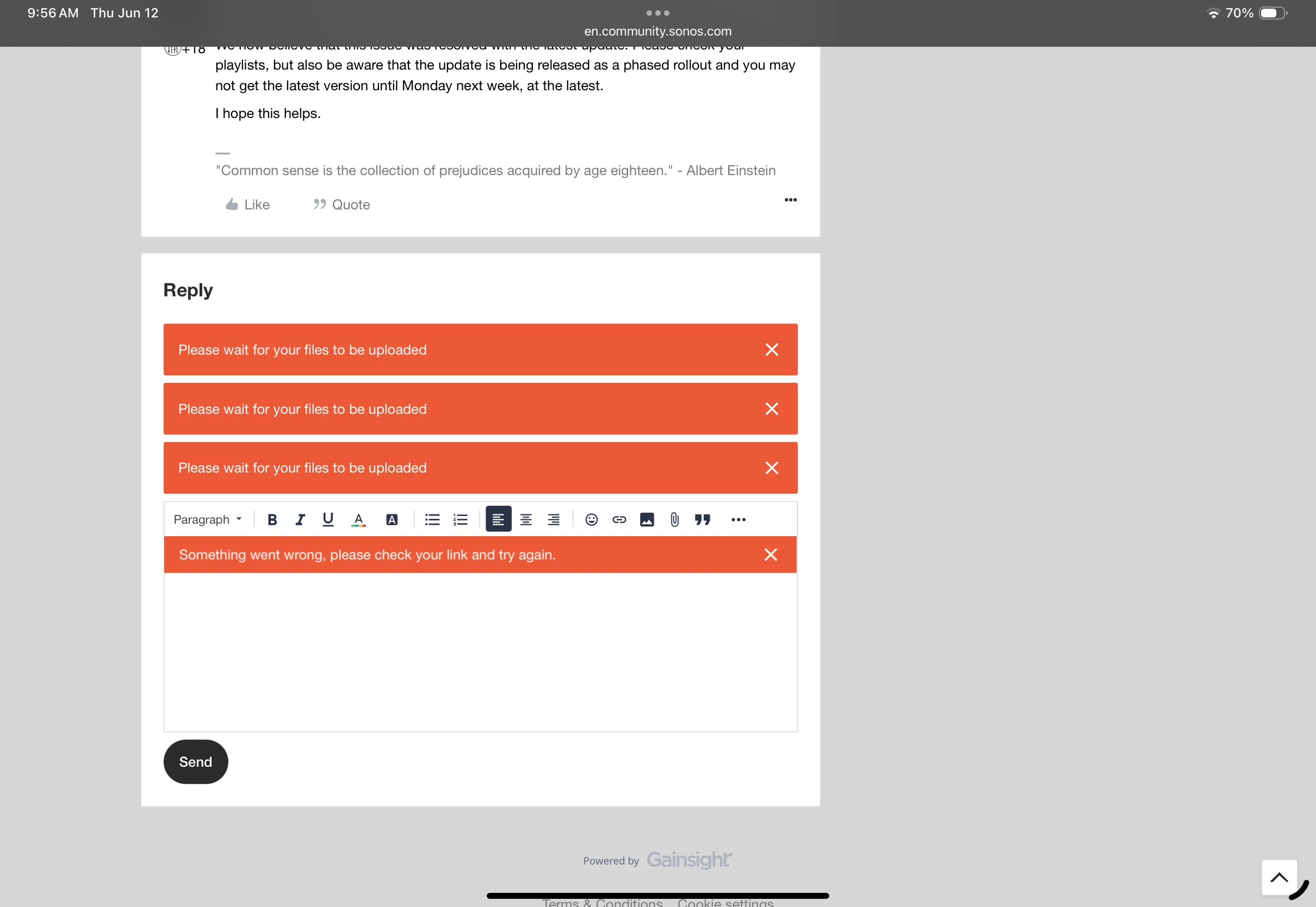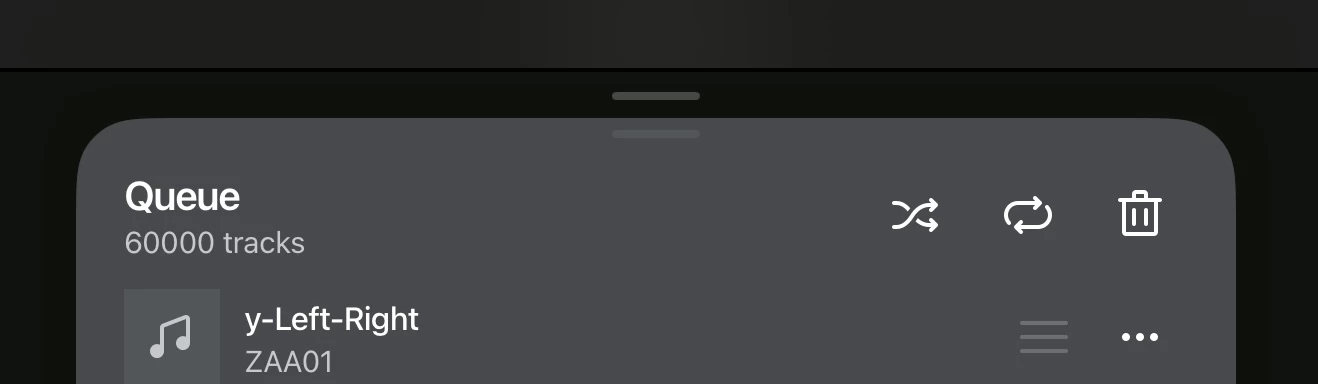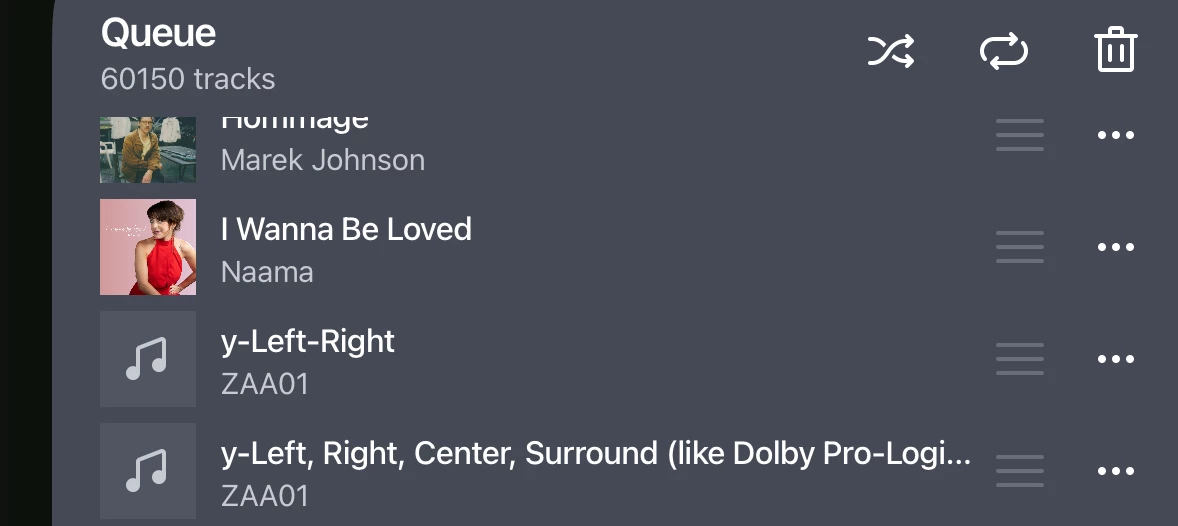After having some issues with my music library playing playlists with more than 100 songs, I decided to delete it and add it back (before I discovered the playlist limit is a known issue). It had been so long since I added the library, I had issues adding it back.
I have discovered a couple issues. First, I can only add the Public folder from the NAS. I cannot just add the Public/Shared Music Folder. Are subfolders supported?
The other issue is the library is creating multiple of the same playlists. I only have .m3u playlist files. I suspect it is reading the playlists in the iTunes library. I have backup copies of the library in other folders which would explain why there are several versions of the same playlist.
I am curious if others have encountered these issues and if there are ways to correct.