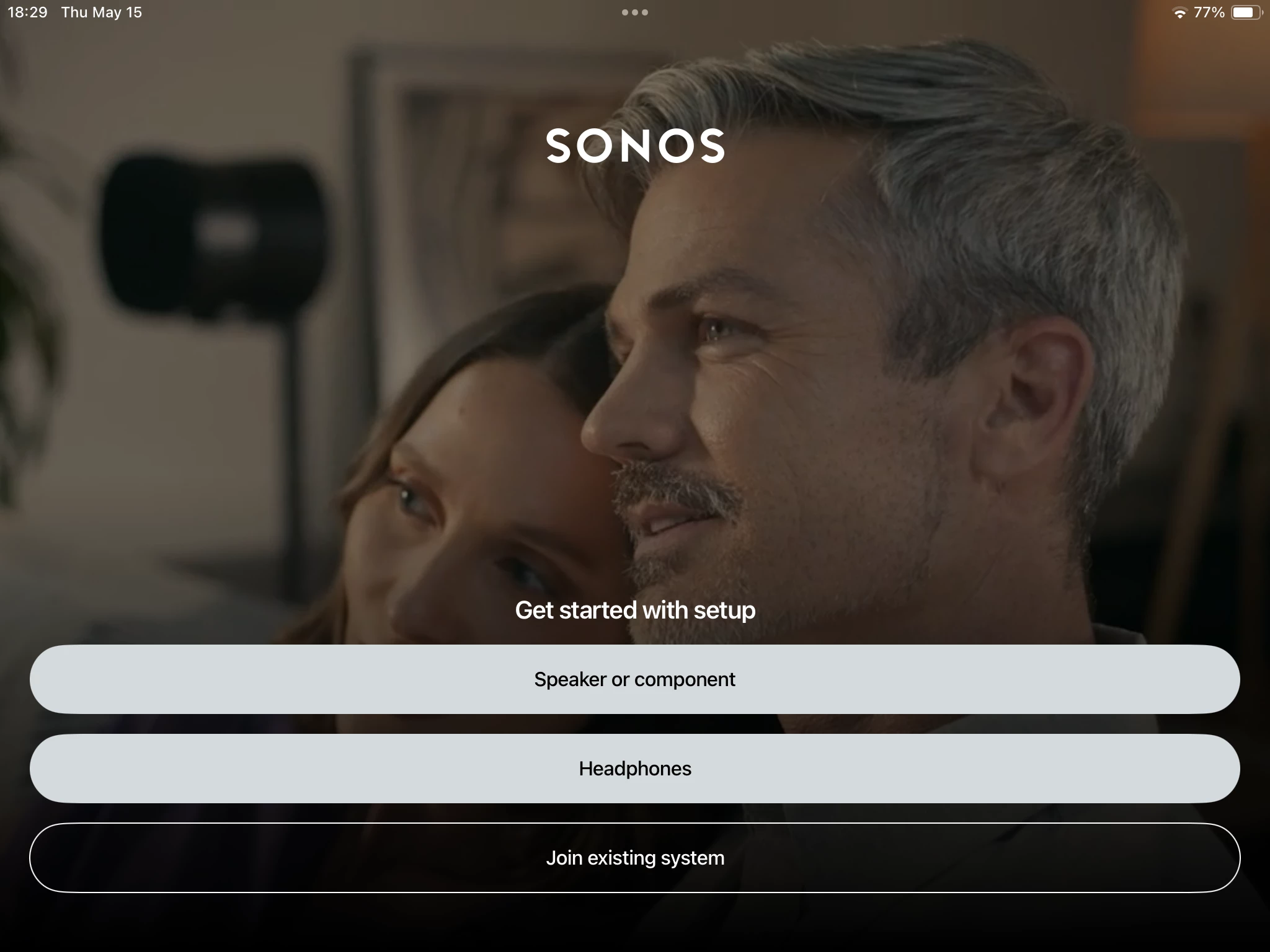Just a warning to anyone who hasn’t upgraded their IPAD to the latest Sonos App (80.20.34) yet
be aware that having updated mine it is now stuck in the “setup loop” issue where it prompts for me to go through setup EVERY time I launch the App.
To debug I deleted the App and Re-installed it but that has made no difference.
Diagnostics submitted but no solution from Sonos support just yet.