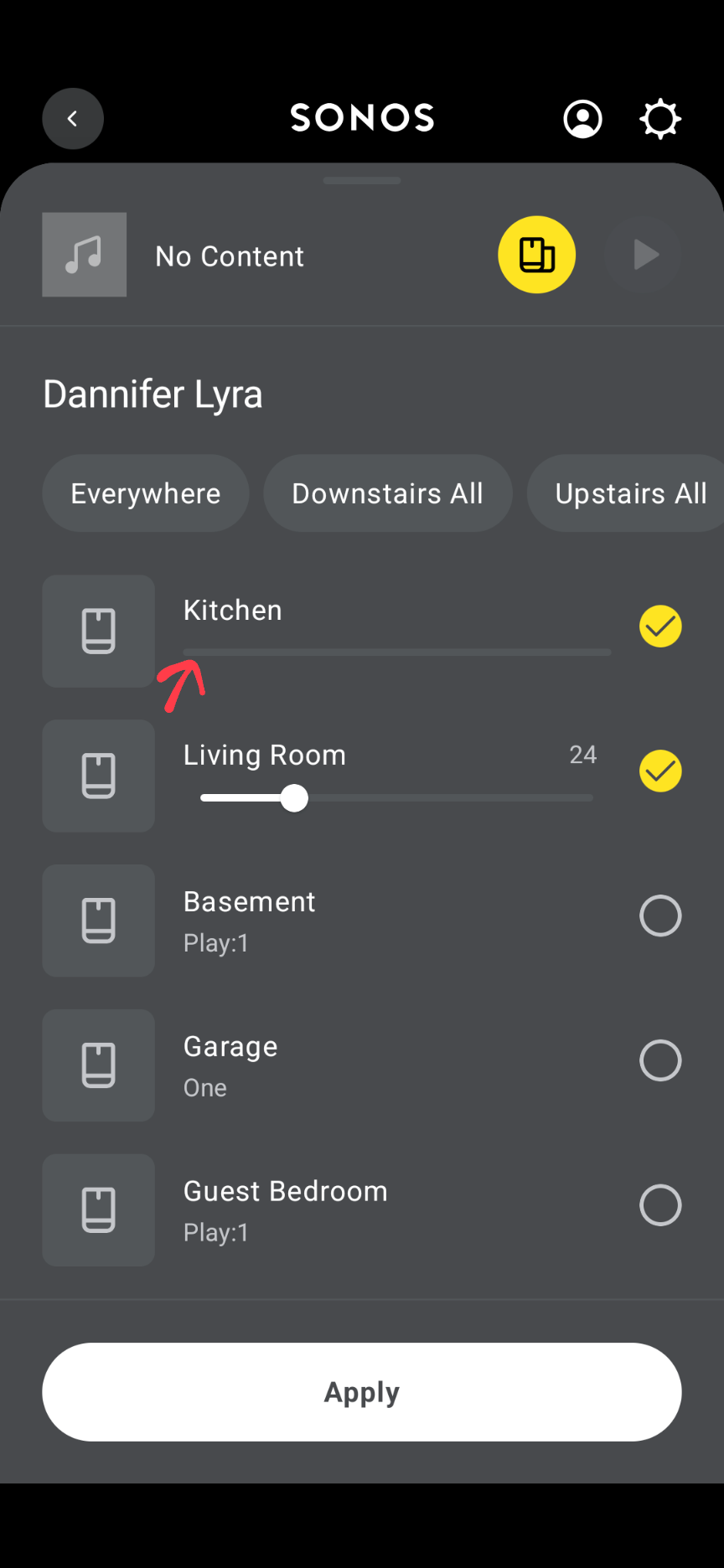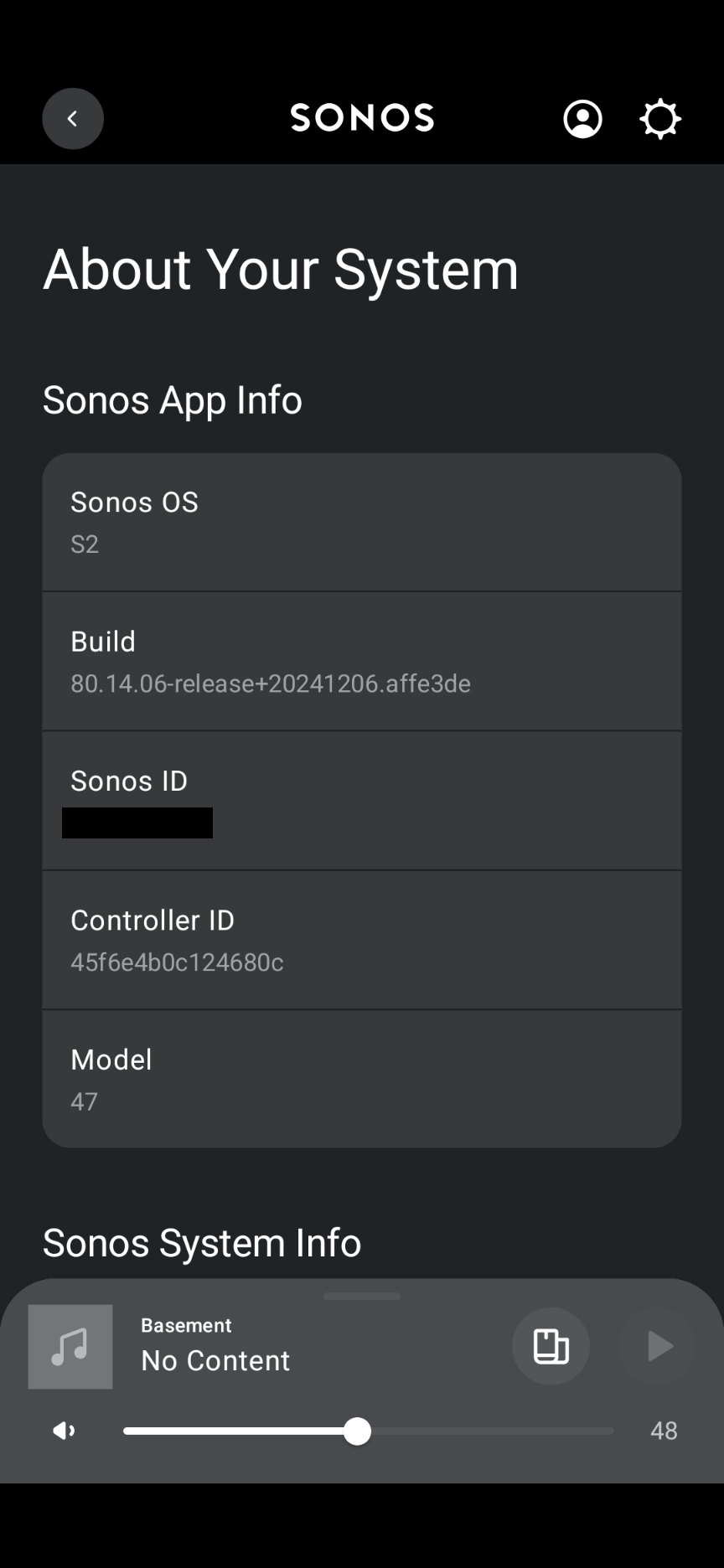I'm going to ignore the fact that as I write this, my music is happily playing from Spotify regardless of the fact that the Sonos app shows "No Content" for that group. WOW. Broken in so many ways.
Let's instead focus on the fact that I have a grouped set that no longer has an available volume slider for one of the speakers in the group.
How do I control the balance between the two with no volume slider?!?!