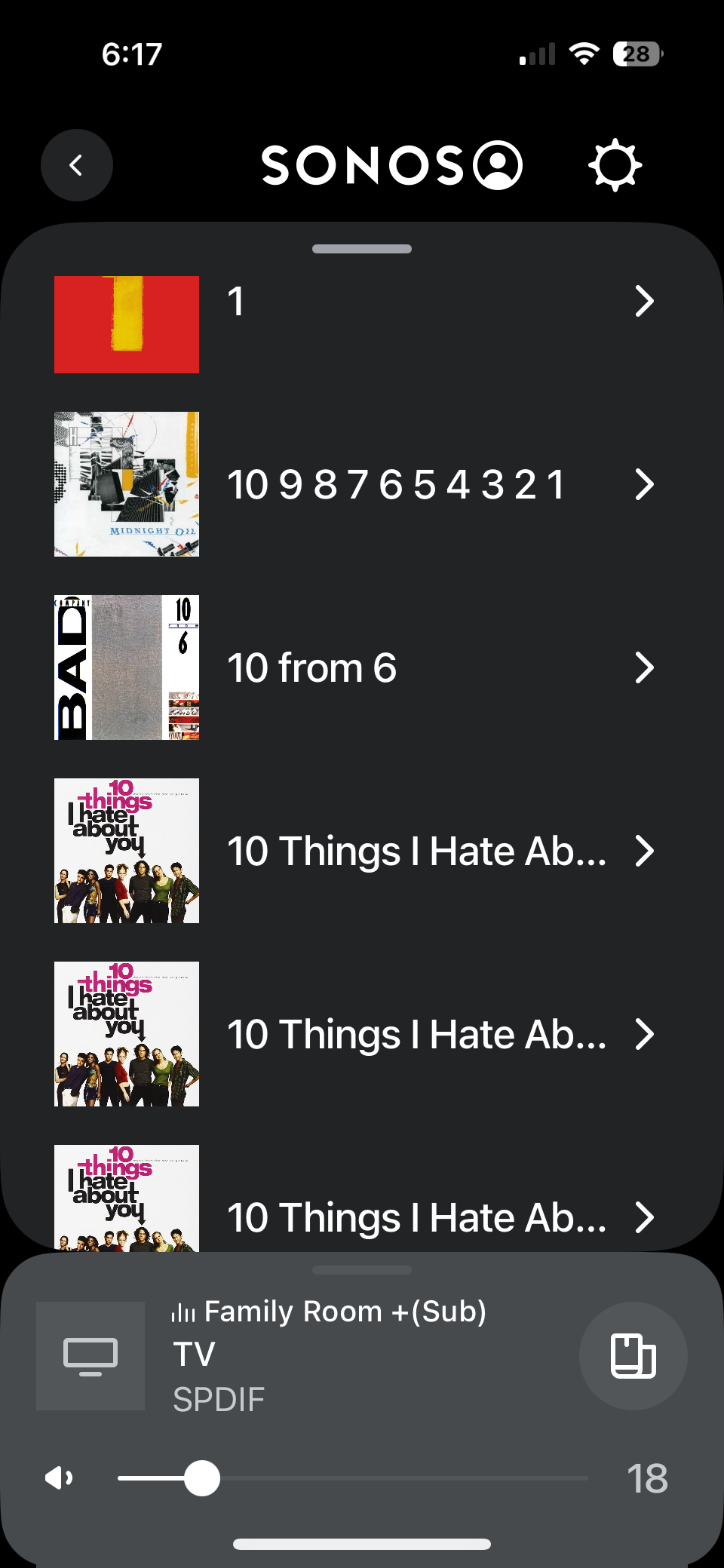why can’t sonos keep various artist albums in one folder under compilations like it use to. every compilations album is now split into single songs.
Answered
various artists albums
Best answer by Sotiris C.
Hello
Please have a look at our Community article below for additional information in regards to the recent change of how compilation albums are being displayed in your Music Library:
It also includes information on what you need to do, in order to show Compilation Albums as they were before the change.
I hope this helps.
This topic has been closed for further comments. You can use the search bar to find a similar topic, or create a new one by clicking Create Topic at the top of the page.
Enter your E-mail address. We'll send you an e-mail with instructions to reset your password.