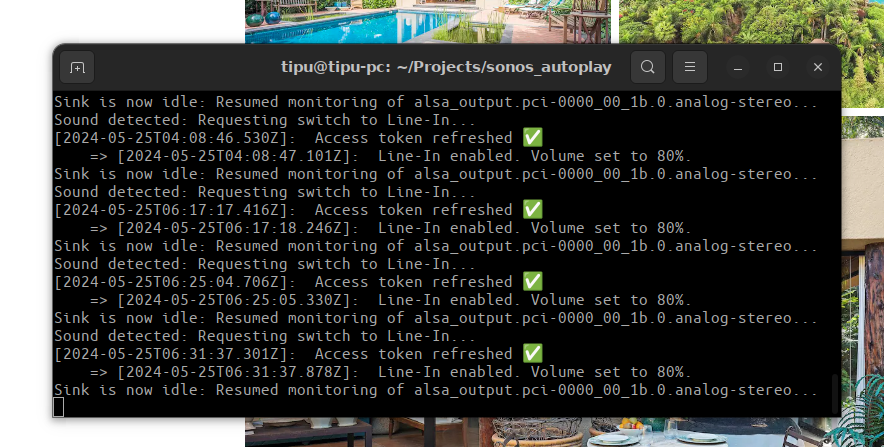Having read some very old threads here, I think I know the answer and it seems have provoked some emotions but is it feasible to add Sonos to our office desktop environment?
I ask as we are wall to wall Sonos now … inside and out. The only areas NOT yet having it integrated are the kids gaming environment (have posted the Q elsewhere but surprisingly no answers yet) and the office desktop PC.
In an ideal world it would be great to integrate a Sonos solution rather than a third party one.
I have a pair of One’s that I’d like to upgrade to Era 300’s and this would be a nice chess move.
I suspect the answer is no but just to ask if it’s a possibility in 2024 …. for Sonos music streams of course but also the normal Windows sounds.
Many thanks in advance