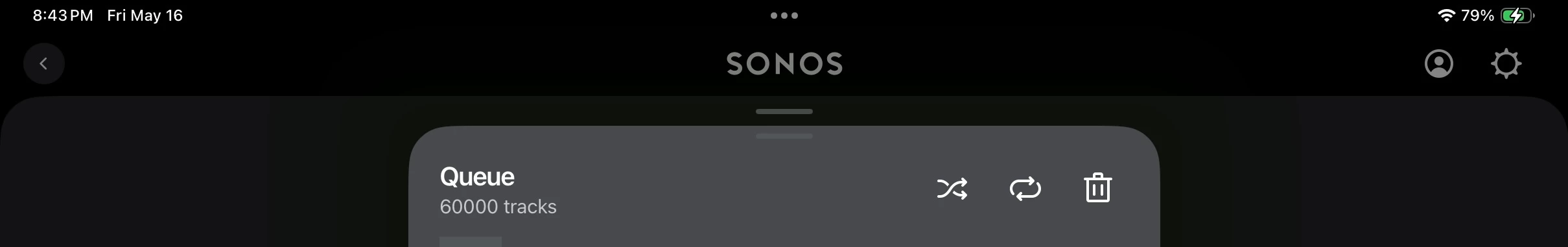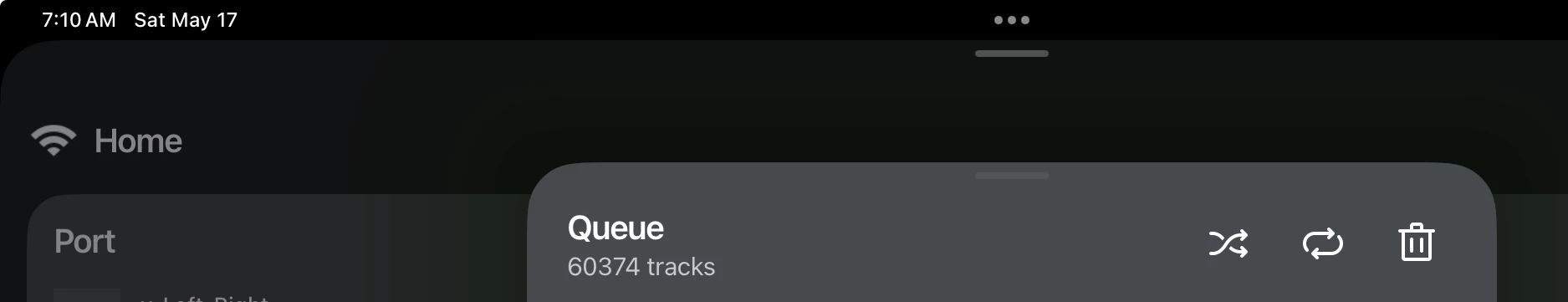I have reached the limit of how many tracks I can index on my Connect 2. I have thought about using FLEX but FLEX is notoriously bad for classical music and that forms the majority of my collection. So I wondered if I could use two CONNECT 2s together?
My music is held on a NAS and I would use two separate files on the NAS and link one CONNECT 2 to each file thus potentially doubling the amount of music that can be indexed and accessed.
Is this possible? If so, how would I do it?