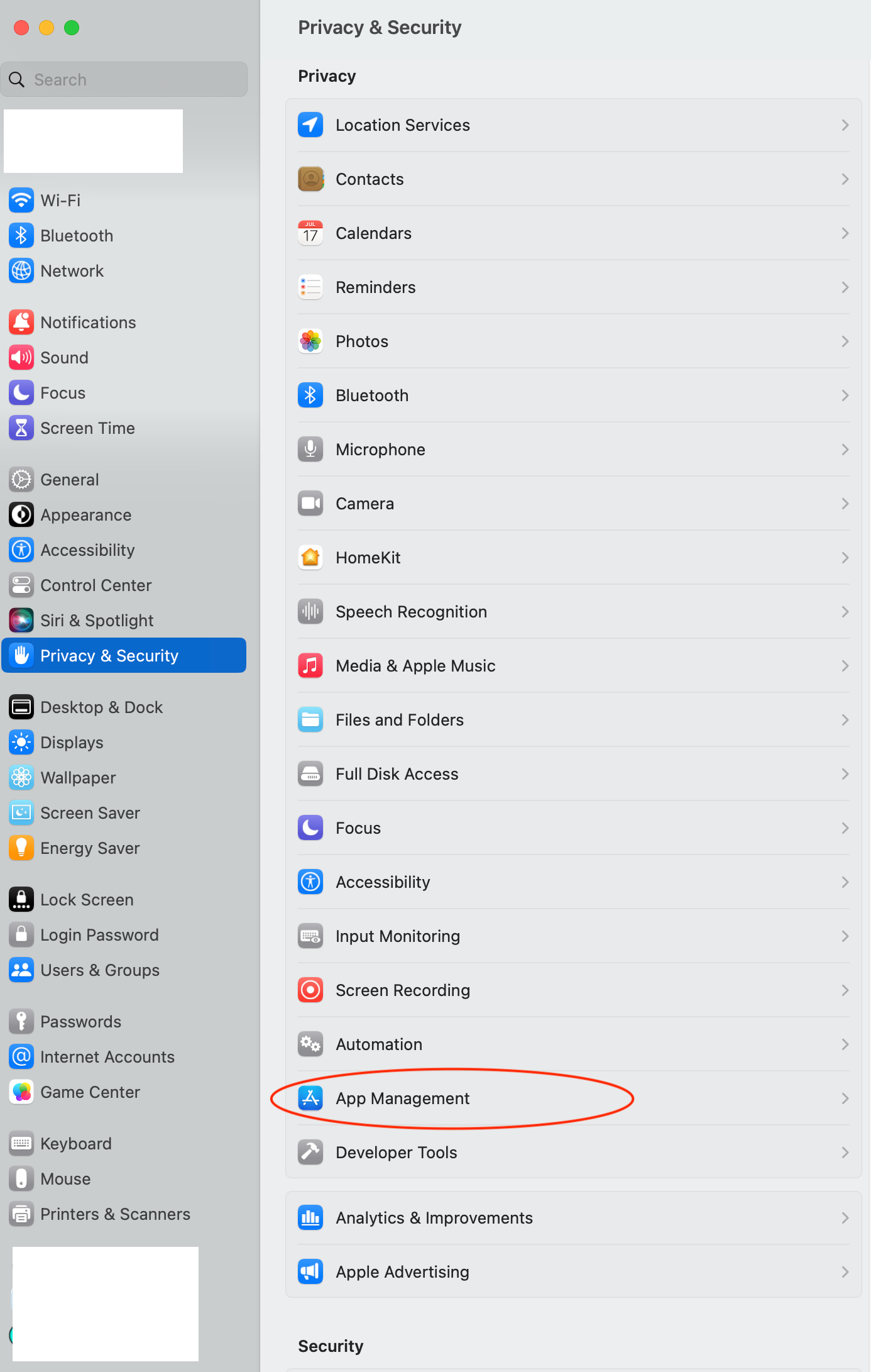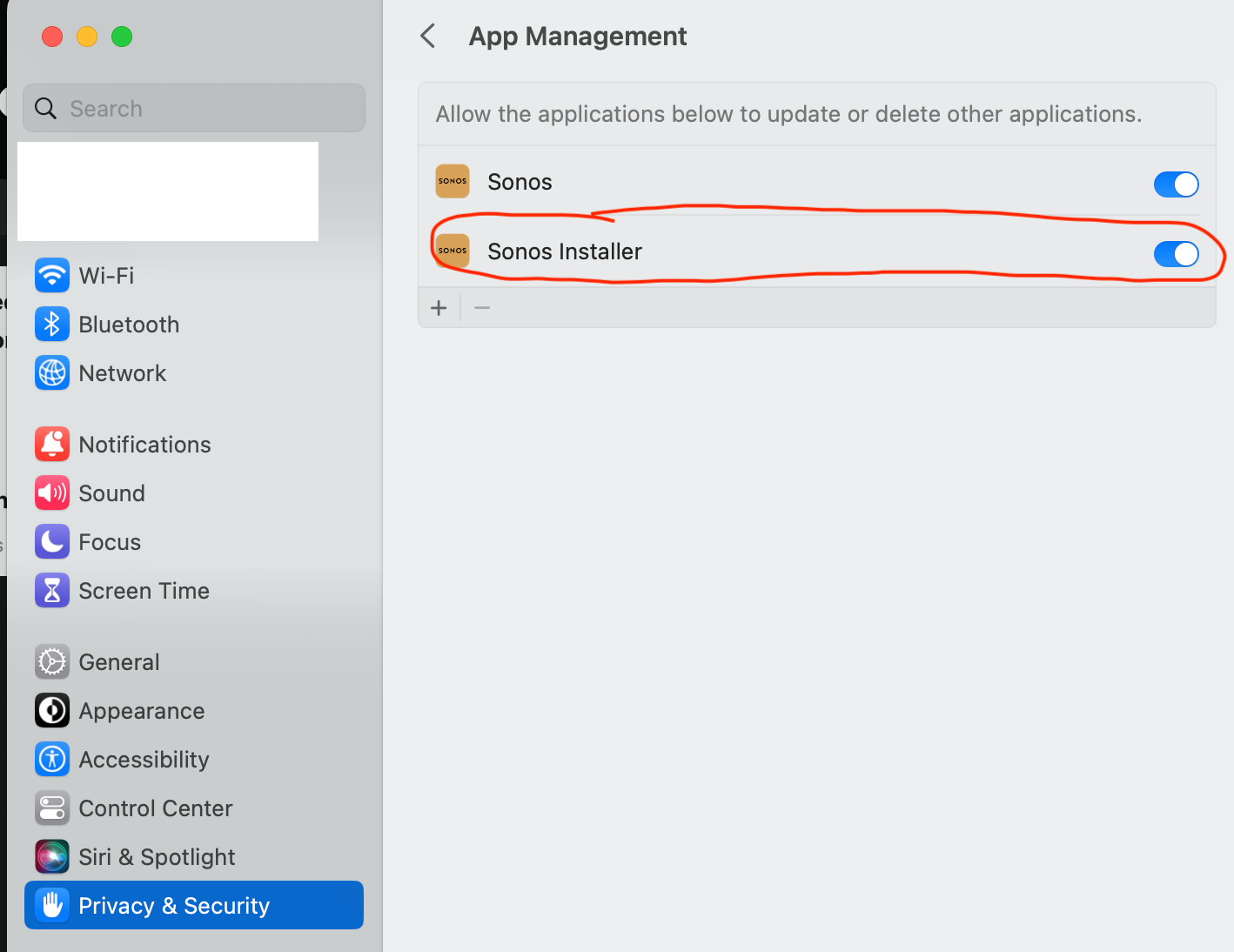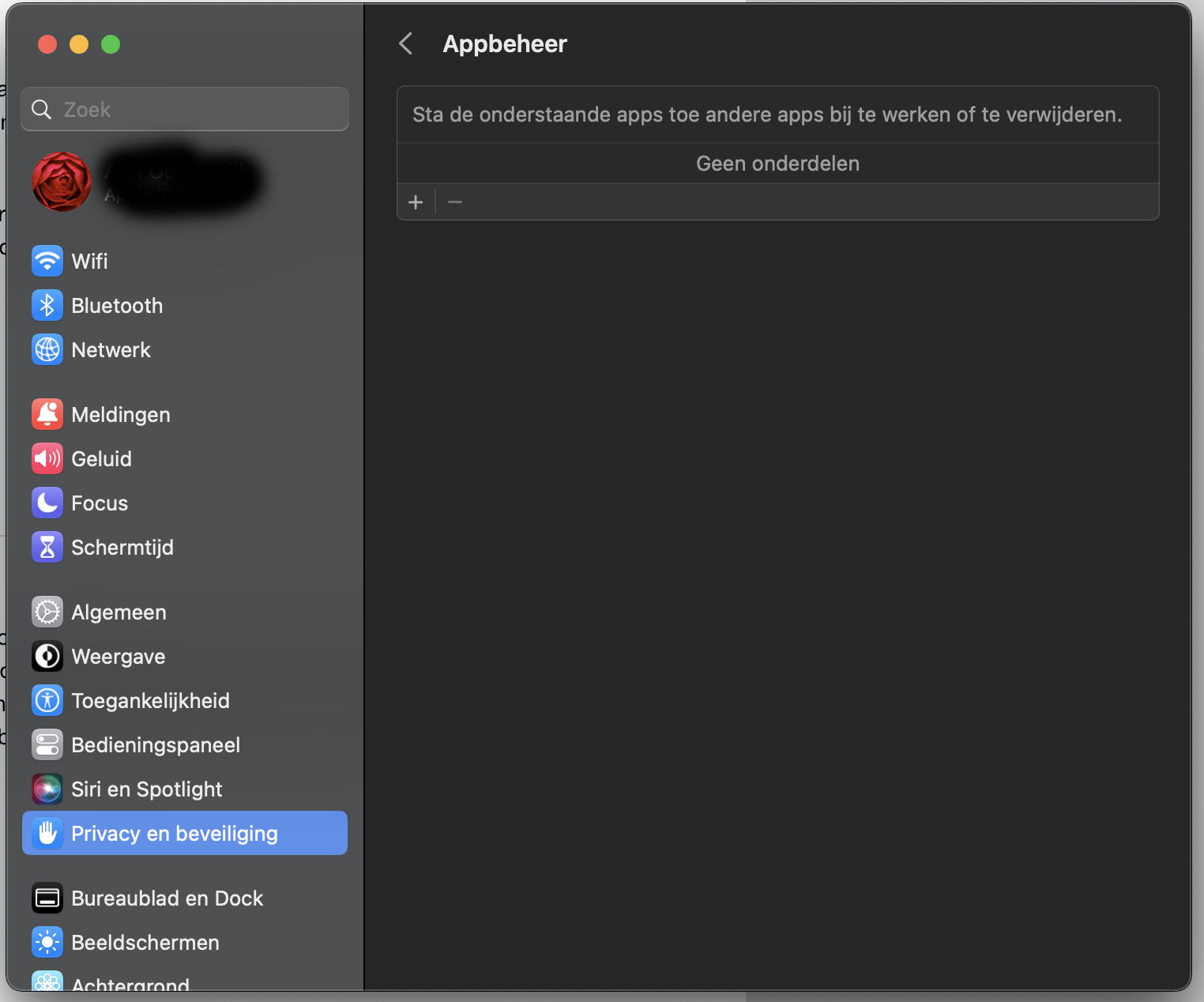I had the same issues before when updating the Controller for Mac, before. Using macOS Ventura 13.2.1.
Tried to update from the software itself, always stops saying error, try again. After 3x the same happens. Found a direct link from Sonos and downloaded 15.1 to my mac. But will not open and function.
Grateful again for help please? I can not use my Controller for Mac at present.