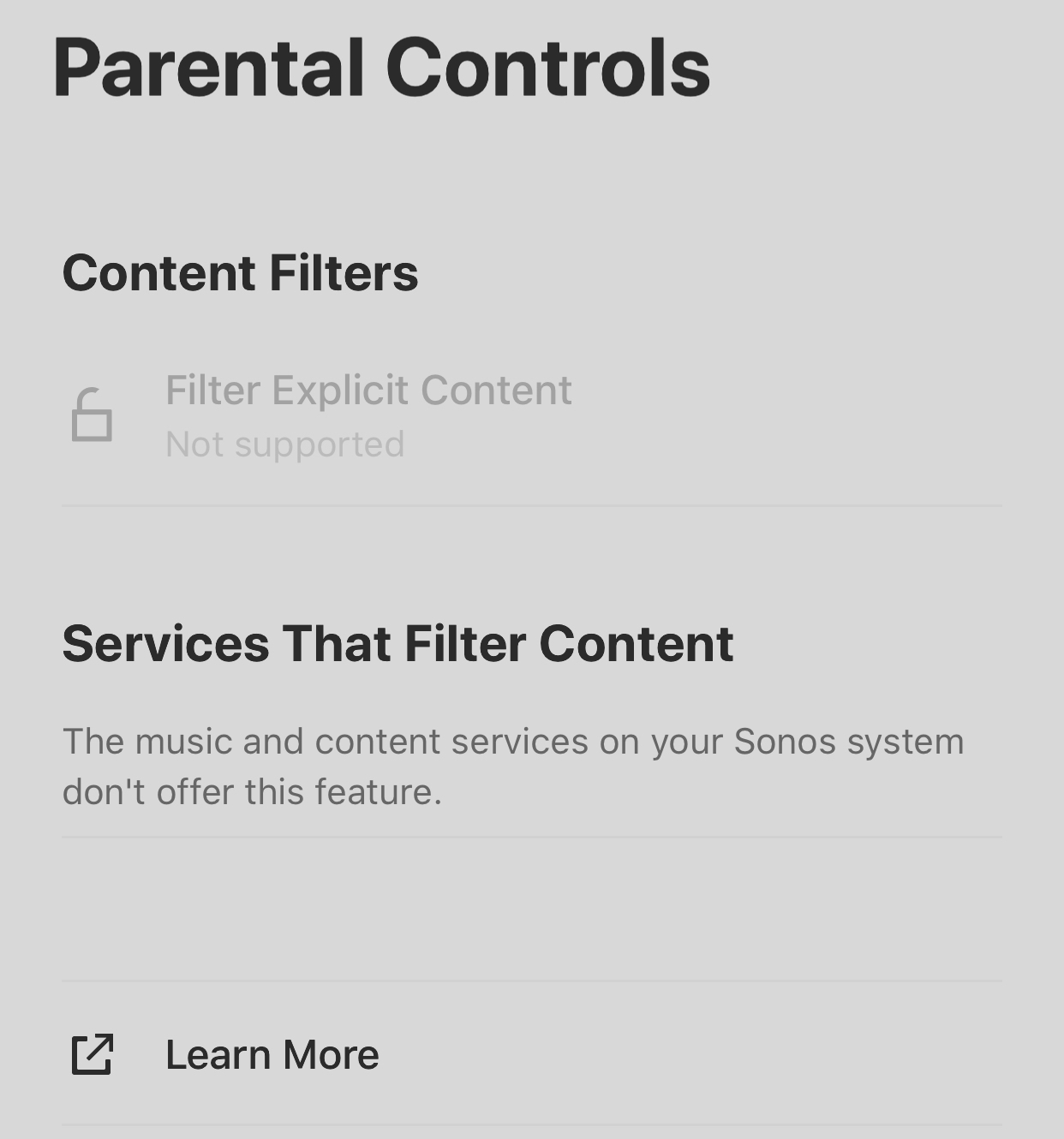Hello,
I am playing music through the new Sonos app on my iPhone using the music add-on called “Anghami”.
Everything was running perfectly until yesterday afternoon when I got: “unable to play XXX - access is denied”.
I have uninstalled the Anghami add-on and linked it again with no success.
Can you please advise?
Best,
Samer.