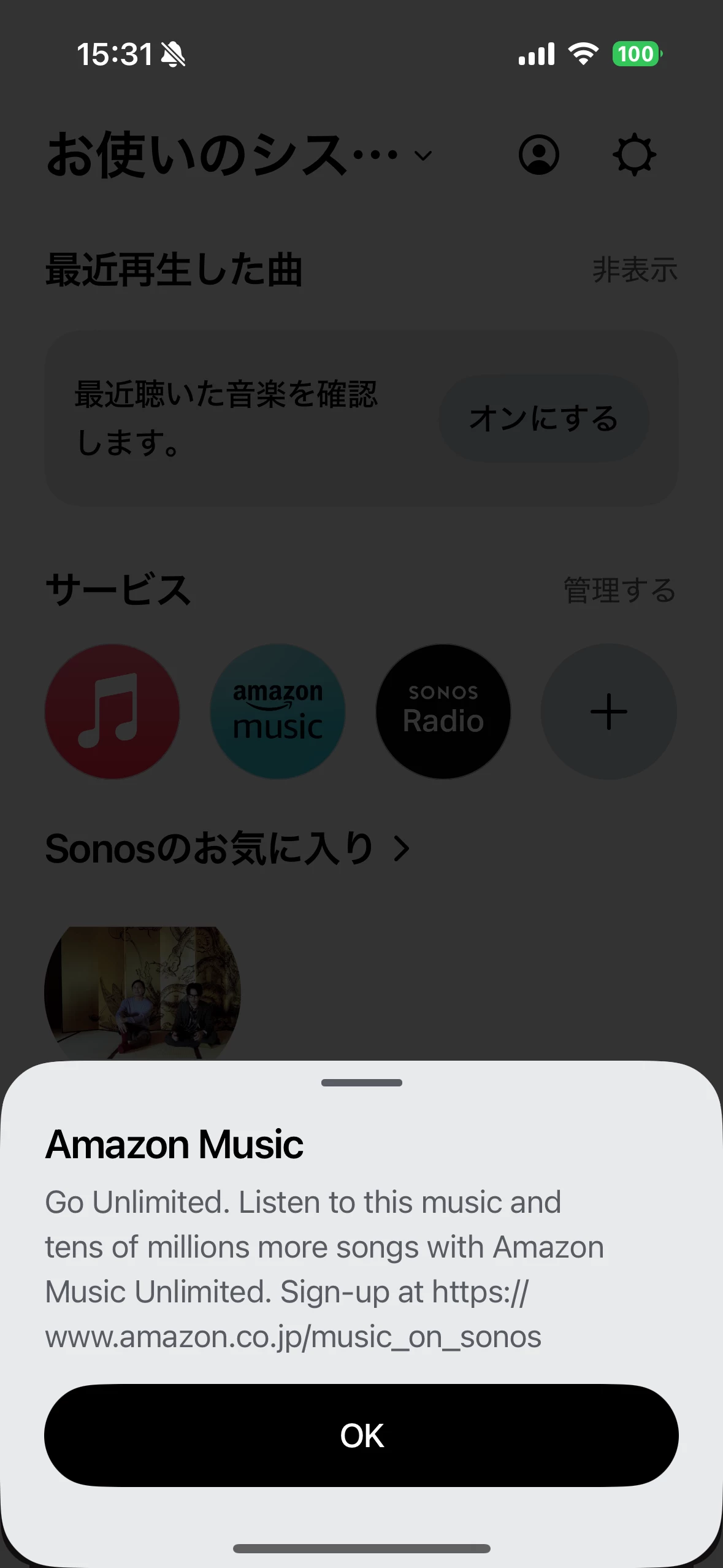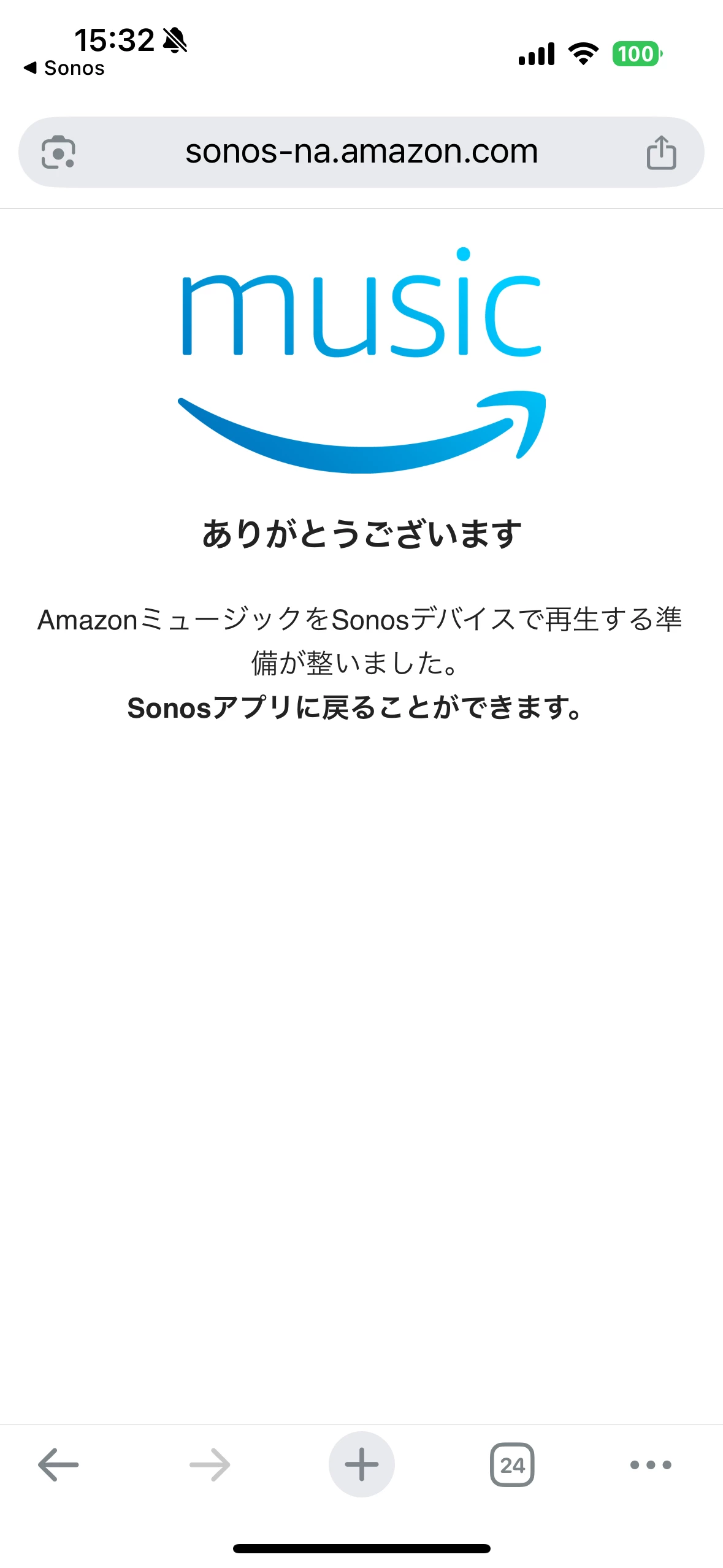Hello,
I am a user in Japan with an active Amazon Prime membership. I have been unable to play Amazon Music through the Sonos app for the past few weeks.
When I try to play a song from Amazon Music using the Sonos app, playback does not start and I get the following message (see attached screenshot):
"Go Unlimited. Listen to this music and tens of millions more songs with Amazon Music Unlimited. Sign-up at https://www.amazon.co.jp/music_on_sonos".
Amazon Music and Sonos are already connected. (Japanese UI, translated below, see attachment 2):
"Thank you. Amazon Music is now ready to play on your Sonos device. You can return to the Sonos app."
Despite this, playback still does not start.
- Amazon Music used to work fine with Sonos previously.
- I am using Amazon Prime Music, not Amazon Music Unlimited.
- The account connection says it is completed.
I have already searched this forum for solutions, reinstalled the Sonos, Alexa, and Amazon Music apps, and performed a factory reset on the Roam 2.
Could anyone advise how to resolve this issue or what steps I should try next?