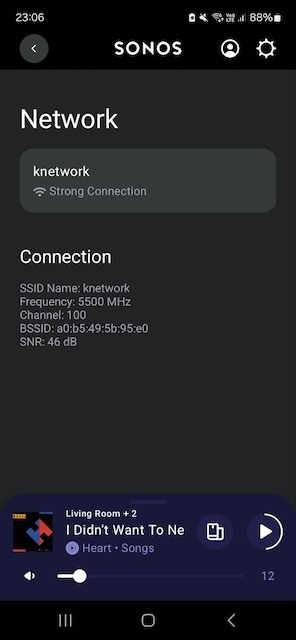I can’t deal with this « unable to load content » anymore. From Sunday morning whereas I am just looking for a chill breakfast with family to Friday night when friends are coming over. I am spending more time trying to play music than chatting with friends and family. I don’t like this relationship I am having with you SONOS, we need to go talk!
How to fix this?