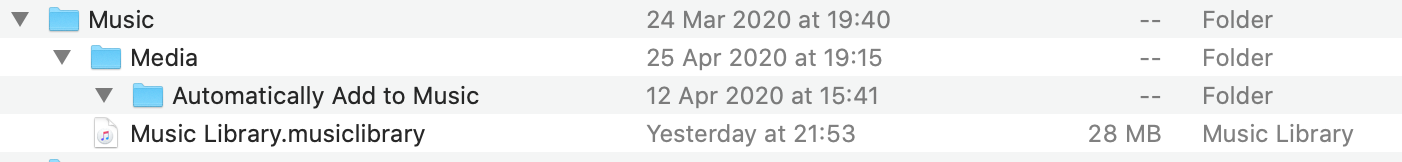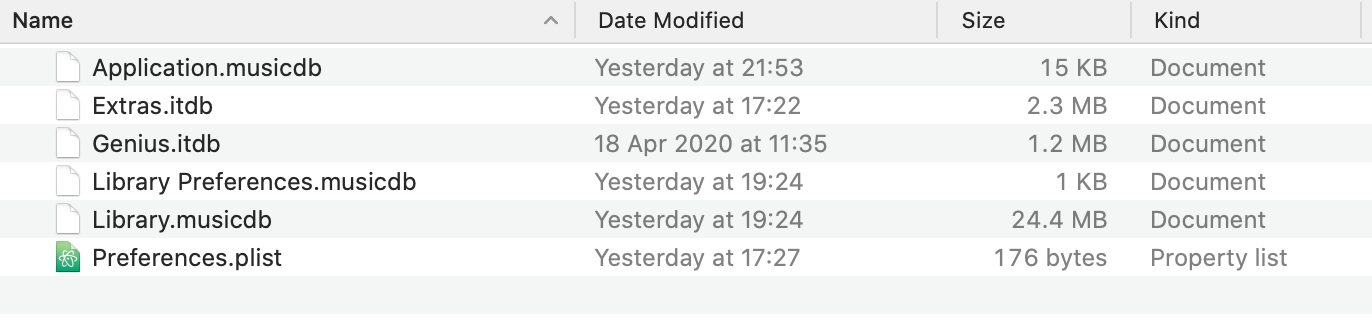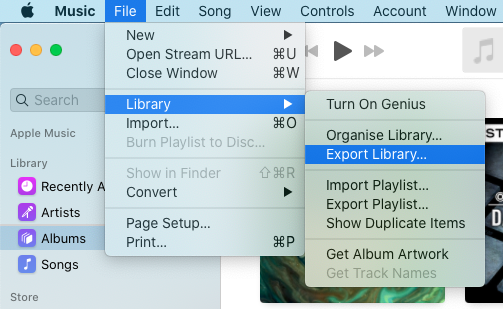Unable to import all my previous iTunes playlists into Sonos Imported Playlist.
I have read a great deal about how to do this, so please do not direct me to this information, I need info of what to do when it does not work. I have imported some playlist from My Music Library location but are missing some playlists. I have also in Apple Music exported Playlists to a .m3u file then directed Sonos to that file in Sonos’s Controller on my Apple Mac not forgetting to Update the Music Library. Nothing works in that I do not see all the playlists that I see in Apple Music. I have restarted the Sonos app and the MAC computer, still no joy. Any further relevent help would be much appreciated. Thanks very much.