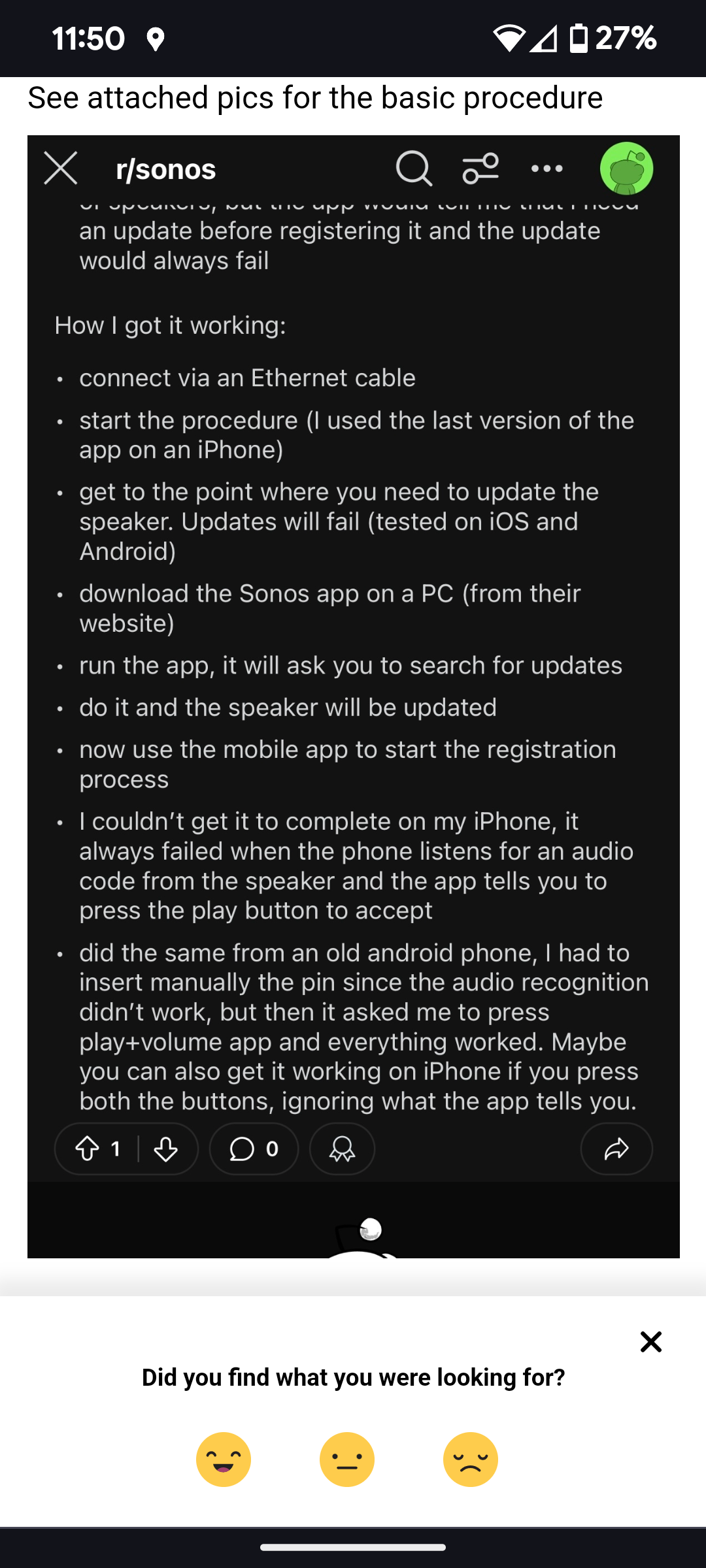Hi.
just got the beam gen 2 - but i cannot add it to my system. It says not registered, lets fix it. Plays the chime, then i press the button at the back as instructed, and then it says “adding beam to system” then fails after couple of mins. Im using the latest version of iphone app
ive reset everything router, phone, beam. I cant get hold of anyone, live chat i go up in the queue not down.
completely at a loss of what to do, if they hide all features behind an app it needs to be absolutely faultless.
does anyone have any ideas? it not i guess ill have to return it which is a shame, as it sounds/looks amazing
Thanks in advance
louis