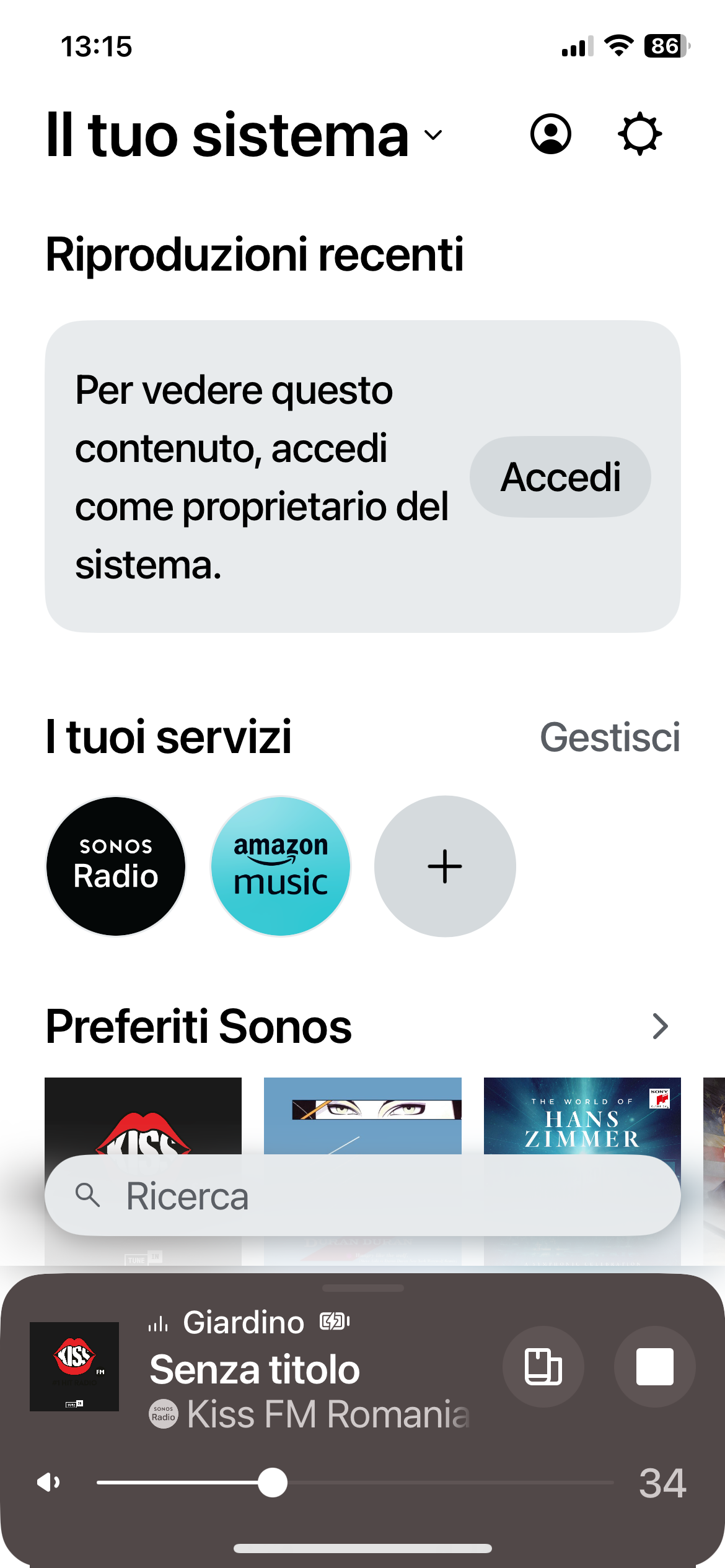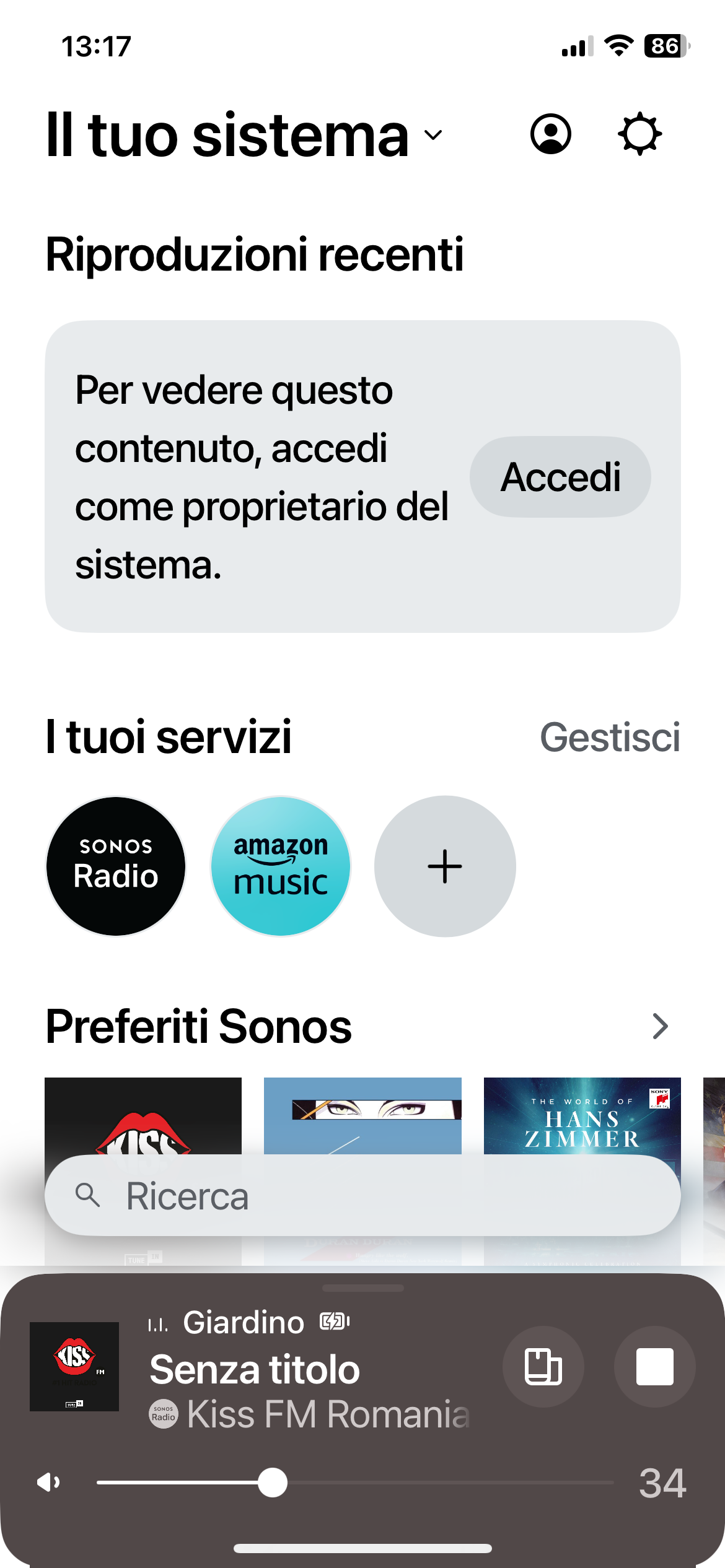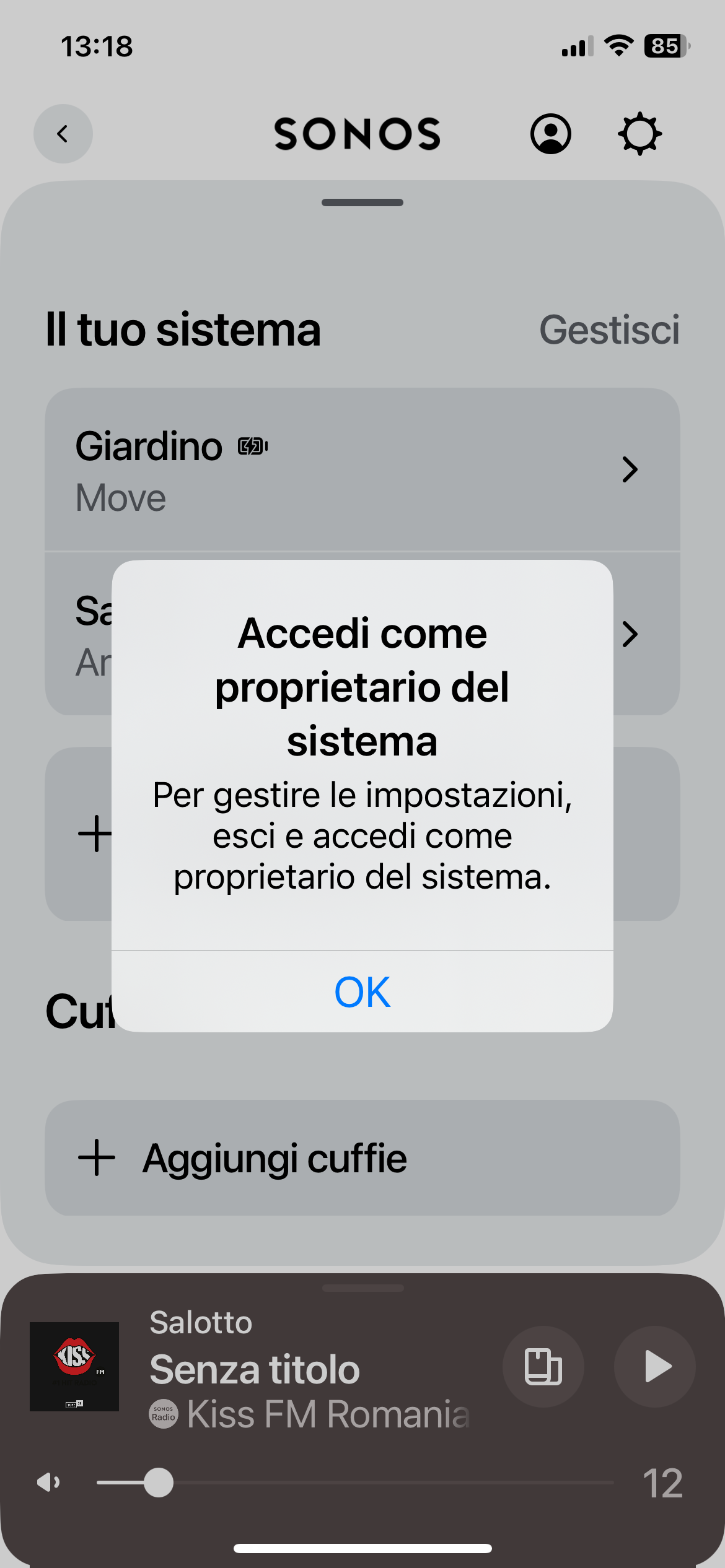In the new version of the app I can no longer log into my system to adjust the bass and modify my system.
Thank all for the answers.
Answered
Unable to enter settings.
Best answer by Corry P
Hi
Thanks for the clarification - I think I do indeed understand better now.
Does the app ask you to “sign in as the system owner”? If so, this is an issue that was resolved recently - please ensure both your Sonos system and your Sonos app are up-to-date and try things again.
If you haven’t tried for a few days, you may not even need to do that much - our update was delayed, and yet this issue is still marked as resolved, so it may have involved changes only on our side of things.
I hope this helps.
This topic has been closed for further comments. You can use the search bar to find a similar topic, or create a new one by clicking Create Topic at the top of the page.
Enter your E-mail address. We'll send you an e-mail with instructions to reset your password.