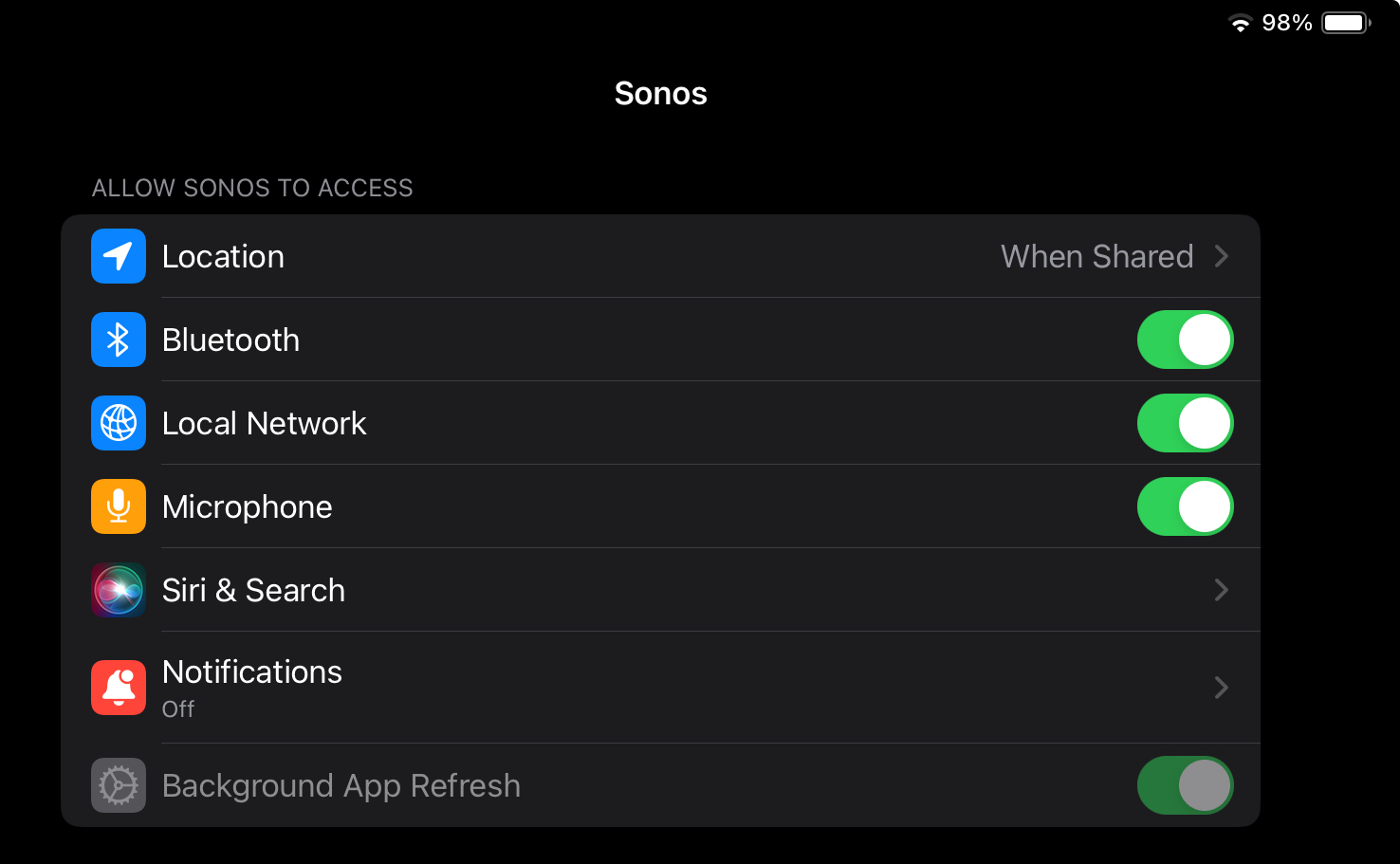I just bought a new iPad and set it up. When I open the Sonos app, it says “Unable to connect to Sonos. Let’s fix it.”
However, Sonos is working just fine on my iPhone. When I open the app, I can see all of my devices and control them as expected.
When I tap the “Let’s fix it” bubble and start to go through the steps, it wants me to unplug all of the devices and plug them back in. I’m wary of doing this because I don’t want to make any changes that would interfere with the system working on the Sonos app on my iPhone, which is how I primarily use it.
When I tap “Join nearby system”, it says “We can’t find a Sonos system on <name of my network>. Make sure your Sonos system is powered on and connected to the network.” It is. I went to the Sonos app on my iPhone and tapped “System”, then “Network > Manage Networks”. Under “Networks”, the name of my network is indeed listed there.
Why isn’t it working on my iPad when it works on my iPhone? I’ve already tried deleting and reinstalling the Sonos app on the new iPad, but that didn’t work.