Reviving my account here to post this:
My music library is completely in Spotify and I rarely listen to playlists, I simply shuffle my entire “My liked songs” list. I've done this on Sonos for years, with a list of just under 3000 songs.
Now, I am having exactly the issue described in this topic: (that was apparently never satisfactorily resolved)
I'm consistently getting the “unable to add tracks to queue” error when I try to play or shuffle my liked songs. Not sure when this started, I think it is on the order of days, maybe a few weeks. Most of the time my Sonos queue is filled and I don't have to re-add tracks, and I don't remember when it last worked successfully.
Of course I will get the boilerplate response, but I'd like to head that off by saying:
- I have restarted my network and my entire Sonos system sequentially as per the standard procedure. (twice)
- This used to work flawlessly with exactly the same amount of tracks, on exactly the same network until very recently.
- This topic:
Seems to indicate a max number of tracks of approx. 6750, mine is 2949. It also says that the attempt will time out after 20 seconds, but my system returns an error after maybe 10 seconds.
Interestingly, there is still one way of getting all tracks in the queue. The Windows client still lets me select all tracks and drag them to the queue. It takes ages though (> 5 minutes) and I get this progress bar.
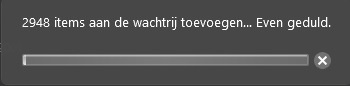
Has anything changed on Sonos' side that could cause this behavior? Or is Spotify the culprit here? I reiterate, none of the parameters of my setup has changed, and I had no issues until very recently.
Diagnostics no. 1253425884


