I cannot add a music library to my Sonos application on my MacBook Air.
The MacBook Air is an Apple M1, 2020, system running Sequoia 15.2. Itb has a system drive:
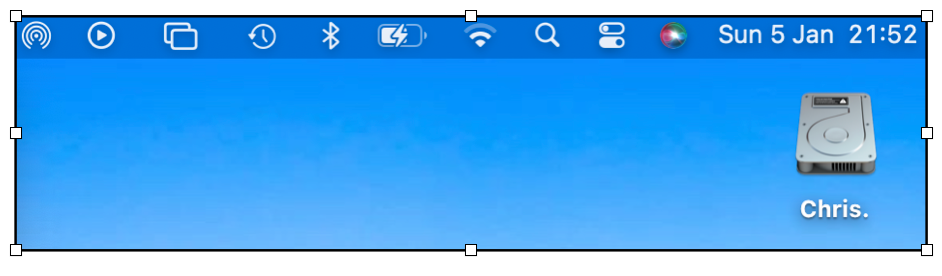
The system drive has top level Applications, Library, System and Users folders. The Users folder has two sub-folders: chrismellor and Shared.
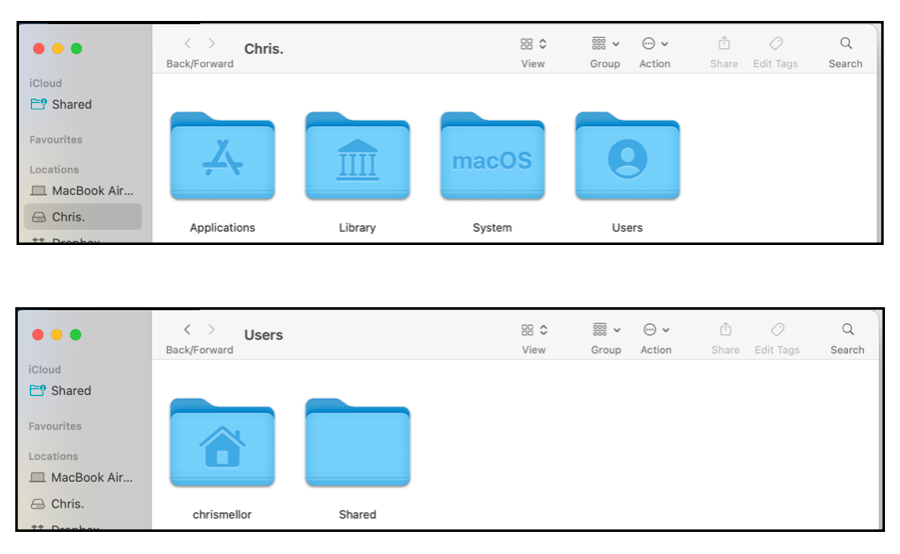
I am Chris Mellor, which is my Apple user name, with a mail address of chris.******@*********.com
The chrismellor folder has several sub-folders amongst which is Music. This contains folders for artists and a Music Library.musiclibrary file.
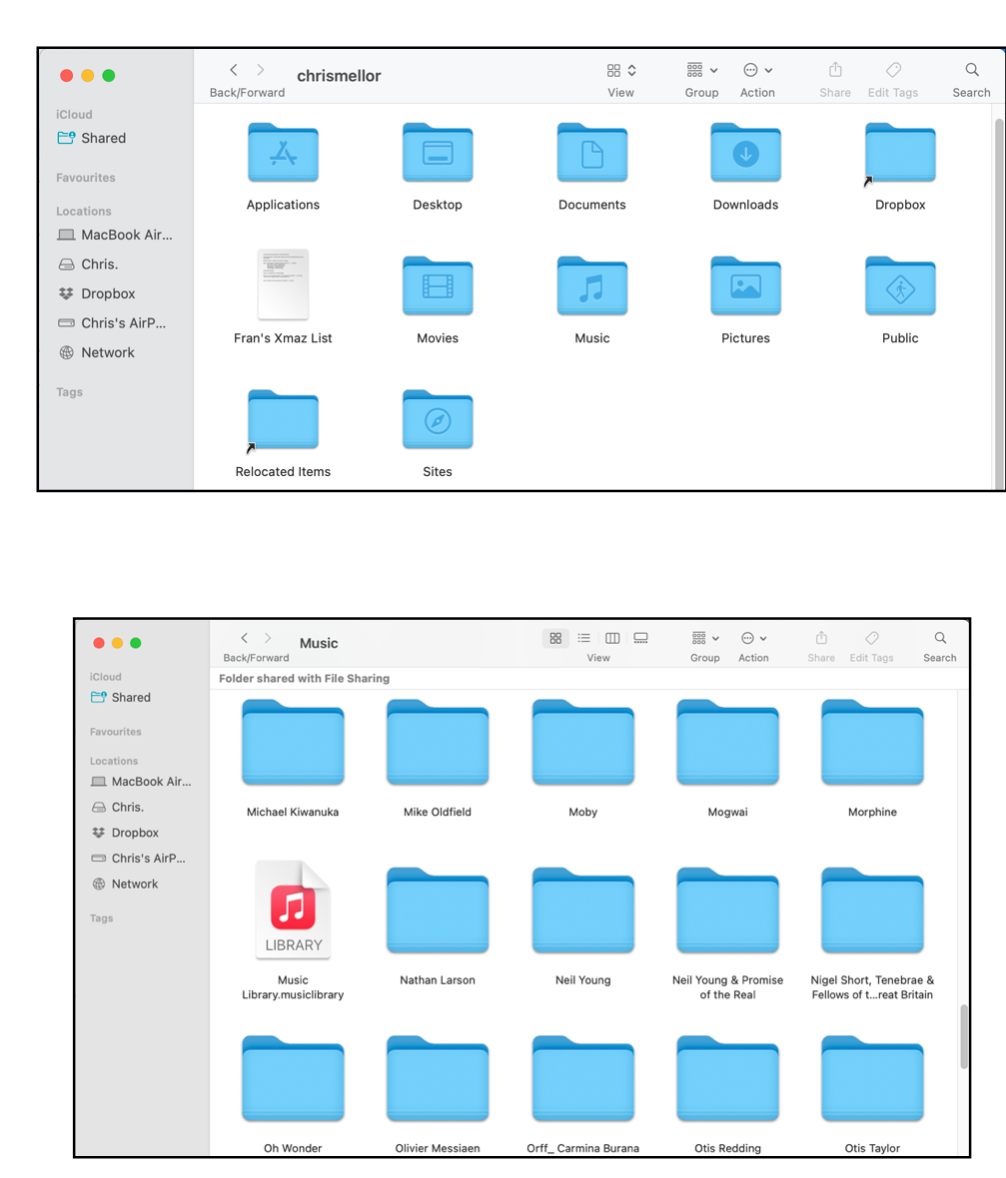
The MacOS Music app plays music from this folder through the MacBook Air’s speakers.
I have a Sonos OS S2 on my iPhone and the Sonos speaker set up is a Playbar paired with a Sub and two Play:3s. This is called TV room.
The Sonos MacOS controller has been downloaded to the MacBook Air. It finds the four Sonos speakers in the TV room and can play Sonos radio music through them.

However it cannot play music from the Music folder. Indeed, it does not even show the music folder. In the Music Sources window:
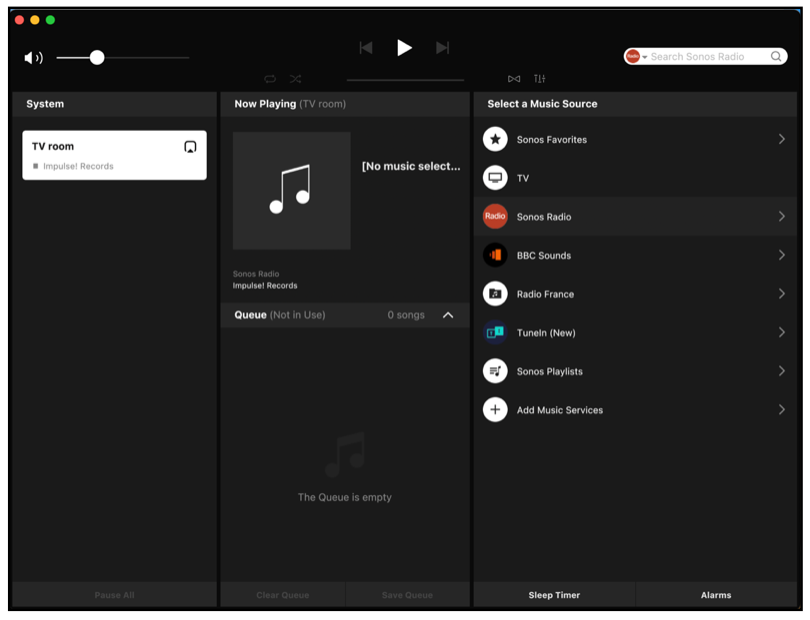
I try to add my Music Library to the Sonos MacOS application using the Sonos - Manage - Music Library Settings feature. A Preferences window opens up with a Music library Settings sub title and an empty sub-window for “My music folders on Sonos”
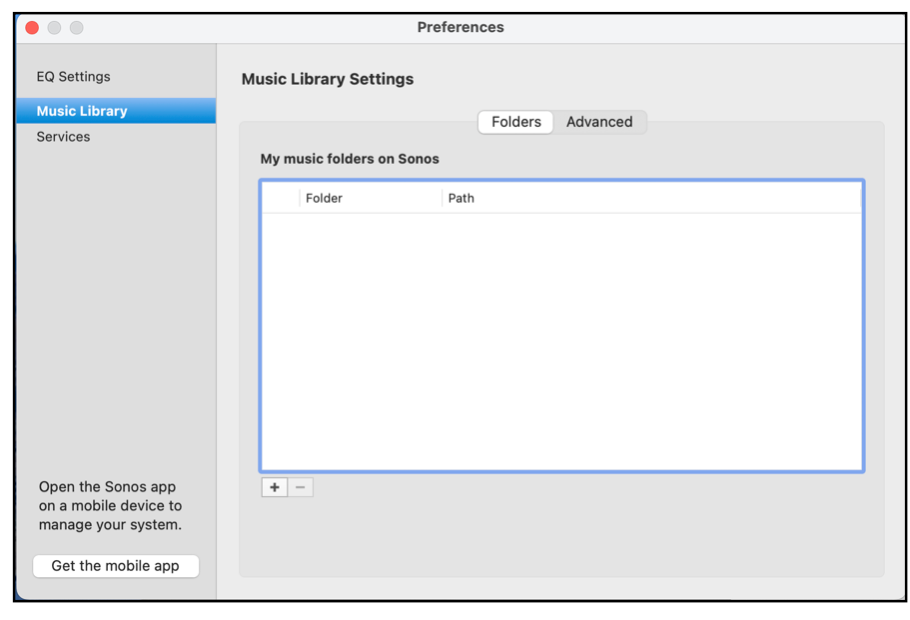
I click the + button and get an Add music folder window with 3 choices; My Music, Another folder or a drive …. and Networked device …
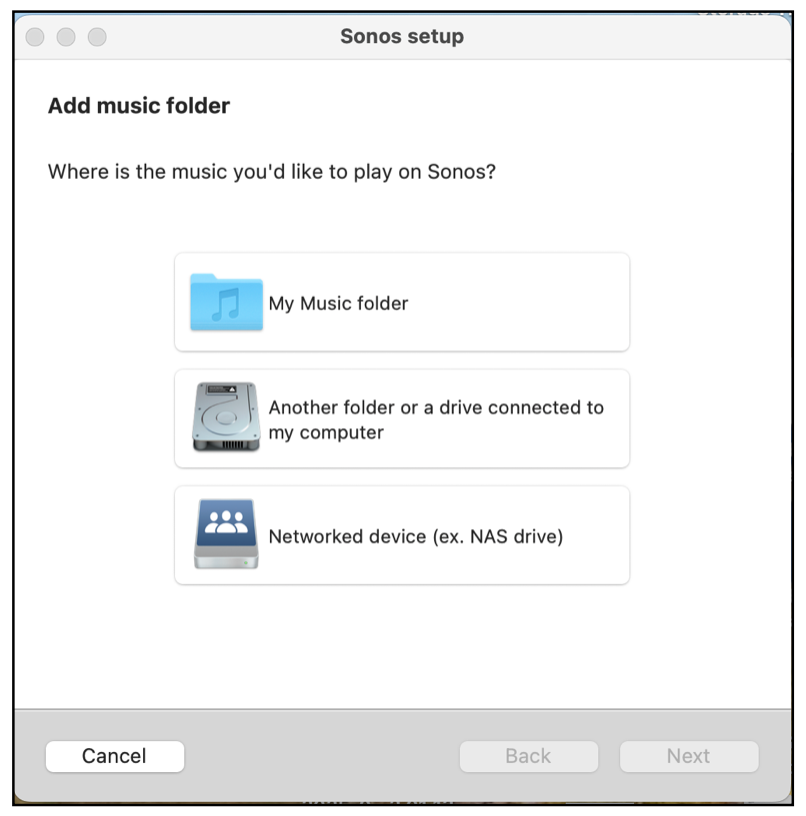
I choose the My Music folder option and an “Adjust file sharing settings” window appears;
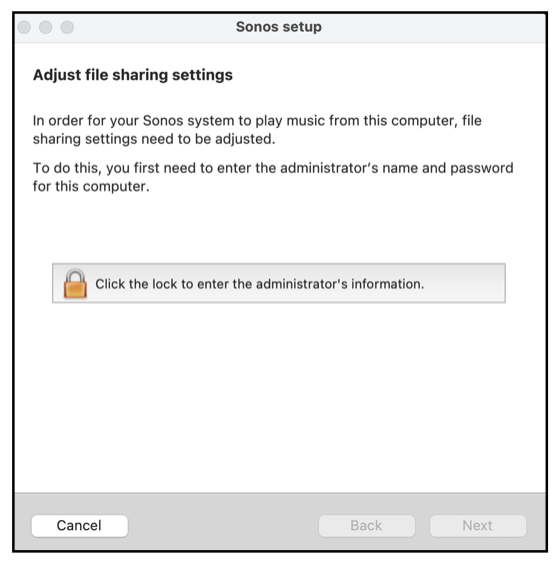
I click the lock to add the administrator’s information and another window appears requesting my user password;
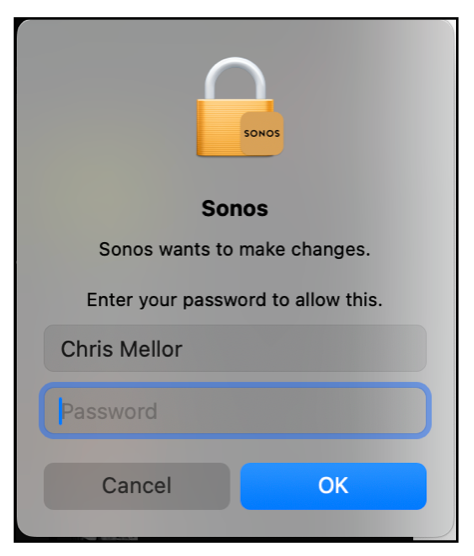
I enter my password and a Sonos setup window appears quickly followed by another window superimposed on it saying the add music library operation was unsuccessful:
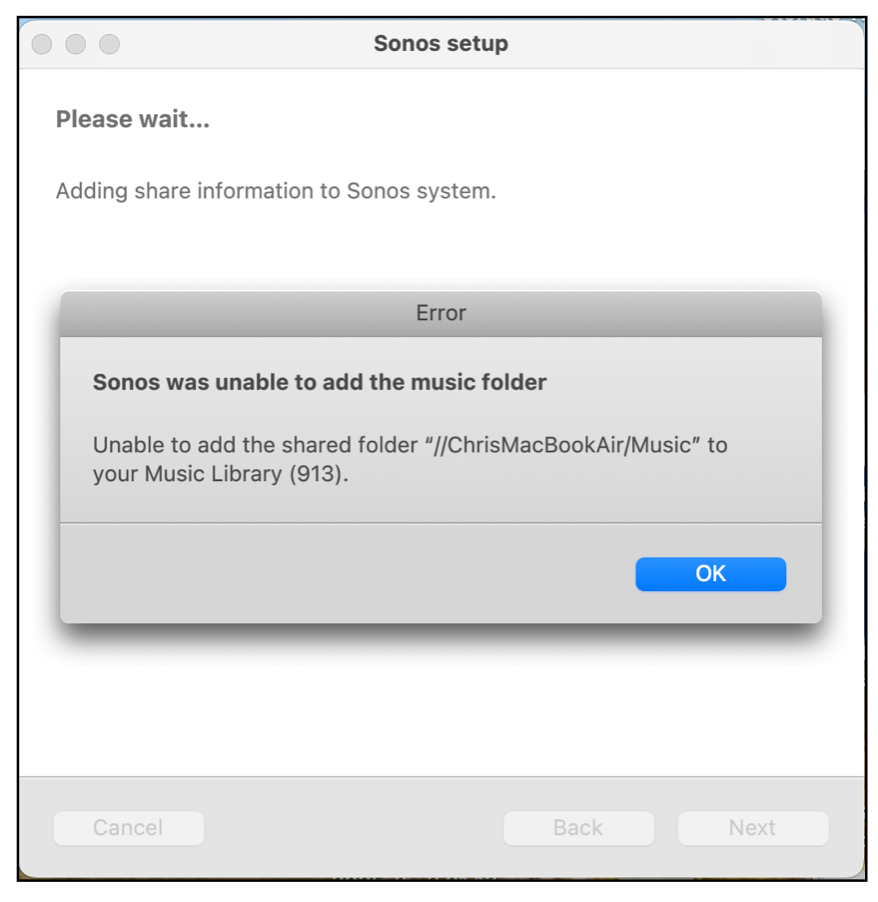
File sharing is switched on:
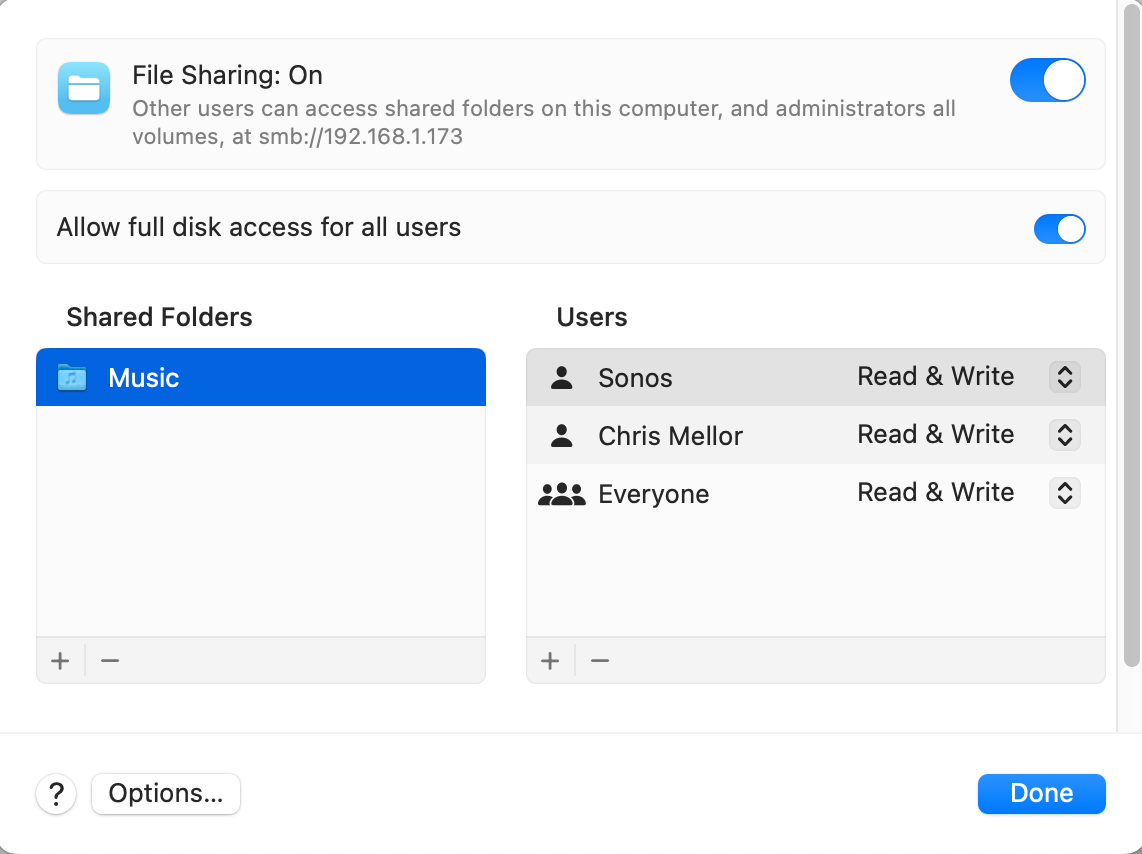
And the SMB option is set on:
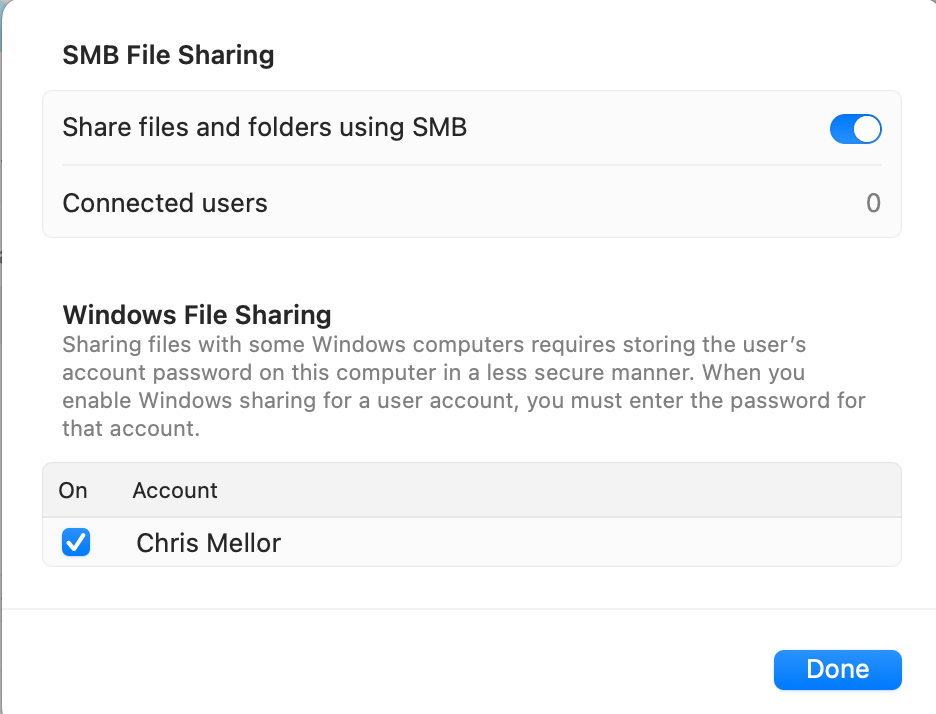
Can anyone help identifying the problem please? And supplying a fix?
Moderator edit: removed email address from text and removed picture containing email address.


