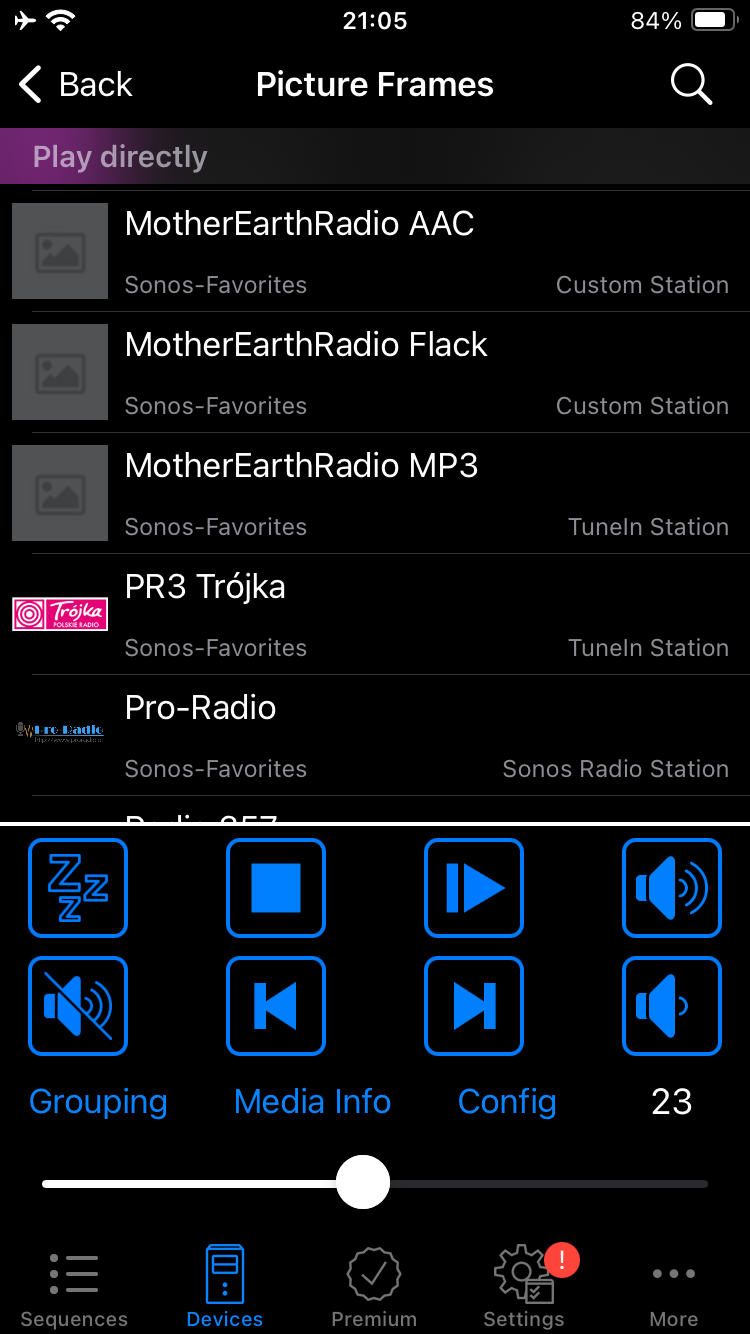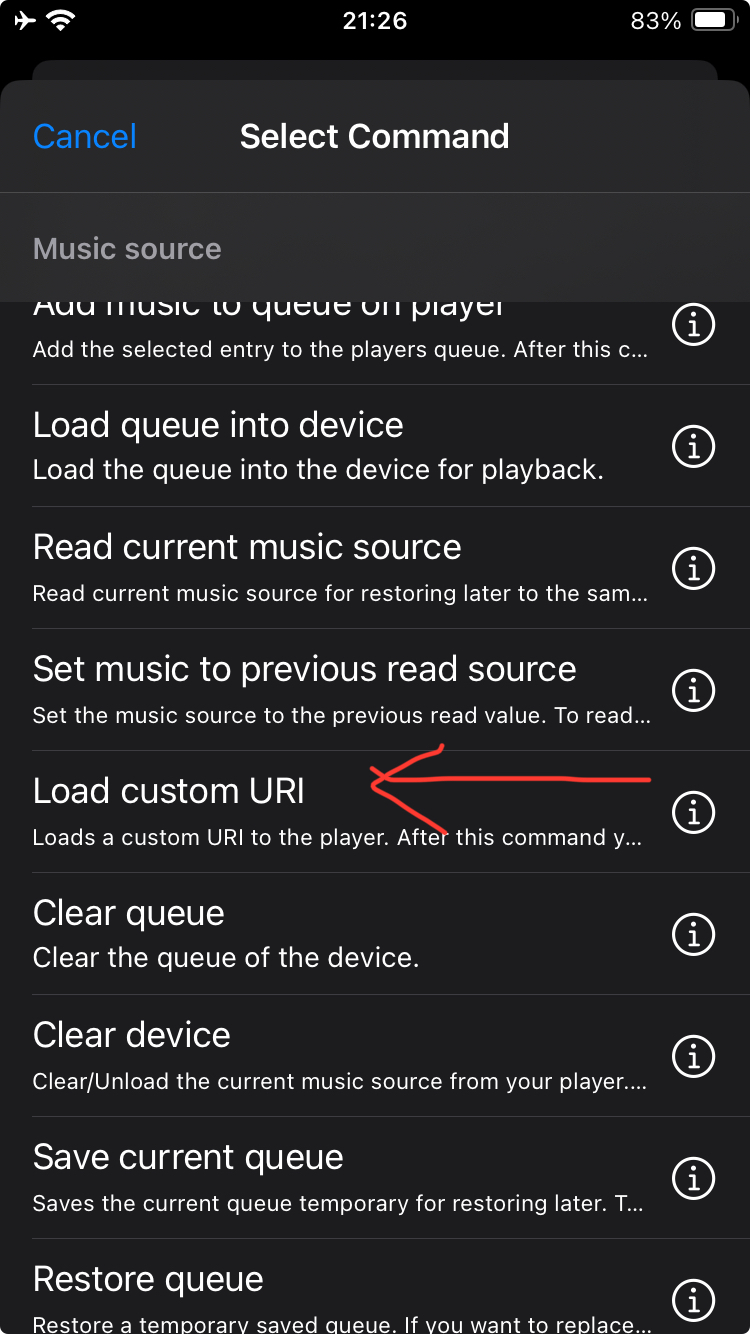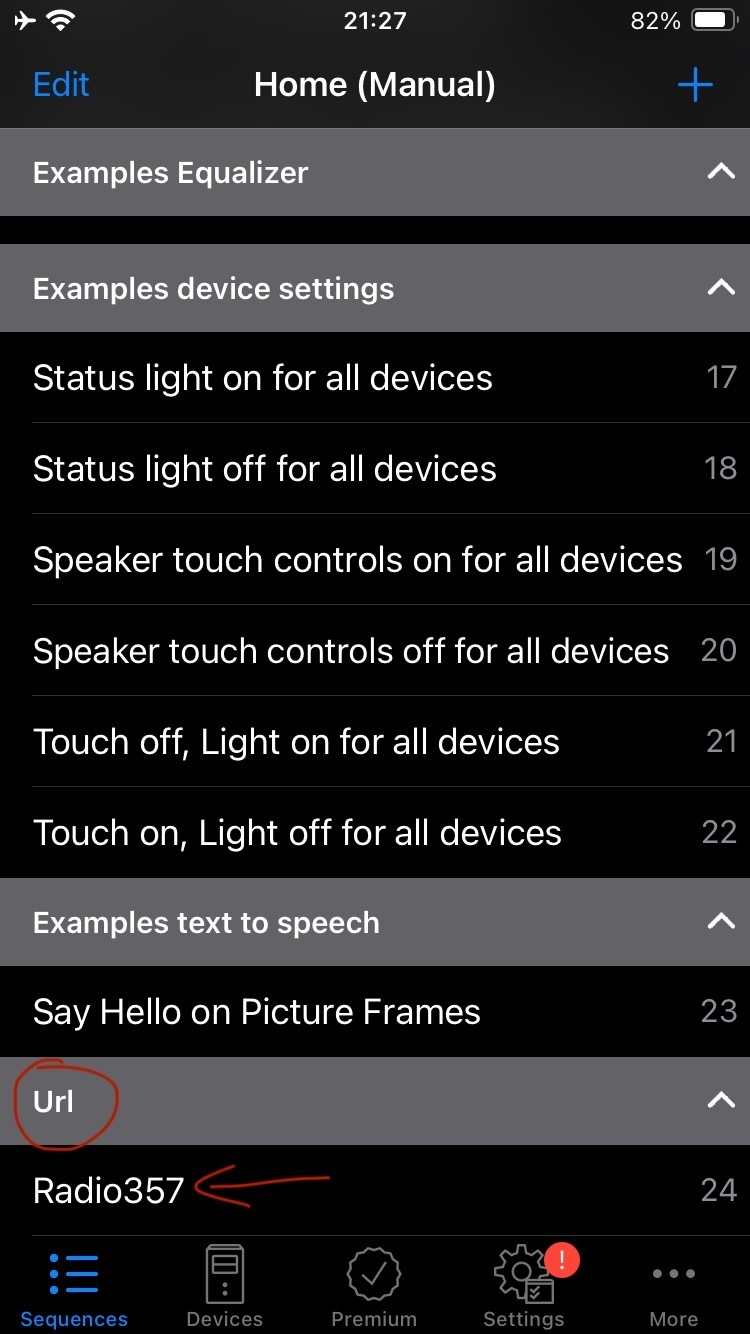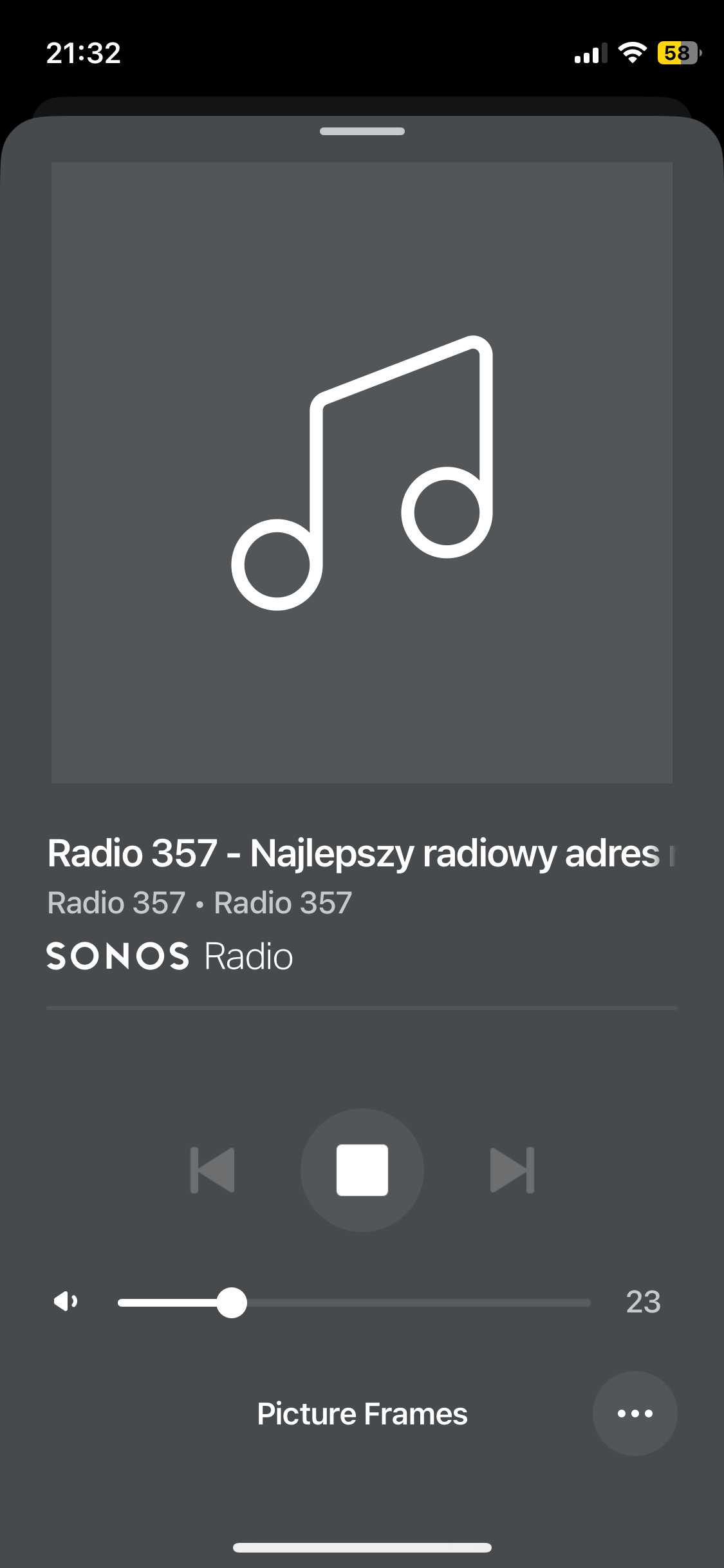I see that in the Add Services dialog, TuneIn is listed as “no longer supported” (on mobile, Desktop doesn’t include the summary text). We are supposed to use “TuneIn (New)”, which requires a TuneIn account to work.
Looks like this means we cannot add custom URLs any more once TuneIn (classic?) is removed?
Support, can we get an official statement on this please?