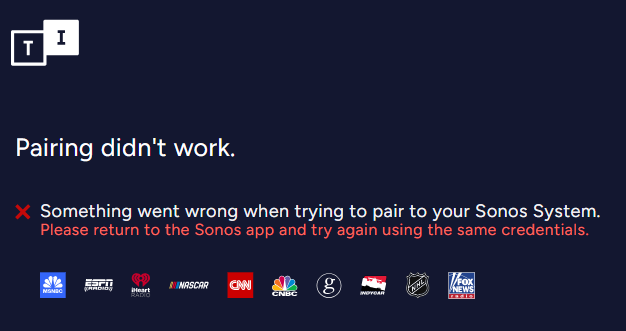Today, my app tells me that I need to reauthorize the TuneIn app because account access has expired. I follow the simple on screen process that takes me to the TuneIn website to authorise the connection but I get a message saying the pairing didn't work
"Something went wrong when trying to pair to your Sonos System.
Please return to the Sonos app and try again using the same credentials."
Anyone know how to fix this?
Thanks