I’m trying to pair 2 Play:1s as a stereo pair. When it click on “Set up stereo pair” I then get a pop-up that says “ before we begin. We need to restart your products.” I then click “Restart products” getting another pop-up that says “ please close the Sonos app and wait a few minutes while your products restart, and try again.” No amount of closing the app, waiting, & trying again seems to work. It’s like I’m stuck in a do-loop. I’ve restarted my network to include cable modem, WiFi, firewall, & speakers…all without success.
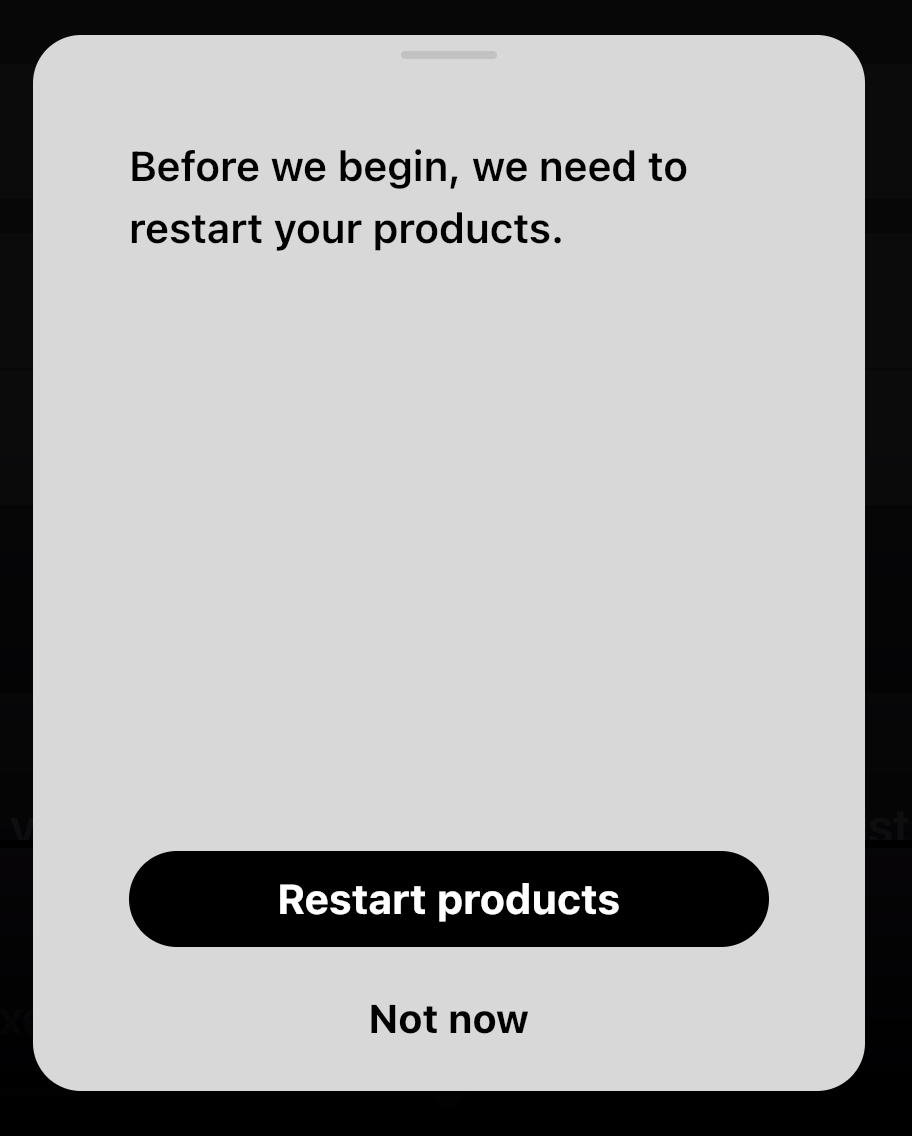
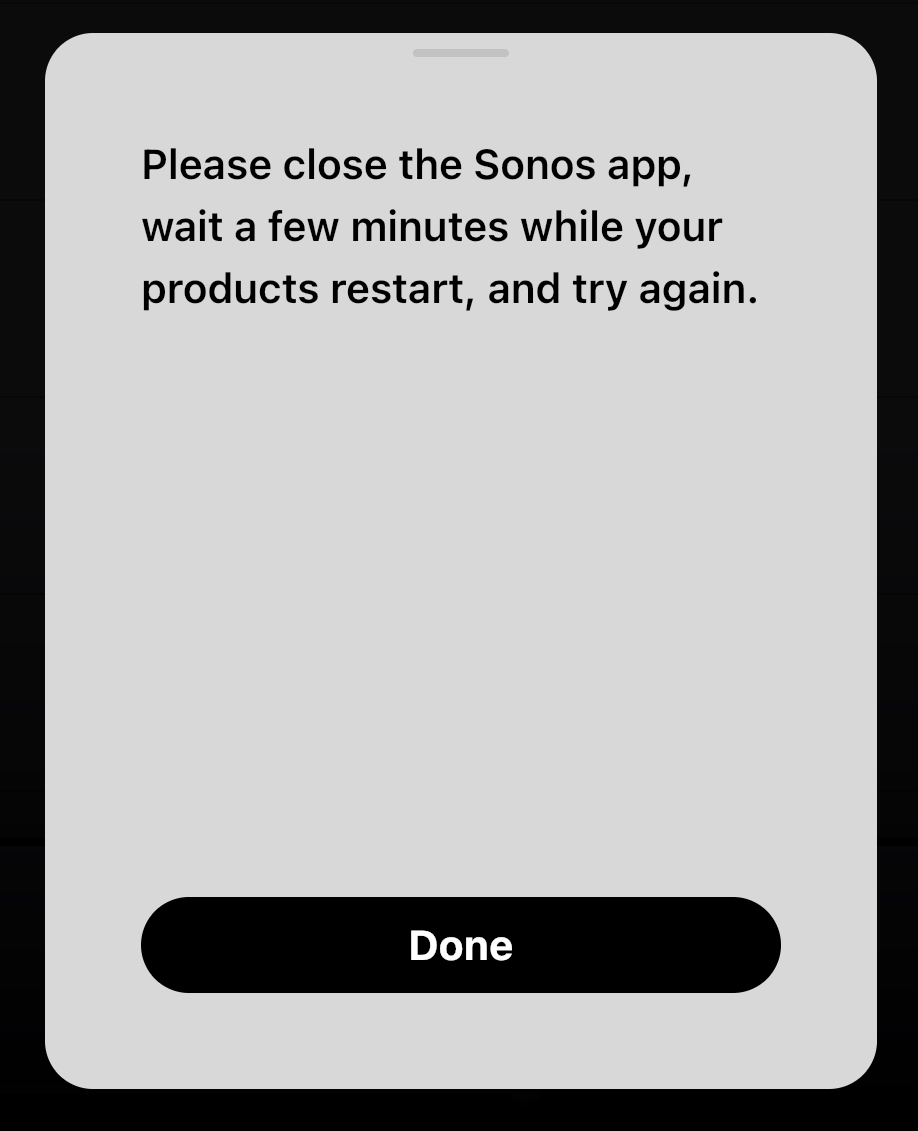
Any ideas?




