I tried to TruePlay Arc / Sub / Ones but the tuning is simply stuck on “Continue” step.
I’ve updated to the latest version 80.00.04.
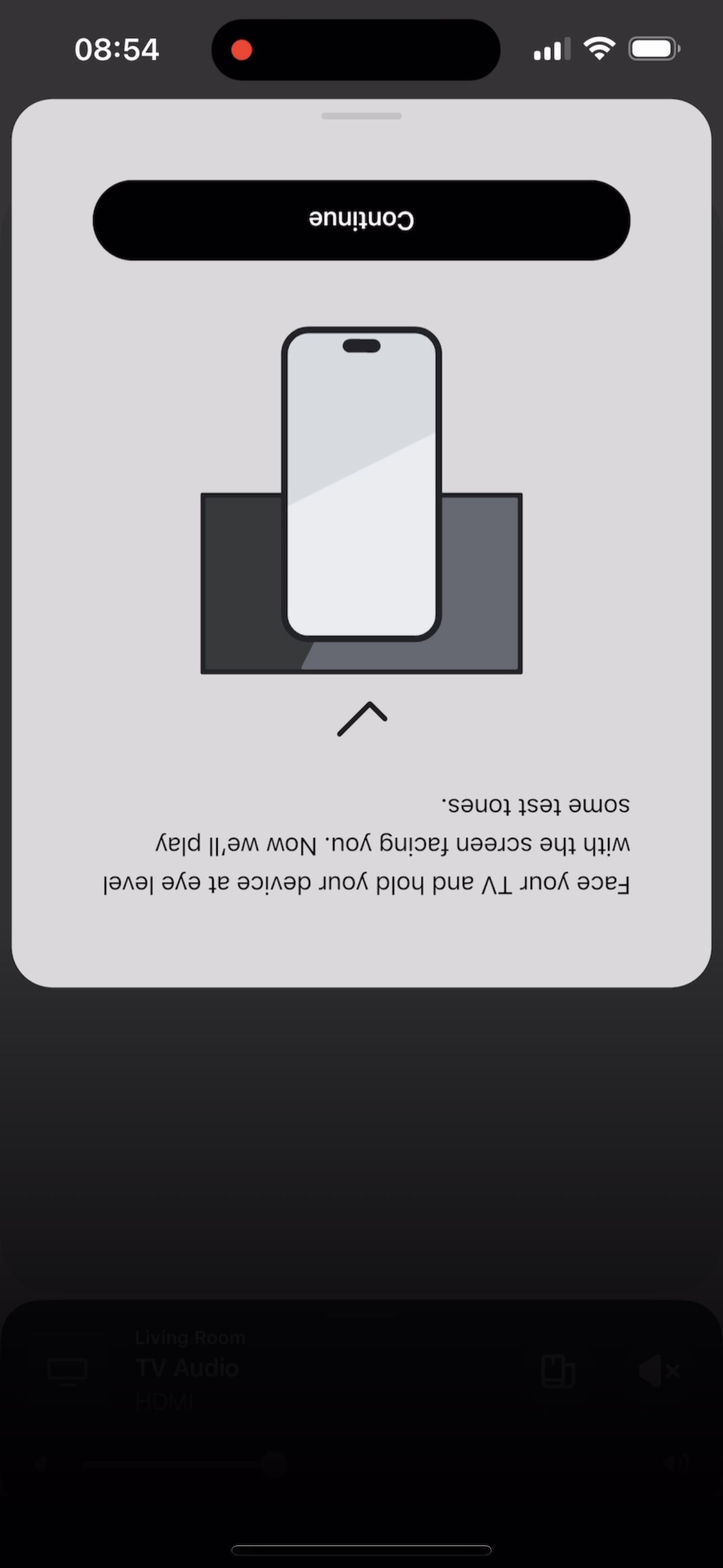
I tried to TruePlay Arc / Sub / Ones but the tuning is simply stuck on “Continue” step.
I’ve updated to the latest version 80.00.04.
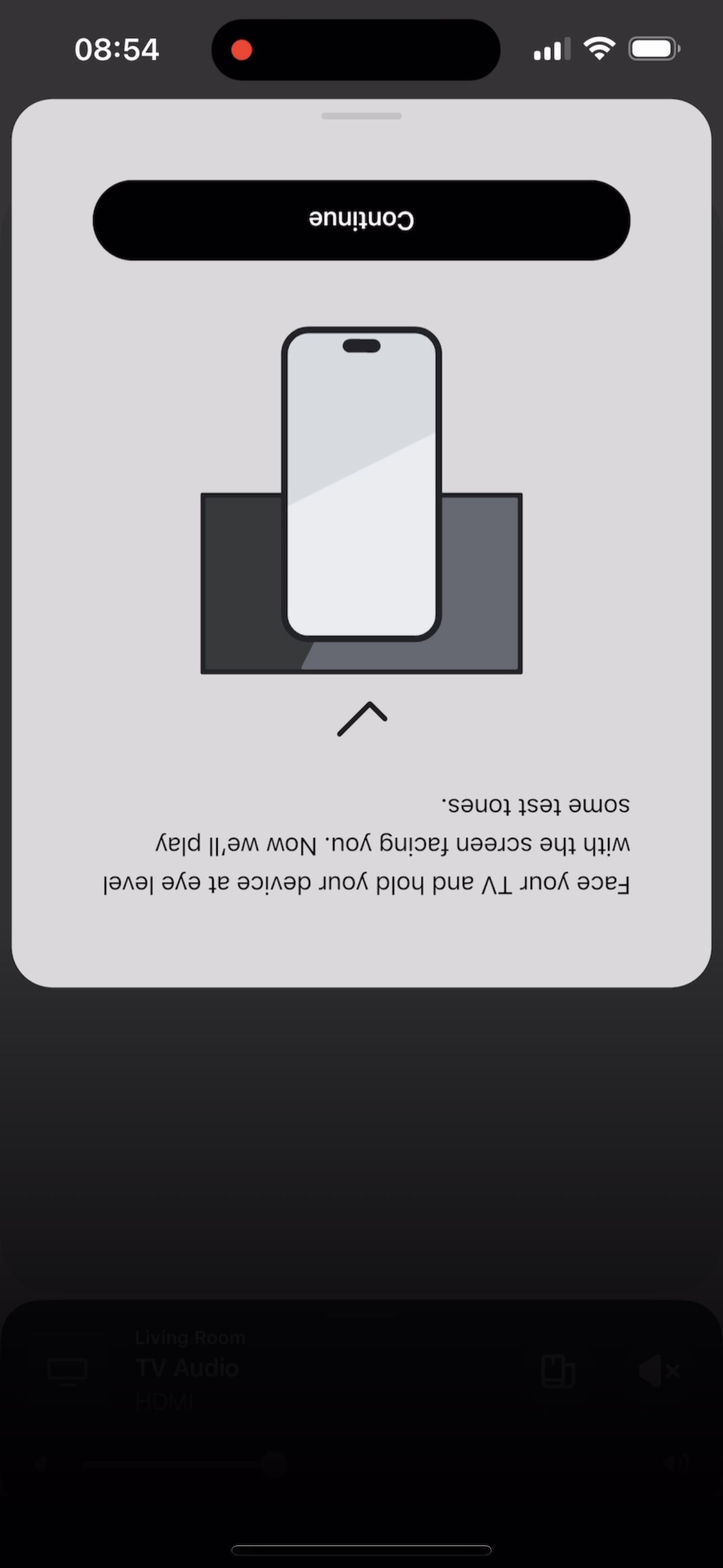
Enter your E-mail address. We'll send you an e-mail with instructions to reset your password.