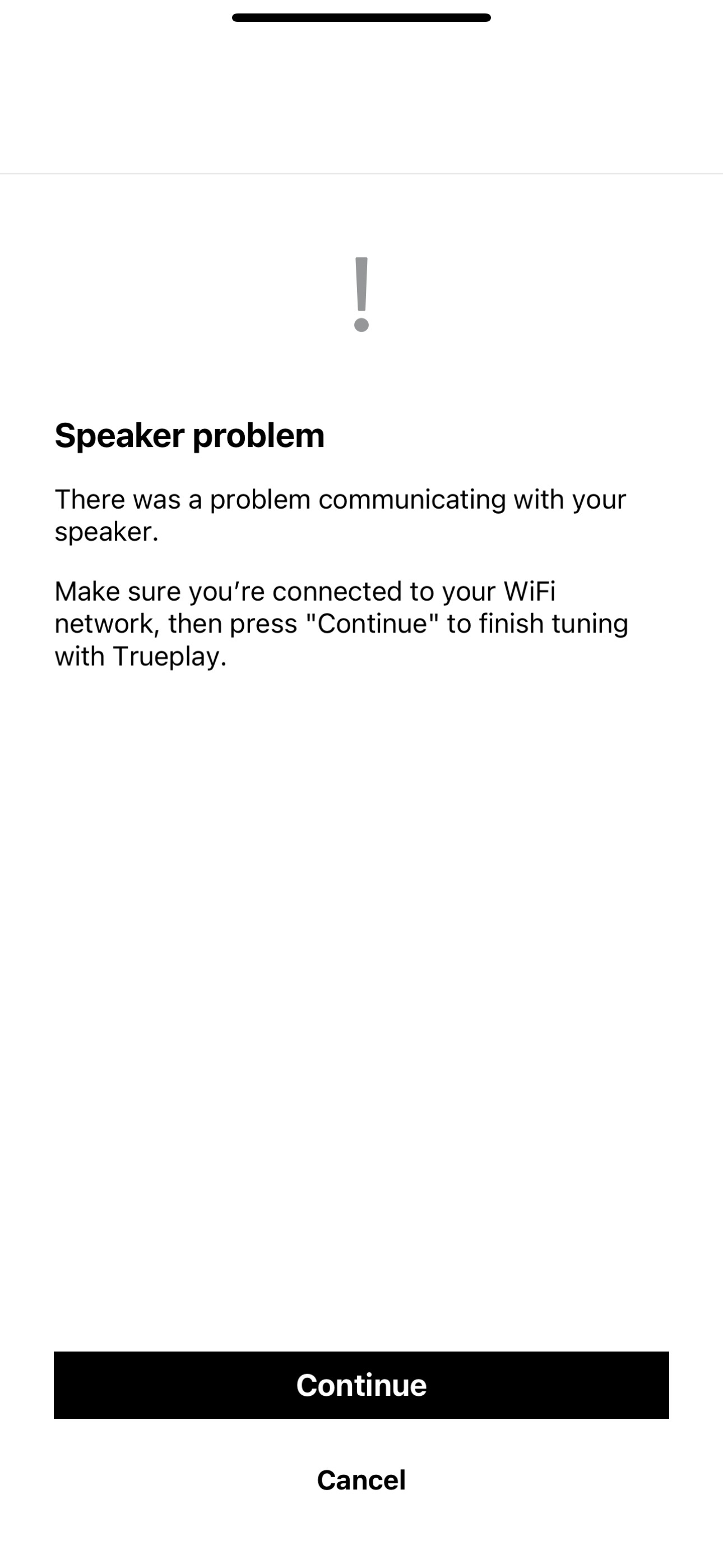Hello,
I am trying to retune my system of Arc + 2x One SLs + Sub, after rearranging my room. But every time I run Trueplay, after the first test tone run, I get the “Speaker Problem” error message asking me to check WiFi network. All speakers are working fine and connected to the WiFi. I have rebooted them. Rebooted the router. Even updated the networking settings in the Sonos App. They are updated to the latest firmware. Using an iPhone 14 Pro Max to run the diagnostic. When I ran Trueplay the first time, I had no issues. Any ideas?