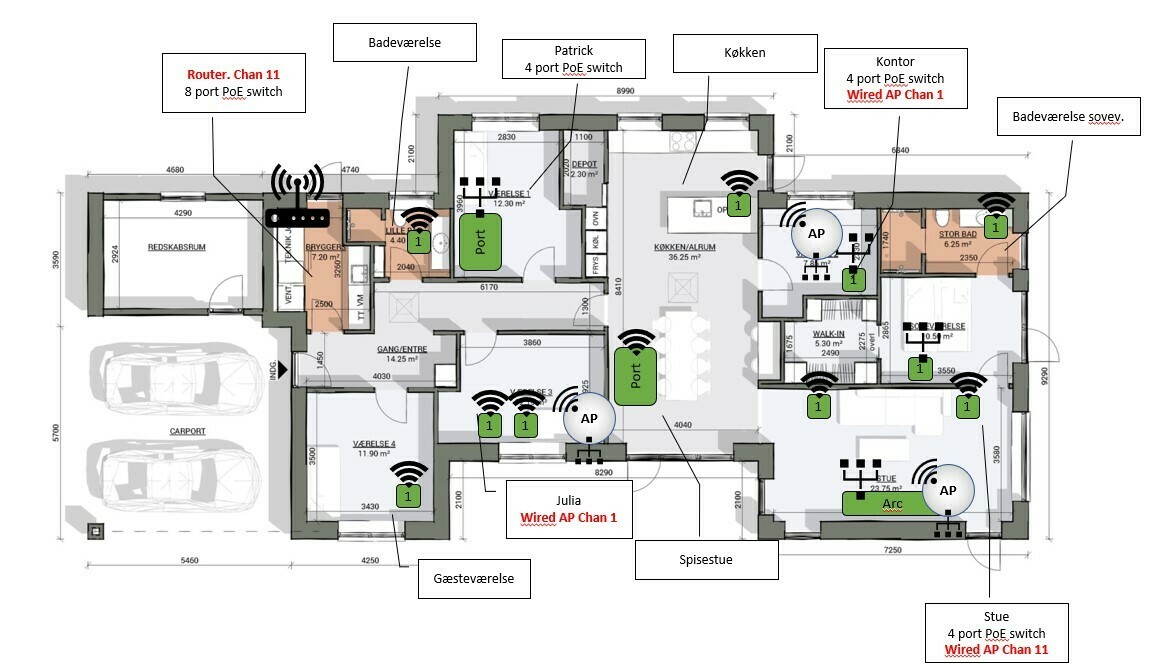The past two weeks I have been (mostly) unable to use a radio channel as source for alarm in the morning (from the Danish national radio “DR LYD”, but also using the same channels from TuneIn). I thought of connection issues, although most of my speakers are wired, but even after connecting the affected zone directly to a switch the problem persists. Other zones using playlists as source (Apple Music) works fine on both wired and wireless zones.
I suspect that the stream will timeout and give me the chime so I would guess that the issue lies with the connection to the source as connection to the speakers looks solid (diagnostic 111600515) when looking at the connection matrix in the speaker diagnostic on its IP.
I can also see the trying to plays the source manually takes a while to start - maybe the alarm is less patient and cuts to chime faster?
could someone from Sonos maybe check if the connection to “DR Lyd” has an issue or if the alarm feature is a tad to fast to call timeout?