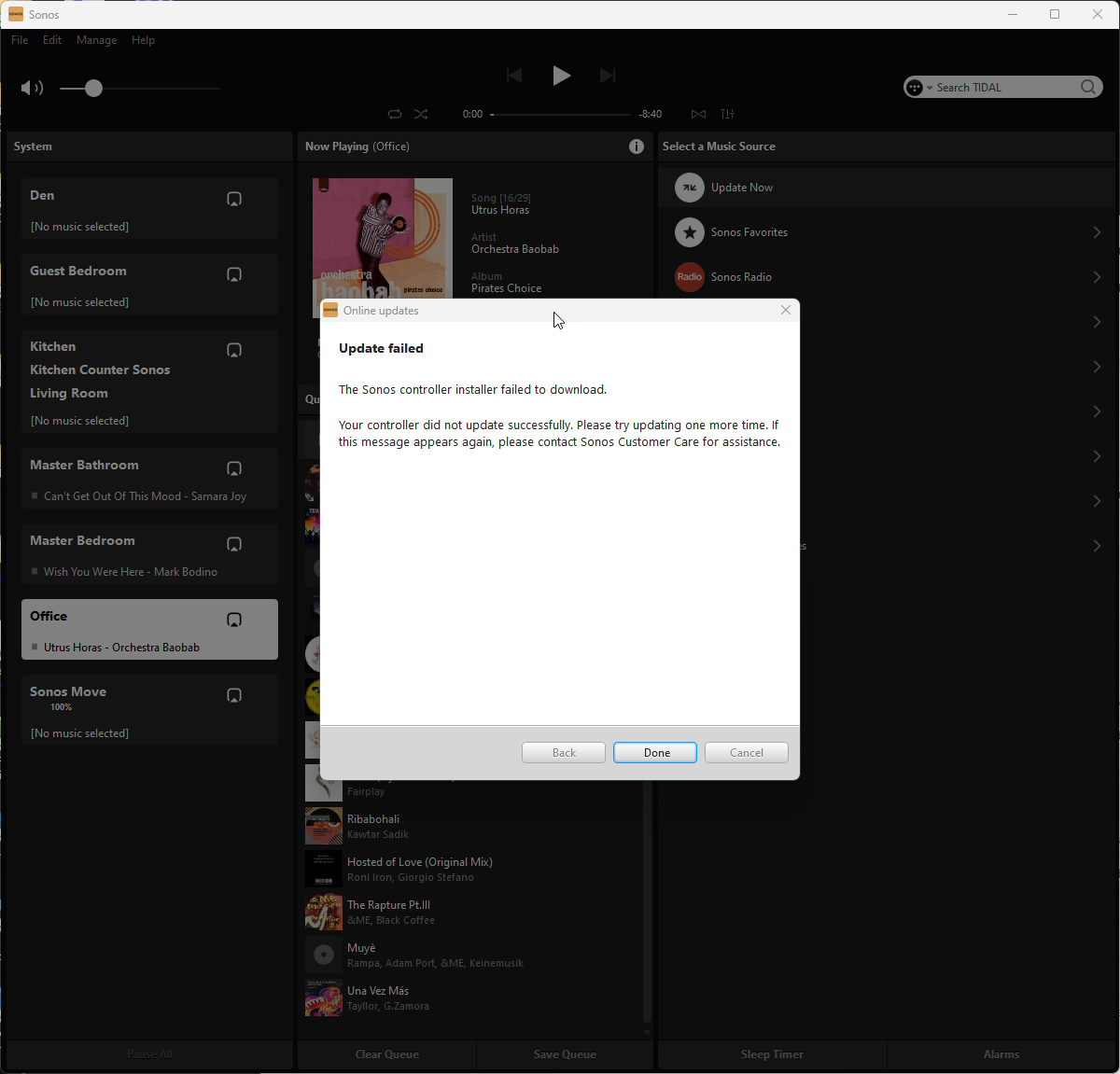I’m trying to update Controller on my Windows 11 machine, which normally is not an issue, but today I’m receiving the error "The Sonos controller installer failed to download". I’ve tried rebooting but no difference. I have 90 GB free on the hard drive. Any suggestions? Thanks
Answered
"The Sonos controller installer failed to download" trying to update on Windows (current version 16.4.2)
Best answer by jayrap
An update: I just chatted with Sonos support and it seems I have the latest version. They asked me to give it a few days to see if the “Update Now” goes away and reach out to them again, if it doesn’t.
This topic has been closed for further comments. You can use the search bar to find a similar topic, or create a new one by clicking Create Topic at the top of the page.
Enter your E-mail address. We'll send you an e-mail with instructions to reset your password.